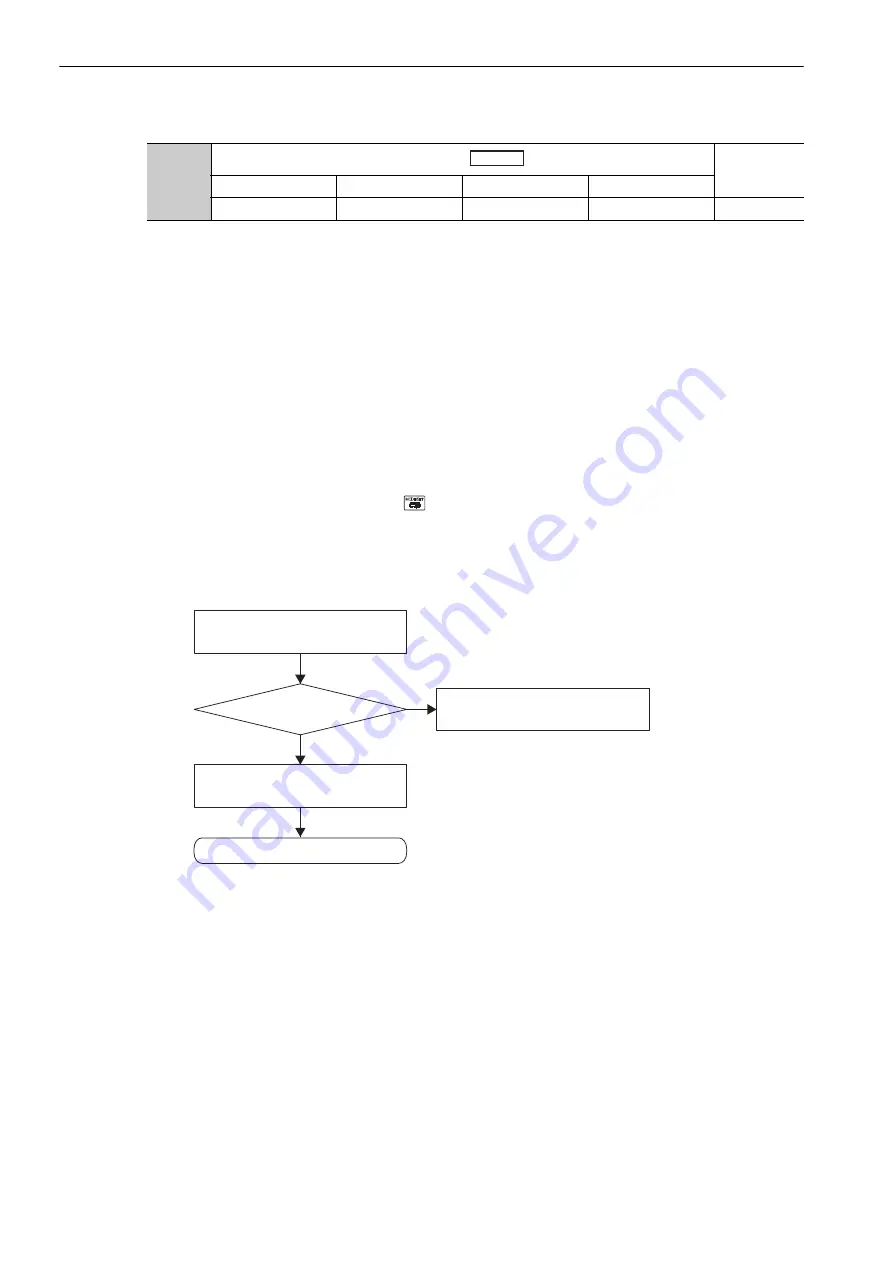
5 Adjustments
5.7.2 Vibration Suppression Function Operating Procedure
5-48
Note: Use a set value of 10% as a guideline. The smaller the set value is, the higher the detection sensitivity will be. If the
value is too small, however, the vibration may not be detected accurately.
Vibration frequencies automatically detected may vary more or less during each positioning operation. Per-
form positioning several times and make adjustments while checking the effect of vibration suppression.
5.7.2
Vibration Suppression Function Operating Procedure
The following procedure is used for vibration suppression function.
Vibration suppression function is performed from the Digital Operator (option) or S.
The operating procedure from the Digital Operator is described here.
For basic operations of the Digital Operator, refer to the
Σ
-V series User’s Manual, Operation of Digital Oper-
ator
(SIEP S800000 55).
Note: If this function is aborted by pressing the
Key, the SERVOPACK will continue operating until the linear servo-
motor comes to a stop. After the linear servomotor stops, the set value will return to the previous value.
The operation flow of the vibration suppression function is shown below.
(1) Operation Flow
Pn560
Remained Vibration Detection Width
Classification
Setting Range
Setting Unit
Factory Setting
When Enabled
1 to 3000
0.1%
400
Immediately
Setup
Position
Vibration detected?
Execute steps 1 to 3.
Completed
Adjust vibration using measuring device.
Execute steps 4 to 8.
Yes
No
















































