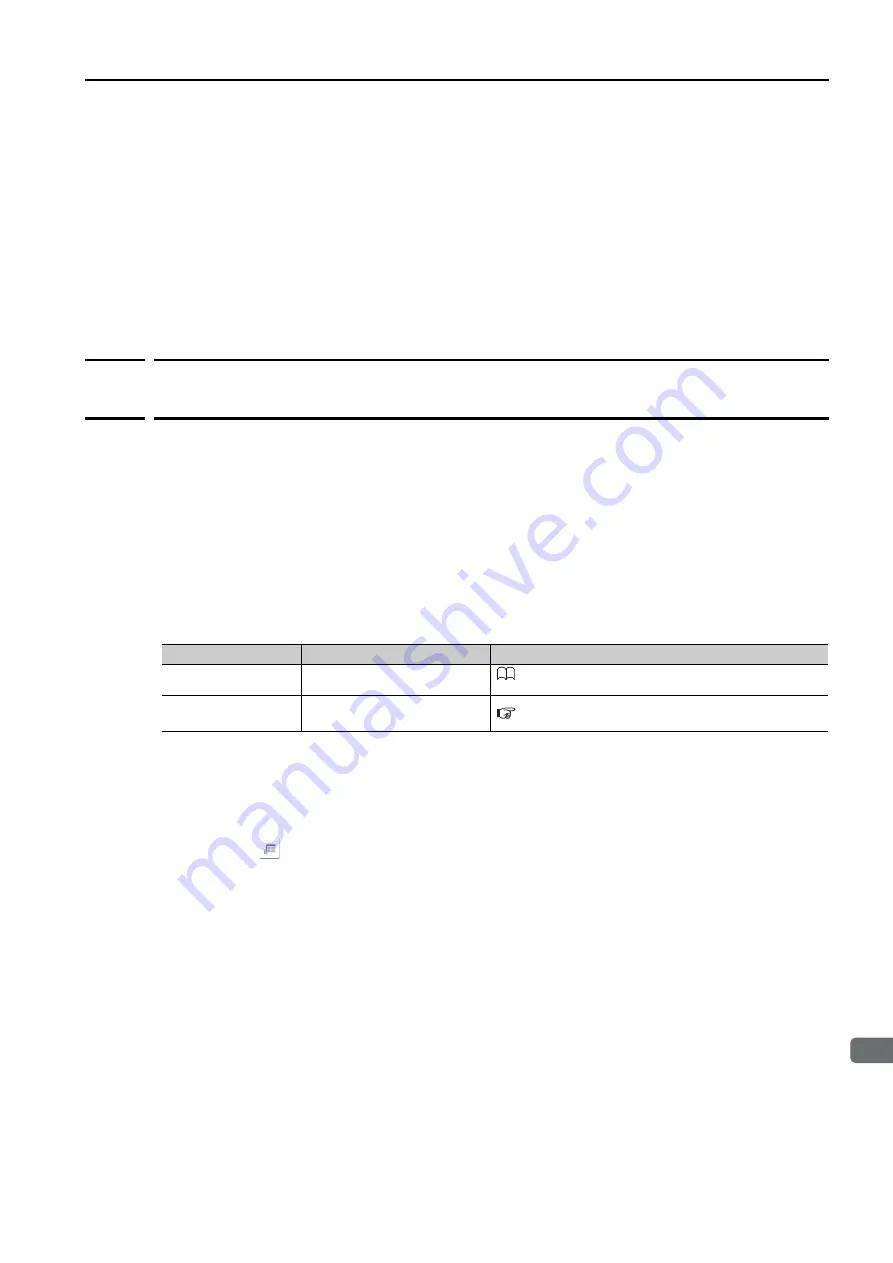
3.6 Setup Procedure
3.6.5 Automatic Offset Adjustment for Pressure Feedback Detection Input Signal
3-15
3
Pr
essur
e Feedback Contr
ol
3.
Set Pn468 to Pn46B to 0.
When there are two pressure sensors, the settings are as follows:
1.
Set Pn467 and Pn468 so that sensor amplifier 1 output
×
Pn467/100% + sensor ampli-
fier 2 output x Pn468/100% = 100% for the pressure feedback detection value.
If the two sensor amplifiers have the same output specification, set it to 2
×
(sensor amplifier 1 or 2
output x Pn467 or Pn468/10,000 (0.01%)) = 100%.
2.
Set Pn467 or Pn468 to 10,000/(sensor amplifier output 1 or 2
×
2) = 10,000/(368.65
×
2)
= 14%.
3.
Set Pn469 to Pn46B to 0.
3.6.5
Automatic Offset Adjustment for Pressure Feedback
Detection Input Signal
Preparations
Confirm the following conditions before you automatically adjust the offset of the pressure
feedback detection input signal.
•
The parameters must not be write prohibited.
•
The servo must be OFF.
Applicable Tools
The following table lists the tools that you can use to automatically adjust the offset and the
applicable tool functions.
Operating Procedure
Use the following procedure to adjust the offset of the pressure feedback detection input sig-
nal.
1.
Click the
Servo Drive Button in the workspace of the Main Window of the Sig-
maWin+.
2.
Select
Adjust the Speed and Torque Reference Offset
in the Menu Dialog Box.
The Adjust the Speed and Torque Reference Offset Dialog Box will be displayed.
3.
Click the
Automatic Adjustment
Tab.
4.
Click the
Adjust
Button.
The value that results from automatic adjustment will be displayed in the New Box.
This concludes the automatic offset adjustment for pressure feedback detection input signal.
Tool
Function
Operating Procedure Reference
Digital Operator
Fn009
Σ
-7-Series Digital Operator Operating Manual (Manual
No.: SIEP S800001 33)
S
Setup - Adjust Speed and
Torque Reference Offset
Summary of Contents for SERVOPACK Sigma 7 Series
Page 52: ...3 7 Monitoring 3 23 ...
















































