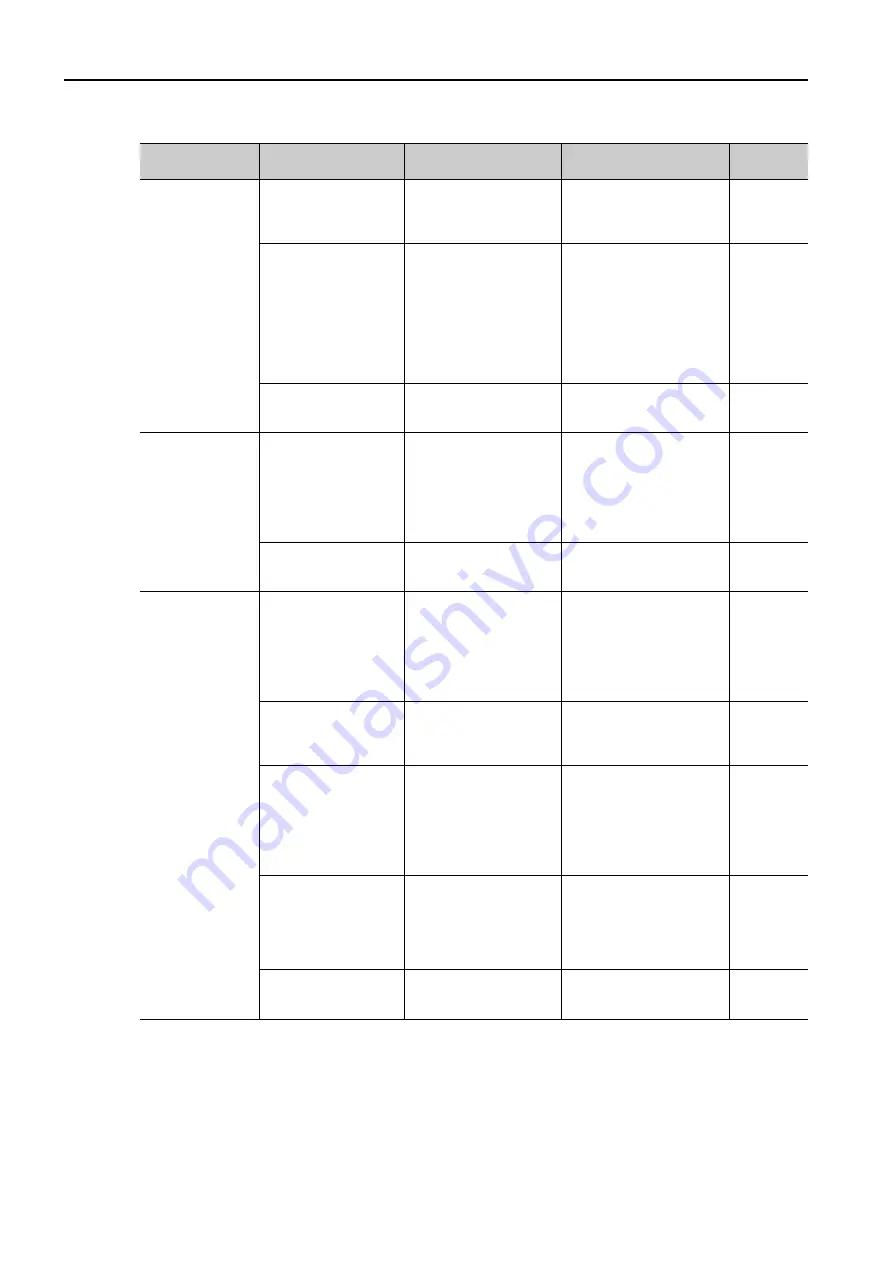
15.2 Alarm Displays
15.2.2 Troubleshooting Alarms
15-20
730 hex and
731 hex:
Dynamic Brake
Overload
(An excessive
power consump-
tion by the
dynamic brake
was detected.)
The Servomotor was
rotated by an external
force.
Check the operation
status.
Implement measures to
ensure that the motor will
not be rotated by an
external force.
–
When the Servomo-
tor was stopped with
the dynamic brake,
the rotational or linear
kinetic energy
exceeded the capac-
ity of the Dynamic
Brake Resistor.
Check the power con-
sumed by the DB resis-
tor to see how
frequently the DB is
being used.
Reconsider the following:
•
Reduce the Servomotor
command speed.
•
Decrease the moment
of inertia ratio or mass
ratio.
•
Reduce the frequency of
stopping with the
dynamic brake.
–
A failure occurred in
the SERVOPACK.
–
The SERVOPACK may be
faulty. Replace the SER-
VOPACK.
–
740 hex:
Inrush Current
Limiting Resistor
Overload
(The main circuit
power supply
was frequently
turned ON and
OFF.)
The allowable fre-
quency of the inrush
current limiting resis-
tor was exceeded
when the main circuit
power supply was
turned ON and OFF.
–
Reduce the frequency of
turning the main circuit
power supply ON and
OFF.
–
A failure occurred in
the SERVOPACK.
–
The SERVOPACK may be
faulty. Replace the SER-
VOPACK.
–
7A1 hex:
Internal Tempera-
ture Error 1
(Control Board
Temperature
Error)
The surrounding tem-
perature is too high.
Check the surrounding
temperature using a
thermostat. Or, check
the operating status
with the SERVOPACK
installation environment
monitor.
Decrease the surround-
ing temperature by
improving the SERVO-
PACK installation condi-
tions.
An overload alarm
was reset by turning
OFF the power sup-
ply too many times.
Check the alarm display
to see if there is an
overload alarm.
Change the method for
resetting the alarm.
–
There was an exces-
sive load or operation
was performed that
exceeded the regen-
erative processing
capacity.
Use the accumulated
load ratio to check the
load during operation,
and use the regenera-
tive load ratio to check
the regenerative pro-
cessing capacity.
Reconsider the load and
operating conditions.
–
The SERVOPACK
installation orientation
is not correct or there
is insufficient space
around the SERVO-
PACK.
Check the SERVOPACK
installation conditions.
Install the SERVOPACK
according to specifica-
tions.
A failure occurred in
the SERVOPACK.
–
The SERVOPACK may be
faulty. Replace the SER-
VOPACK.
–
Continued on next page.
Continued from previous page.
Alarm Code:
Alarm Name
Possible Cause
Confirmation
Correction
Reference
















































