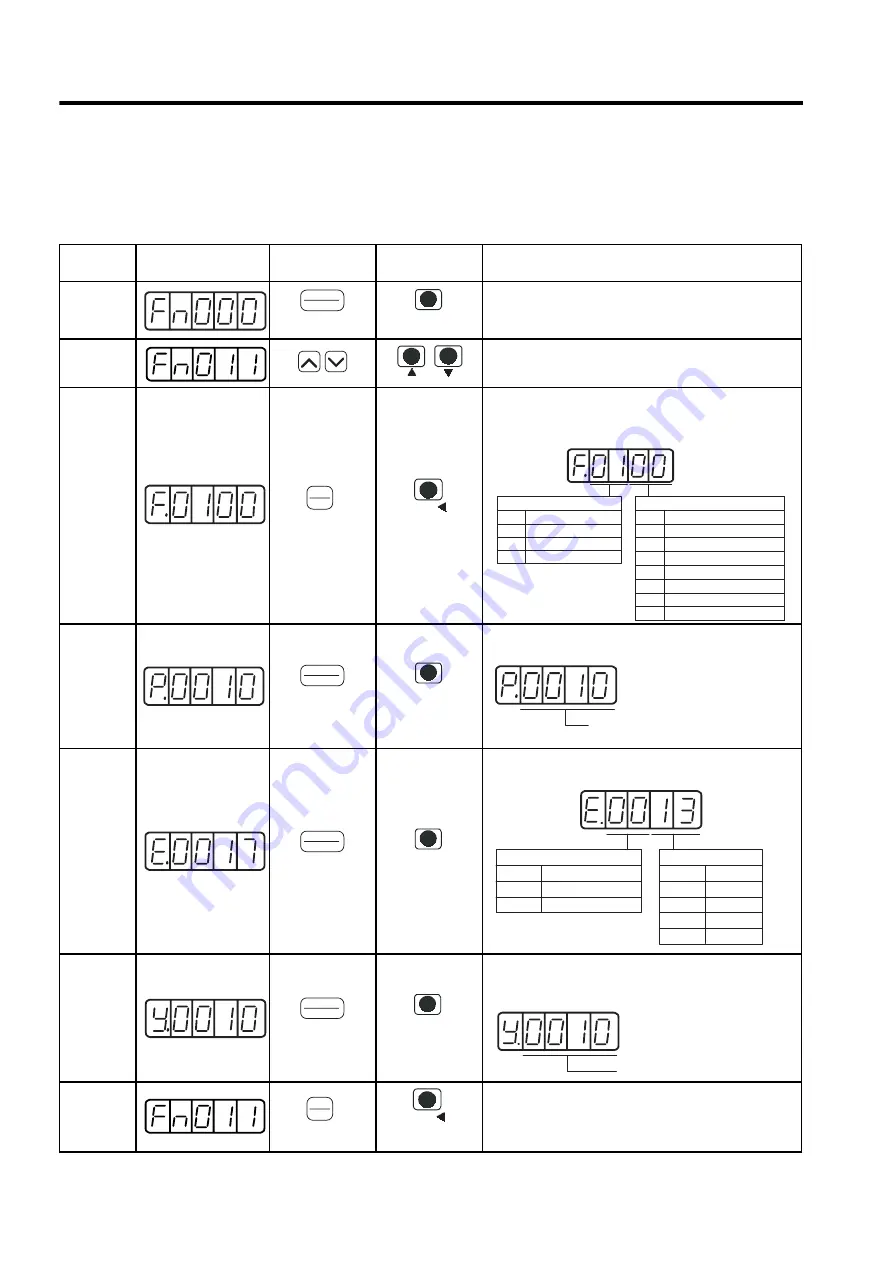
7 Digital Operator/Panel Operator
7.2.9 Motor Models Display (Fn011)
7-16
7.2.9 Motor Models Display (Fn011)
This mode is used for motor maintenance, set the parameter Fn011 to select the motor model check mode. If the
SERVOPACK has been custom-made, you can also check the specification codes of SERVOPACKs.
Step
Display after
Operation
Digital Operator Panel Operator
Description
1
Press the DSPL/SET or MODE/SET Key to select the
utility function mode.
2
Press the UP or DOWN Key to select Fn011.
Note: The enabled digit blinks.
3
Press the DATA/ENTER Key once, or DATA/SHIFT
Key for more than one second to display the servomotor
model and voltage code.
4
Press the DSPL/SET or MODE/SET Key to display the
servomotor capacity.
5
Press the DSPL/SET or MODE/SET Key, and the
encoder type and resolution code will be displayed.
6
Press the DSPL/SET or MODE/SET Key to display the
SERVOPACK’s code for custom orders.
Note: The display “y.0000” means standard model.
7
Press the DATA/ENTER Key once, or DATA/SHIFT
Key for more than one second to return to the utility
function mode display Fn011.
DSPL
SET
(DSPL/SET Key)
MODE/SET
(MODE/SET Key)
DATA
ENTER
(DATA/ENTER
Key)
DATA
(DATA/SHIFT Key)
(Press at least 1 s.)
Motor Voltage
Data
Model
00
01
02
100VAC, 140VDC
200VAC, 280VDC
400VAC, 560VDC
SGMAH
00
01
02
03
04
05
06
SGMPH
SGMSH
SGMGH- A(1500 min
-1
)
SGMGH- B(1000 min
-1
)
SGMDH
SGMUH
Motor Type
Model
Data
DSPL
SET
(DSPL/SET Key)
MODE/SET
(MODE/SET Key)
Motor capacity in units of 10 W
The above example indicates 100 W.
DSPL
SET
(DSPL/SET Key)
MODE/SET
(MODE/SET Key)
Encoder Resolution
Data Resolution
13-bit
16-bit
17-bit
Reserved
13
16
17
20
Encoder Type
Data
Type
Incremental
Absolute
00
01
DSPL
SET
(DSPL/SET Key)
MODE/SET
(MODE/SET Key)
Code for custom orders
DATA
ENTER
(DATA/ENTER
Key)
DATA
(DATA/SHIFT Key)
(Press at least 1 s.)
Summary of Contents for SGDH
Page 435: ...8 3 8...
















































