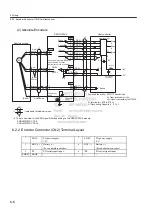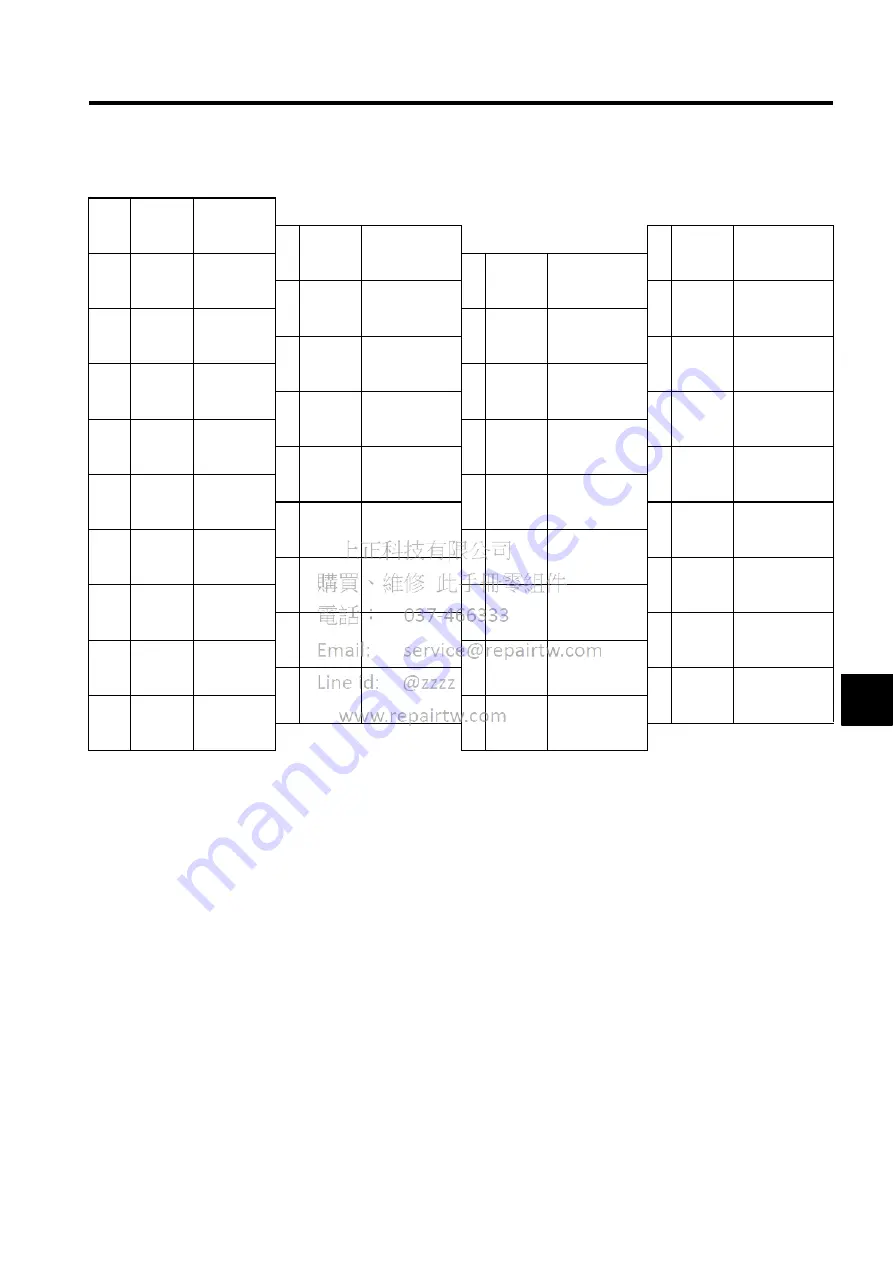
6.3 Examples of I/O Signal Connections
6-11
6
(2) SGDJ-
P for Position Control
Note: 1. Do not use unused terminals for relays.
2. Connect the shield of the I/O signal cable to the connector shell.
Connect to the FG (frame ground) at the SERVOPACK-end connector.
3. The functions allocated to the following input and output signals can be changed by using the
parameters. Refer to
7.3.2 Input Circuit Signal Allocation
and
7.3.3 Output Circuit Signal Allo-
cation.
• Input signals: /S-ON, /P-CON, P-OT, N-OT, /ALM-RST, /P-CL, and /N-CL
• Output signals: /TGON, /S-RDY, and /V-CMP (/COIN)
• The above output signals can be changed to /CLT, /VLT, /BK, /WARN, and /NEAR.
Pin
Num-
ber
Signal
Name
Function
1
PULS
Reference pulse
input
19 SG-PG
Signal ground
for PG output
signal
2
PULS
Reference
pulse input
20 PAO
PG dividing
pulse output
phase A
3
SIGN
Reference sign
input
21 /PAO
PG dividing
pulse output
phase A
4
/SIGN
Reference
sign input
22 PBO
PG dividing
pulse output
phase B
5
CLR
Error counter
clear input
23 /PBO
PG dividing
pulse output
phase B
6
/CLR
Error
counter clear
input
24 PCO
PG dividing
pulse output
phase C
7
S-RDY
Servo ready sig-
nal output
25 /PCO
PG dividing
pulse output
phase C
8
/COIN
Positioning
complete
signal output
26 PSO
Absolute
encoder output
phase S
9
/TGON
TGON signal
output
27 /PSO
Absolute
encoder output
phase S
10
SG-
COM
Signal
ground-com-
mon
28 BAT
Backup battery
input (+)
11 /P-CL
Forward cur-
rent limit ON
input
29 BAT0
Backup battery
input 0 V
12
/N-CL
Reverse cur-
rent limit
ON input
30 ALO1
Alarm code out-
put 1
13 +24VIN
External power
supply input
31 ALO2
Alarm code out-
put 2
14
/S-ON
Servo ON
input
32 ALO3
Alarm code out-
put 3
15 /P-CON
P control input
33 AL-SG
Alarm code sig-
nal ground
16
P-OT
Forward
rotation pro-
hibited input
34 ALM
Servo alarm
output
17 N-OT
Reverse rotation
prohibited input
35 ALM-
SG
Alarm output
signal ground
18
/ALM-
RST
Alarm reset
input
36 SEN
SEN signal for
absolute
encoder
Summary of Contents for SGDJ Series
Page 19: ...xix INDEX Revision History ...
Page 34: ...2 Selections 2 8 2 4 Selecting Cables CN4 c d e FG ...
Page 176: ...8 3 8 ...