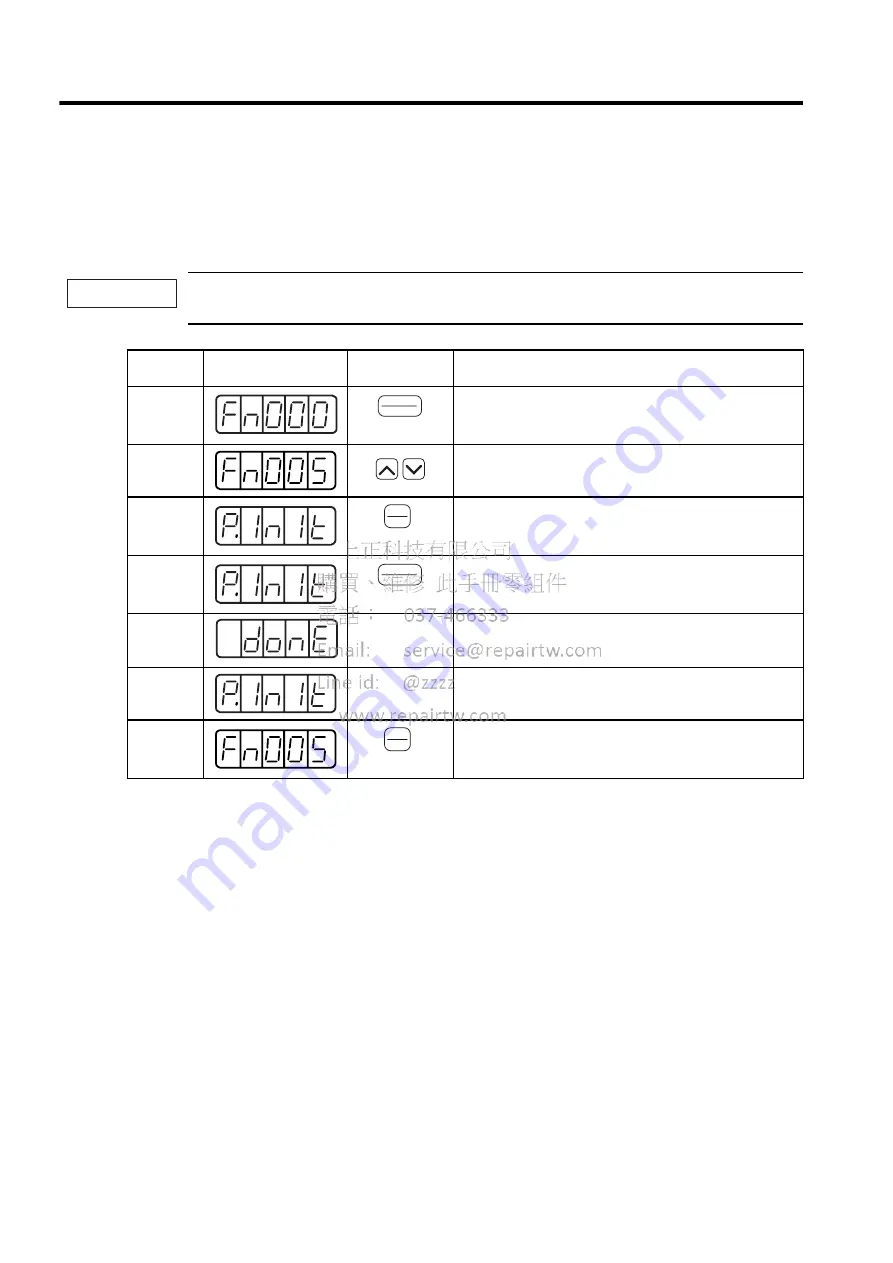
7 Digital Operator
7.2.4 Parameter Settings Initialization (Fn005)
7-10
7.2.4 Parameter Settings Initialization (Fn005)
This function is used when returning to the factory settings after changing parameter settings.
Pressing the DSPL/SET Key during servo ON does not initialize the parameter settings.
After initialization, turn OFF the power supply and then turn ON again.
Initialize the parameter settings with the servo OFF
.
Step
Display after
Operation
Key
Description
1
Press the DSPL/SET Key to select the utility function mode.
2
Press the UP or DOWN Key to select Fn005.
Note: The enabled digit blinks.
3
Press the DATA/ENTER Key, and the display will be as
shown on the left.
4
Press the DSPL/SET Key. Then, the parameters will be initial-
ized.
During initialization, the display shown on the left blinks.
5
End of initializa-
tion
When the initialization of parameter setting completes, the
display shown on the left blinks for about one second.
6
After about one
second
The display changes from “donE” to the display shown on the
left.
7
Press the DATA/ENTER Key to return to the utility function
mode display Fn005.
IMPORTANT
DSPL
SET
(DSPL/SET Key)
DATA
ENTER
(DATA/ENTER
Key)
DSPL
SET
(DSPL/SET Key)
DATA
ENTER
(DATA/ENTER
Key)
Summary of Contents for SGDJ Series
Page 19: ...xix INDEX Revision History ...
Page 34: ...2 Selections 2 8 2 4 Selecting Cables CN4 c d e FG ...
Page 176: ...8 3 8 ...
















































