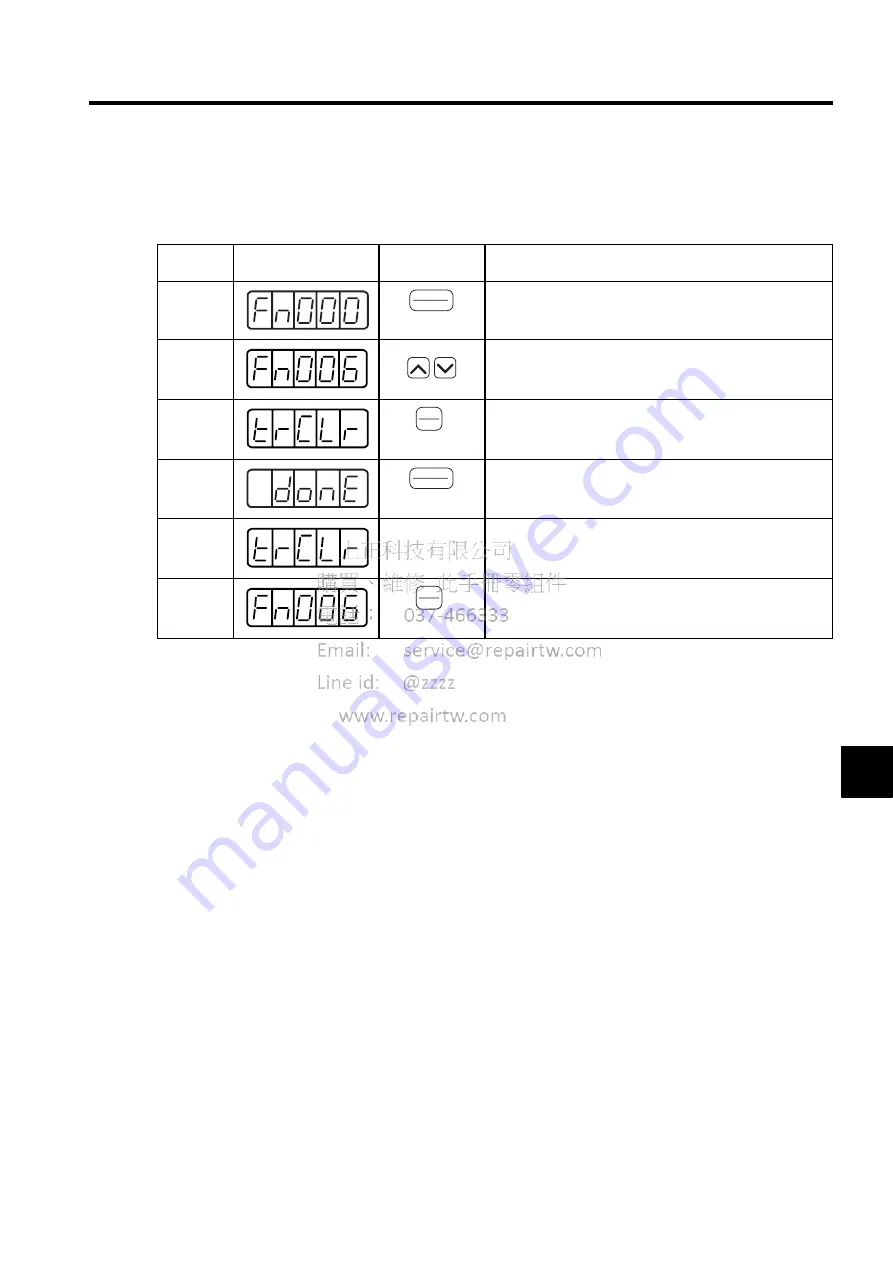
7.2 Operation in Utility Function Mode (Fn
)
7-11
7
7.2.5 Alarm Traceback Data Clear (Fn006)
This function clears the alarm traceback data, which stores the alarms generated in the SERVOPACK.
After having cleared data, “A.--” (No alarm) is set to all the alarm traceback data.
Step
Display after
Operation
Key
Description
1
Press the DSPL/SET Key to select the utility function mode.
2
Press the UP or DOWN Key to select Fn006.
Note: The enabled digit blinks.
3
Press the DATA/ENTER Key, and the display will be as
shown on the left.
4
Press the DSPL/SET Key to clear the alarm traceback data.
The display shown on the left blinks for about one second
when the data is cleared.
5
After about one
second
The display changes from “donE” to the display shown on the
left.
6
Press the DATA/ENTER Key to return to the utility function
mode display Fn006.
DSPL
SET
(DSPL/SET Key)
DATA
ENTER
(DATA/ENTER
Key)
DSPL
SET
(DSPL/SET Key)
DATA
ENTER
(DATA/ENTER
Key)
Summary of Contents for SGDJ Series
Page 19: ...xix INDEX Revision History ...
Page 34: ...2 Selections 2 8 2 4 Selecting Cables CN4 c d e FG ...
Page 176: ...8 3 8 ...
















































