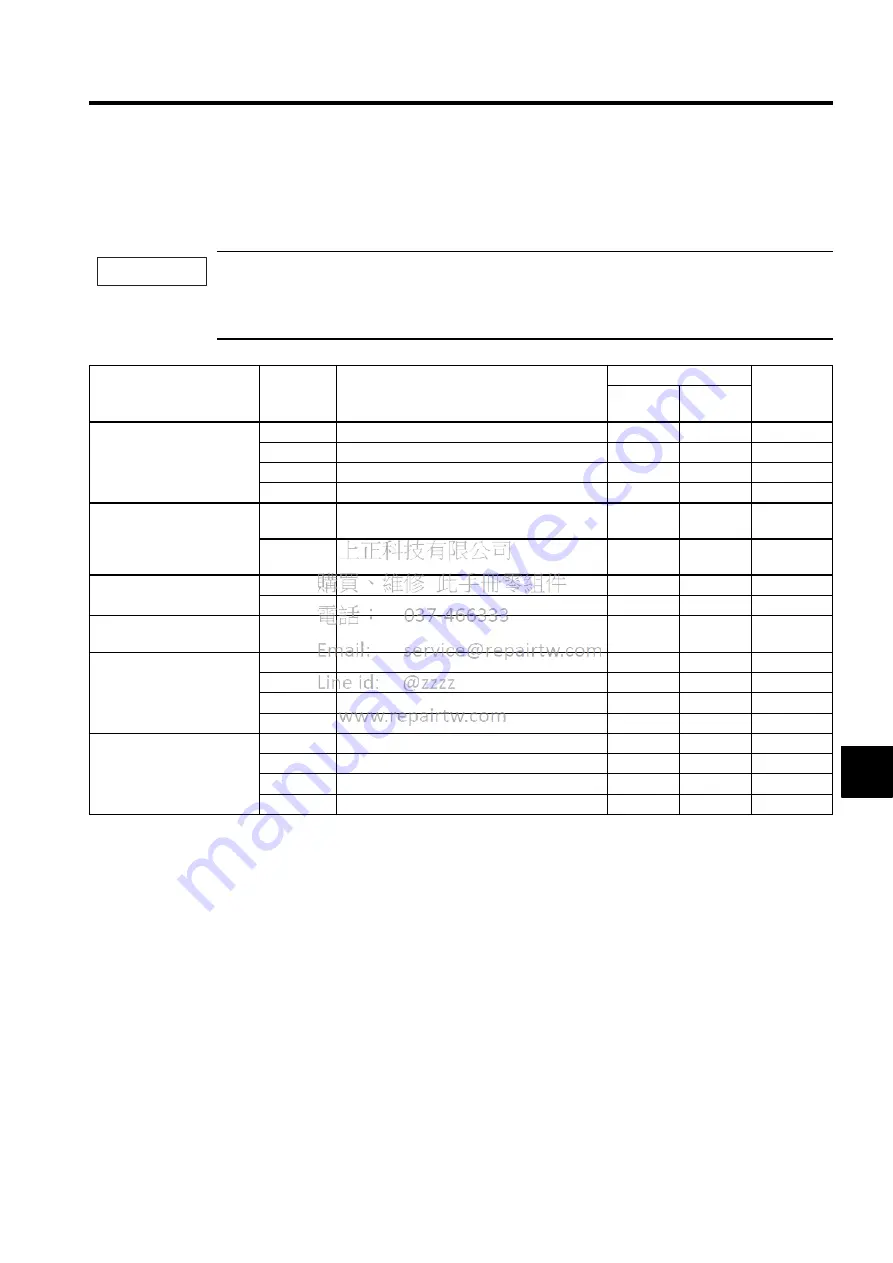
7.3 Operation in Parameter Setting Mode (Pn
)
7-19
7
(2) Function Selection Parameters
(a) Types of Function Selection Parameters
Refer to
10.4.2 List of Parameters.
If the parameters with “After restart” in “Setting Validation” column in the table are changed, turn OFF the
main circuit and control power supply and ON again to validate new setting.
• Pn10B.1 and Pn110.0 require the power to be reset as mentioned above.
• Pn10B.0, Pn110.1, and Pn110.2 are enabled with the off-line, so the power does not have to be reset.
IMPORTANT
Category
Parameter
No.
Name
Factory Setting
Setting
Validation
SGDJ-
S
SGDJ-
P
Function Selection
Parameter
Pn000
Function Selection Basic Switches
0000
0010
After restart
Pn001
Function Selection Application Switches
0100
0100
After restart
Pn002
Function Selection Application Switches
0000
0000
After restart
Pn003
Function Selection Application Switches
0002
0002
Immediately
Servo Gain Related
Parameter
Pn10B
Gain Application Switches
0000
0000
After restart/
Immediately
Pn110
Online Autotuning Switches
0010
0010
After restart/
Immediately
Position Control Related
Parameter
Pn200
Position Control References Selection Switches
0000
0000
After restart
Pn207
Position Control Function Switches
0000
0000
After restart
Torque Control Related
Parameter
Pn408
Torque Function Switches
0000
0000
Immediately
Sequence Related
Parameter
(Input Signal Selection)
Pn50A
Input Signal Selections
2100
2100
After restart
Pn50B
Input Signal Selections
6543
6543
After restart
Pn50C
Input Signal Selections
8888
8888
After restart
Pn50D
Input Signal Selections
8888
8888
After restart
Sequence Related
Parameter
(Output Signal Selection)
Pn50E
Output Signal Selections
3211
3211
After restart
Pn50F
Output Signal Selections
0000
0000
After restart
Pn510
Output Signal Selections
0000
0000
After restart
Pn512
Output Signal Reversal Setting
0000
0000
After restart
Summary of Contents for SGDJ Series
Page 19: ...xix INDEX Revision History ...
Page 34: ...2 Selections 2 8 2 4 Selecting Cables CN4 c d e FG ...
Page 176: ...8 3 8 ...
















































