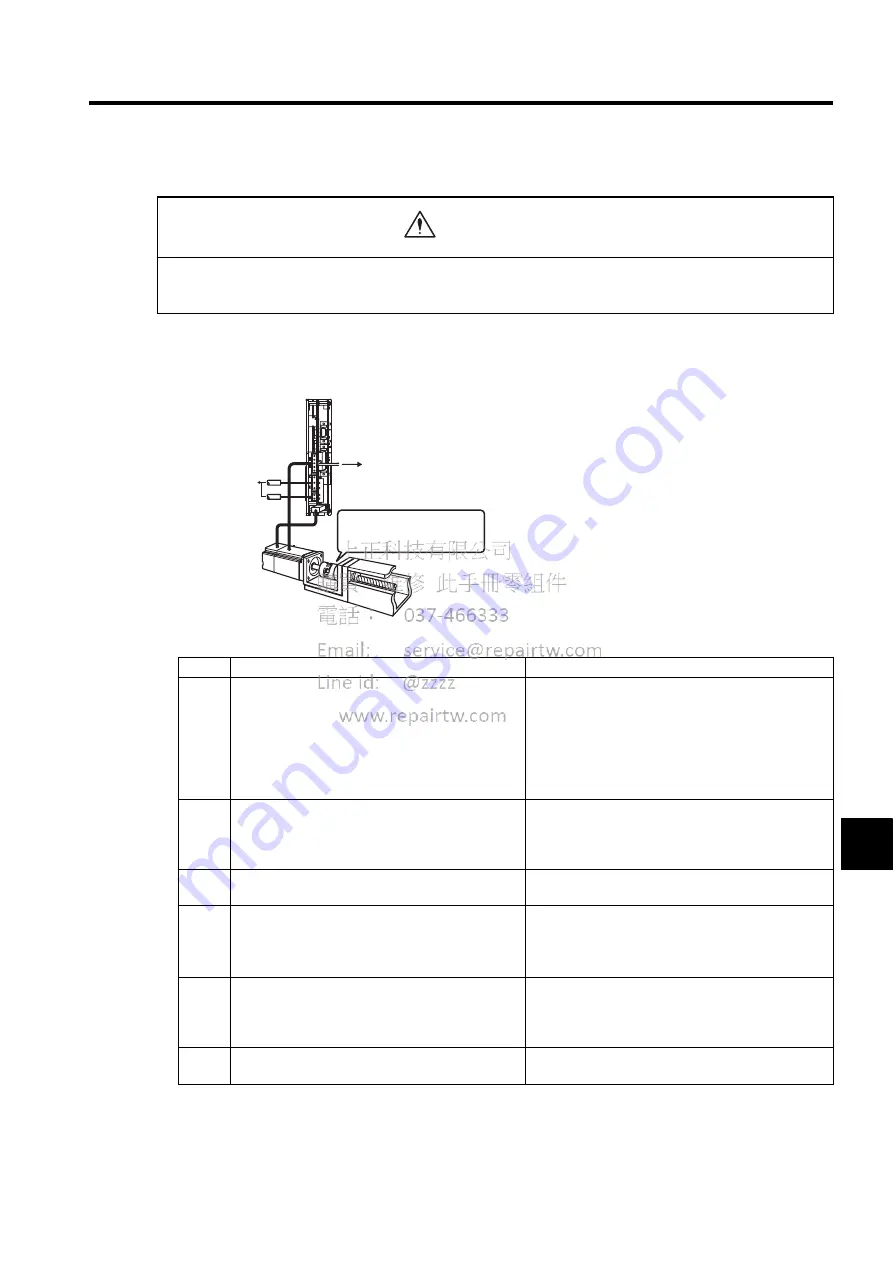
8.1 Trial Operation
8-15
8
8.1.3 Trial Operation with the Servomotor Connected to the Machine
Follow the procedures below to perform the trial operation.
1. Set the necessary parameters according to the machine configuration.
2. Match the direction of rotation and speed to equipment specifications.
• Follow the procedure below for trial operation precisely as given.
Malfunctions that occur after the servomotor is connected to the machine not only damage the machine, but may also
cause an accident resulting death or injury.
WARNING
Step
Description
Check Method and Remarks
1
Turn ON the power and make the settings for
mechanical configuration related to protective func-
tion such as overtravel and brake.
Refer to
8.3 Setting Common Basic Functions
.
When a servomotor with brake is used, take advance
measures to prevent vibration due to gravity acting on
the machine or external forces before checking the
brake operation. Check that both servomotor and
brake operations are correct. For details, refer to
8.3.4
Setting for Holding Brakes
.
2
Set the necessary parameters for control mode used. Refer to
8.5 Operating Using Speed Control with Ana-
log Reference
,
8.6 Operating Using Position Control
,
and
8.7 Operating Using Torque Control
for control
mode used.
3
Connect the servomotor to the machine with cou-
pling, etc., while the power is turned OFF.
Refer to
3.3.1 Precautions on Servomotor Installation
.
4
Check that the SERVOPACK is servo OFF status
and then turn ON the power to the machine (host
controller). Check again that the protective function
in step 1 operates normally.
Refer to
8.3 Setting Common Basic Functions
.
For steps 4 to 8, take advance measures for emergency
stop so that the servomotor can stop safely when an
error occurs during operation.
5
Perform trial operation with the servomotor con-
nected to the machine, following each section in
8.1.2 Trial Operation for Servomotor without Load
from Host Reference
.
Check that the trial operation is completed with as the
trial operation for servomotor without load. Also
check the settings for machine such as reference unit.
6
Check the settings of parameters for control mode
used set in step 2 again.
Check that the servomotor rotates matching the
machine operating specifications.
To host controller
To power
supply
Secure the motor flange to
the machine, and install it
on the load shaft.
Summary of Contents for SGDJ Series
Page 19: ...xix INDEX Revision History ...
Page 34: ...2 Selections 2 8 2 4 Selecting Cables CN4 c d e FG ...
Page 176: ...8 3 8 ...
















































