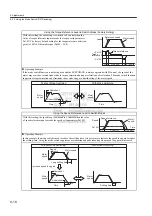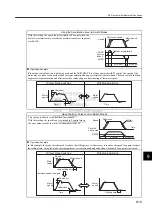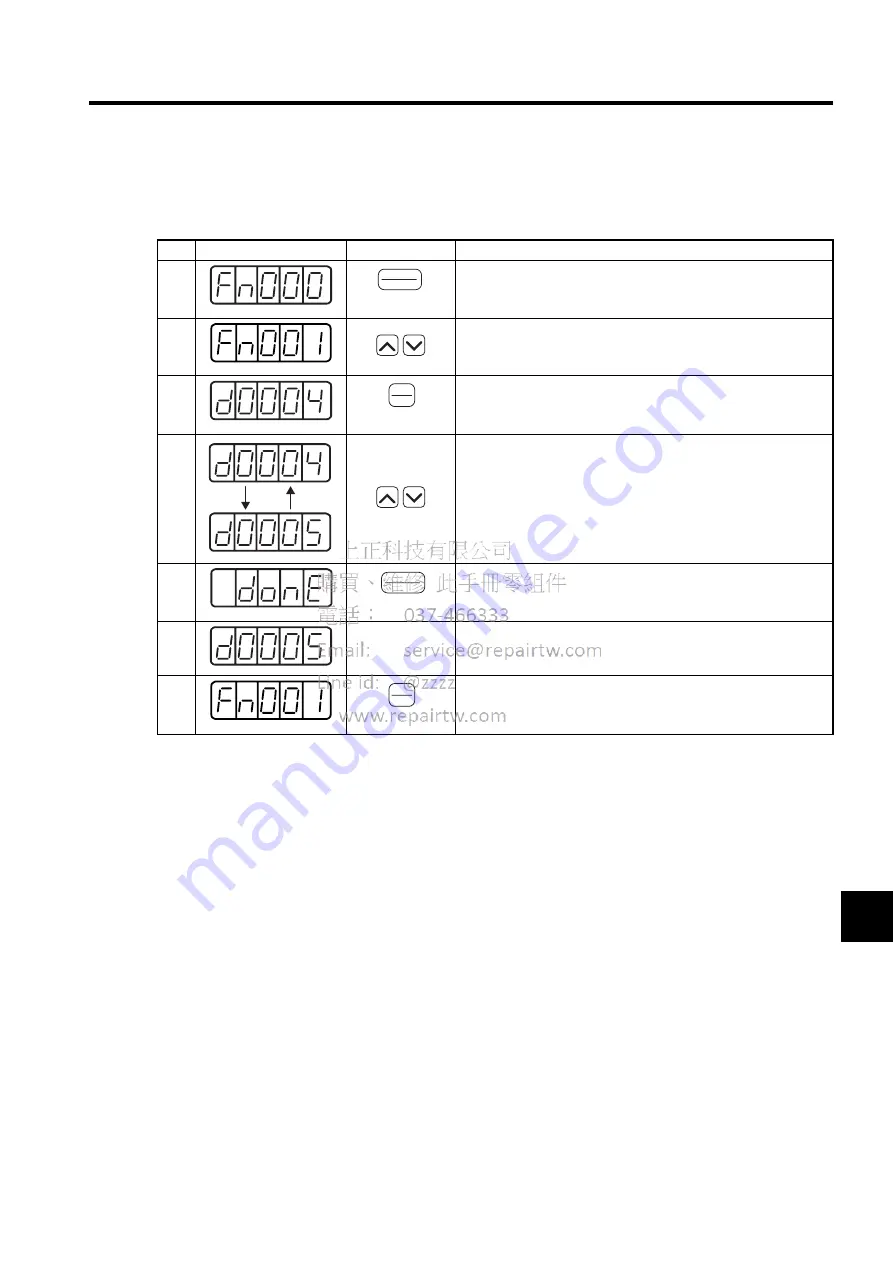
9.2 Online Autotuning
9-9
9
9.2.5 Method for Changing the Machine Rigidity Setting
The machine rigidity setting is changed in utility function mode using parameter Fn001. The procedure is given
below.
This completes changing the machine rigidity setting for online autotuning.
Step Display after Operation
Key
Description
1
Press the DSPL/SET Key to select the utility function mode.
2
Press the Up or Down Cursor Key to select Fn001.
*The digit that can be set will blink.
3
Press the DATA/ENTER Key for one second or more.
The display shown at the left will appear and the rigidity for online
autotuning can be set.
4
Press the Up or Down Cursor Key to select the machine rigidity set-
ting.
5
Press the DSPL/SET Key.
The rigidity setting will be changed and “donE” will blink on the
display for about one second.
6
About one second
later
After “donE” is displayed, the setting will be displayed again.
7
Press the DATA/ENTER Key for more than one second to return to
the Fn001 display of the utility function mode.
DSPL
SET
(DSPL/SET Key)
DATA
ENTER
(DATA/ENTER Key)
UP
DOWN
DSPL
SET
(DSPL/SET Key)
DATA
ENTER
(DATA/ENTER Key)
Summary of Contents for SGDJ Series
Page 19: ...xix INDEX Revision History ...
Page 34: ...2 Selections 2 8 2 4 Selecting Cables CN4 c d e FG ...
Page 176: ...8 3 8 ...