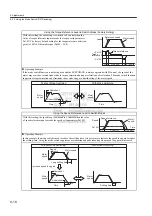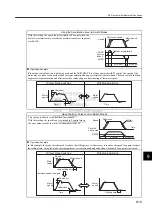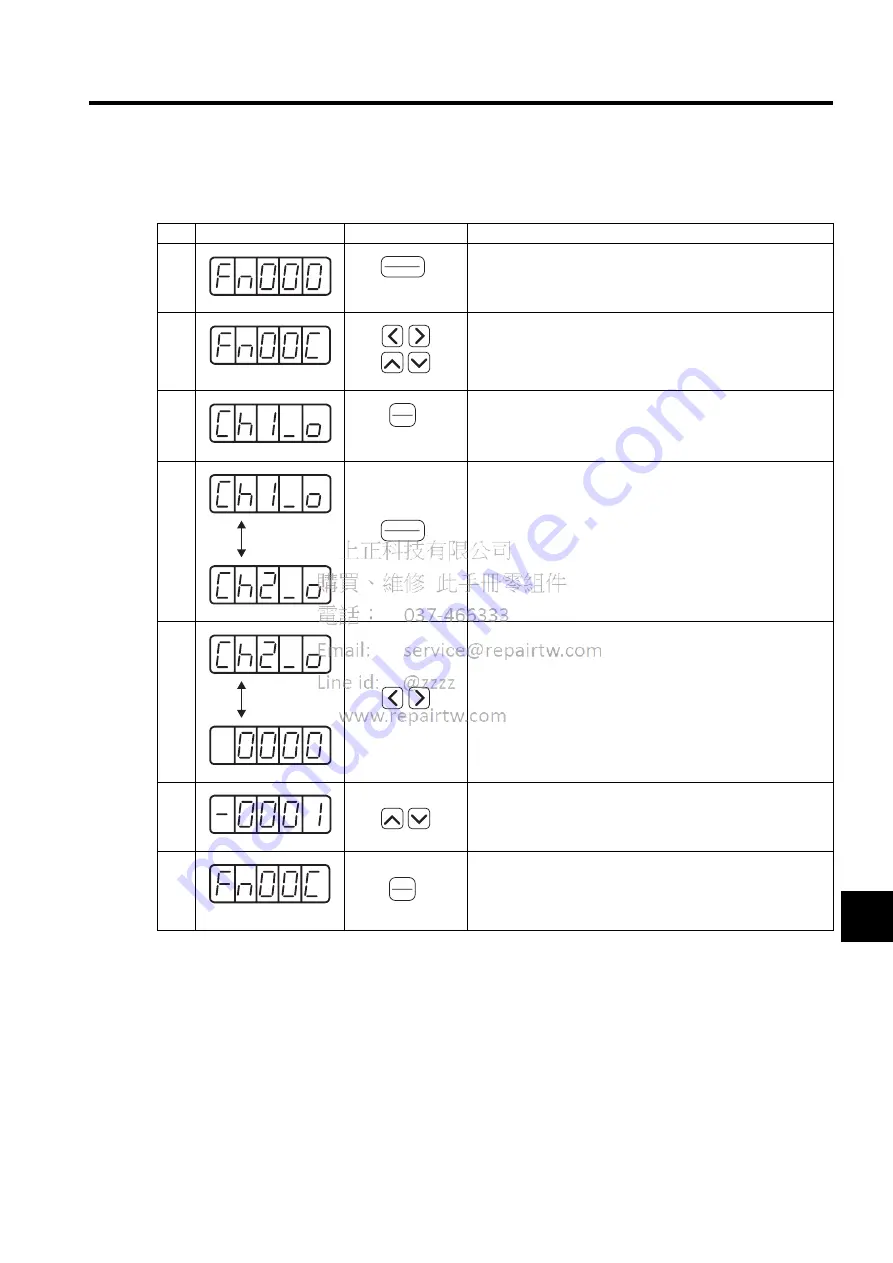
9.5 Analog Monitor
9-29
9
(1) Manual Zero Adjustment of Analog Monitor Output (Fn00C)
Follow the procedure below to execute the manual zero adjustment of analog monitor output.
Step Display after Operation
Key
Description
1
Press the DSPL/SET Key to select the utility function mode.
2
Press the LEFT/RIGHT Key or the UP/DOWN Key to set the
parameter Fn00C.
3
Press the DATA/ENTER Key, and “Ch1_o” will be displayed.
4
Press the DSPL/SET Key, and the monitor output for the two
channels will be displayed alternately.
5
Press the LEFT or RIGHT Key to display the analog monitor out-
put data. Pressing the LEFT or RIGHT Key again will return to
“Ch1_o” or “Ch2_o”.
6
Press the UP or DOWN Key to perform zero adjustment confirm-
ing the output waveform of the analog monitor with the measur-
ing device.
7
Press the DATA/ENTER Key to return to the utility function
mode display Fn00C.
DSPL
SET
(DSPL/SET Key)
DATA
ENTER
(DATA/ENTER Key)
Displayed
alternately
DSPL
SET
(DSPL/SET Key)
Displayed
alternately
DATA
ENTER
(DATA/ENTER Key)
Summary of Contents for SGDJ Series
Page 19: ...xix INDEX Revision History ...
Page 34: ...2 Selections 2 8 2 4 Selecting Cables CN4 c d e FG ...
Page 176: ...8 3 8 ...