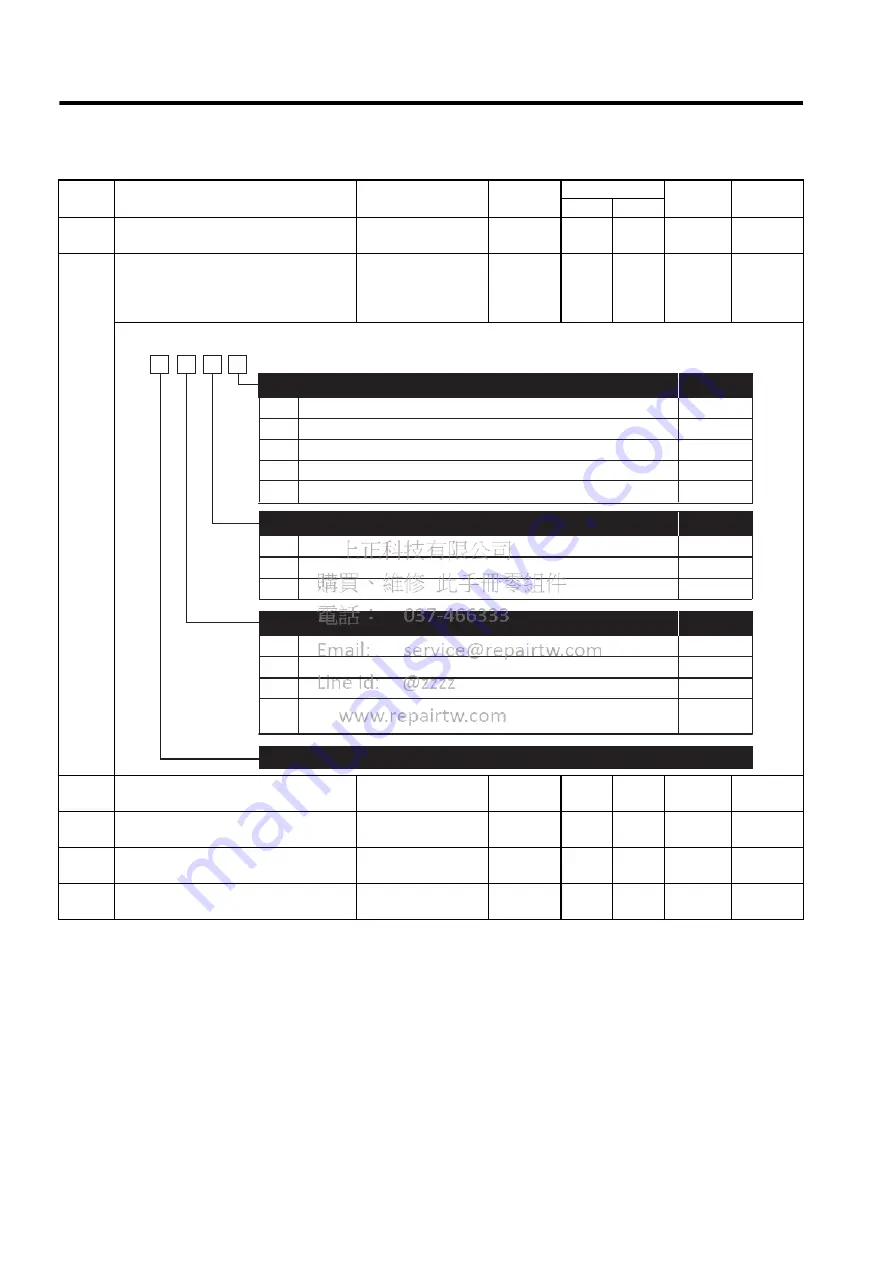
10 Inspection, Maintenance, and Troubleshooting
10.4.2 List of Parameters
10-36
* Used only for SGDJ-
P SERVOPACK for position control mode.
Param-
eter No.
Name
Setting Range
Units
Factory Setting
Setting
Validation
Reference
Section
S
P
Pn10A
Feed-forward Filter Time Constant
0.00 to 64.00 ms
0.01 ms
−
0
Immedi-
ately
9.4.1
Pn10B
Gain-related Application Switches
−
−
0000
0000
After
restart/
Immedi-
ately
−
Pn10C
Mode Switch Torque Reference
0 to 800%
1%
200
200
Immedi-
ately
9.4.4
Pn10D
Mode Switch Speed Reference
0 to 10000 min
-1
1 min
-1
0
0
Immedi-
ately
9.4.4
Pn10E
Mode Switch Acceleration
0 to 3000 min
-1
/ s
1 min
-1
/ s
0
0
Immedi-
ately
9.4.4
Pn10F
Mode Switch Error Pulse *
0 to 10000 reference
units
1 reference
unit
−
0
Immedi-
ately
9.4.4
0
1
2
3
4
0
1
Uses
internal torque reference
as the condition (Level setting:
Pn10C
)
Uses
speed reference
as the condition (Level setting:
Pn10D
)
Uses
acceleration
as the condition (Level setting:
Pn10E
)
Uses
position error pulse
as the condition (Level setting:
Pn10F
)
No
mode switch function
available
PI control
IP control
Reserved (Do not change)
Immediately
Immediately
Immediately
Immediately
Immediately
After restart
After restart
After restart
Mode Switch Selection
(Refer to "9.4.4 Using the Mode Switch (P/PI Switching).")
Speed Loop Control Method
(Refer to "9.3.5 Speed Loop Integral Time Constant.")
Reserved (Do not change)
4th
digit
3rd
digit
2nd
digit
1st
digit
n.
2 and 3
Setting
Validation
Setting
Validation
0
1
2
3
Automatic gain switching disabled (Factory setting)
Switches the gain according to the position reference condition only.
Switches the gain according to the position error condition only.
Switches the gain according to the position reference and
position error condition only.
After restart
After restart
After restart
After restart
Automatic Gain Switching Condition Selection *
(Refer to "9.4.8 Switching Gain Settings.")
Setting
Validation
Summary of Contents for SGDJ Series
Page 19: ...xix INDEX Revision History ...
Page 34: ...2 Selections 2 8 2 4 Selecting Cables CN4 c d e FG ...
Page 176: ...8 3 8 ...
















































