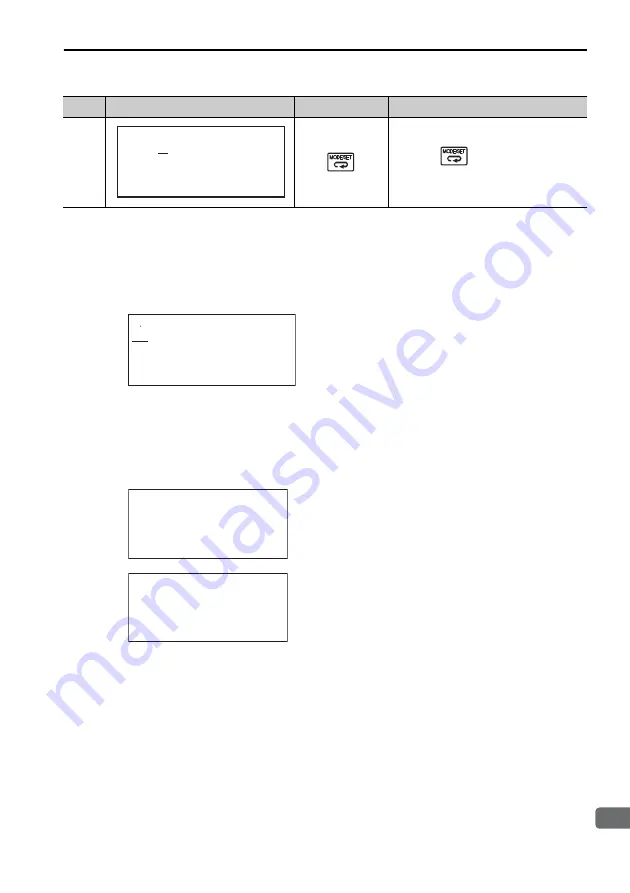
5.4 JOG Operation Using a Digital Operator
5-9
5
T
rial Operation (Checking Servomotor Operation)
Alarm Display
An alarm is automatically displayed if a problem occurs for some reason. Check the
alarm using the user’s manual for the corresponding SERVOPACK or command
option module (refer to
Manuals Related to the
Σ
-V Series
on page iv) and apply
the appropriate measures.
Error Display
The following messages will be displayed if a communications error occurs between
the SERVOPACK and the digital operator due to a connection problem such as poor
connector contact. Check the connections and turn the power ON again. If the prob-
lem still persists, the digital operator or SERVOPACK must be replaced.
8
Press the
Key twice to return to
the initial display (step 1).
(cont’d)
Step
Display after operation
Keys
Operation
㧮㧮ޓޓޓޓޓޓ㧙㧼㧾㧹㧛㧹㧻㧺㧙
㨁㨚㧜㧜㧜㧩㧜㧜㧜㧜㧜
㨁㨚㧜㧜㧞㧩㧜㧜㧜㧜㧜
㨁㨚㧜㧜㧤㧩㧜㧜㧜㧜㧜㧜㧜㧜㧜㧜
㨁㨚㧜㧜㧰㧩㧜㧜㧜㧜㧜㧜㧜㧜㧜㧜
㧭ޓ㧣㧝㧜ޓޓޓޓޓ㧙㧭㧸㧭㧾㧹㧙
㧭㧚㧣㧝㧜ޓ㧜㧜㧜㧜㧝㧞㧜㧣㧝㧥㧢
㧞㧦㧡㧝㧝ޓ㧜㧜㧜㧜㧜㧜㧜㧥㧜㧠㧟
㧝㧦㧣㧞㧜ޓ㧜㧜㧜㧜㧜㧜㧟㧞㧢㧡㧝
㧟㧦㧙㧙㧙
C P F 0 0
C O M
−
E R R ( O P & S V )
C P F 0 1
C O M
−
E R R ( O P & S V )








































