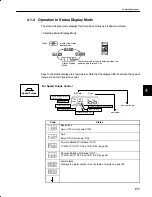USING THE DIGITAL OPERATOR
4.2.1
Operation in Alarm Trace-back Mode
cont.
184
2) Using the Alarm Trace-back Mode
Follow the procedure below to determine which alarms occurred previously.
1) Press
DSPL
SET
to select the alarm trace-
back mode.
2) Press the
and
keys to scroll the
alarm sequence numbers up and down
and display information on previous
alarms. The higher the left-hand digit
(alarm sequence number), the older the
alarm data.
4
Alarm Trace-back Mode
Older
Newer