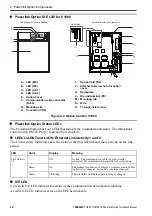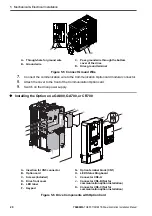YASKAWA
TOEPC71061687B Powerlink Option Installation Manual
13
LED
Color
Display
Meaning
RUN
–
Off
The device is in Init state.
Green
Flickering
The device is in NMT_CS_BASIC_ETHERNET state.
Green
Blinking
The device is in NMT_CS_STOPPED state.
Green
Single flash
The device is in NMT_CS_PRE_OPERATIONAL_1 state.
Green
Double flash
The device is in NMT_CS_PRE_OPERATIONAL_2 state.
Green
Triple flash
The device is in NMT_CS_READY_TO_OPERATE state.
Green
On
The device is in NMT_CS_OPERATIONAL state.
Red
On
An error has occurred.
■
MS LED
The red MS LED indicates the presence of any errors.
LED
Color
Display
Meaning
MS
–
Off
No error.
On
Option card FATAL event has occurred (System has stalled
execution. See Powerlink vendor object 4000 (Hex) for the
cause)