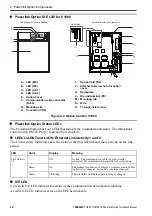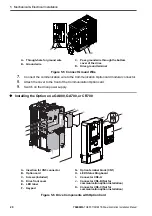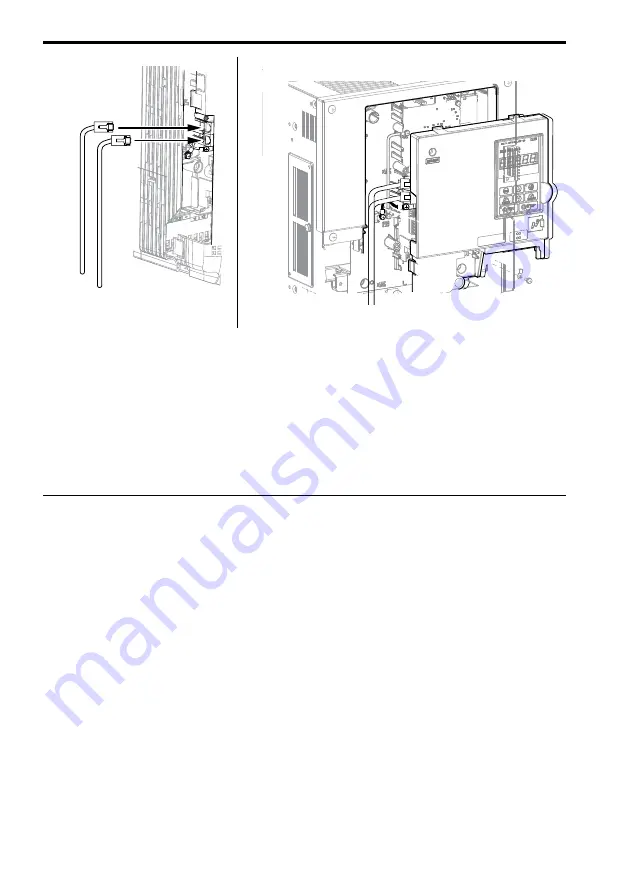
5 Mechanical & Electrical Installation
18
YASKAWA
TOEPC71061687B Powerlink Option Installation Manual
A - Opening for network cables (CIMR-
Ax2A0004 to 2A0040, 4A0002 to
4A0023)
B - Space for wiring (CIMR-Ax2A0056 to
2A0211, 4A0031 to 4A0165)
Figure 5.2 Network Cable Routing
6.
Plug in the RJ45 network cable connector to the option.
7.
Reinstall the front cover back onto the drive as it was before.
8.
Attach the LED label (I) as shown in
9.
Switch on the drive power supply.
◆
Installing the Option on a V1000
1.
Turn off the power. Wait until the CHARGE LED turns off and then remove the cover.
2.
Remove the front cover. Refer to the drive manual for direction on removing the front
cover.
Note:
The original front cover may be discarded because it will be replaced by the cover of the Communication
Option card.
A
B