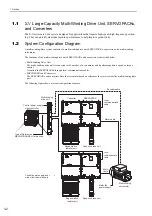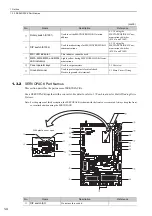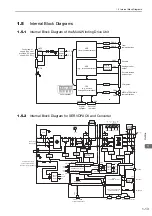1 Outline
1.3.3 Converter Part Names
1-6
1.3.3
Converter Part Names
This section describes the parts of a converter.
Use a converter together with a SERVOPACK. For details, refer to
1.7 Combinations for Multi-Winding Drive
Systems
.
Note: For the purpose of this description, the converter is shown with the front cover removed. Always keep the front
cover attached when using the converter.
No.
Name
Description
Reference
Nameplate
Indicates the converter model and ratings. Located
on the side of the converter.
–
Control power input
connector (CN101)
Used to connect the control power input.
3.1 Main Circuit Wiring
Control power output
connectors
(CN103 and CN104)
These connectors output 24 VDC to the SERVO-
PACK. CN103 and CN104 are equivalent outputs.
It is normally not necessary to connect CN104.
–
SERVOPACK-converter I/O
connector (CN901)
Connect this connector to CN901 on the SERVO-
PACK.
–
Charge indicator
Lights (orange) when the main circuit power sup-
ply is ON and stays lit as long as the internal
capacitor remains charged. Therefore, do not touch
the converter even after the power supply is turned
OFF if the indicator is lit. It may result in electric
shock.
–
DC reactor terminals for
harmonic suppression
( 1 and 2)
Connect a DC reactor for harmonic suppression.
3.11.3 Connecting a Reactor
for Harmonic Suppression
Main circuit power supply
terminals (L1, L2, and L3)
Used for main circuit power supply input.
3.1 Main Circuit Wiring
Ground terminals
Be sure to connect to protect against electrical
shock.
3.1 Main Circuit Wiring
Input voltage
–
–
Converter model
Indicates the model number of the converter.
–
Serial number
–
–
SGDV-COA5EDA
Converter