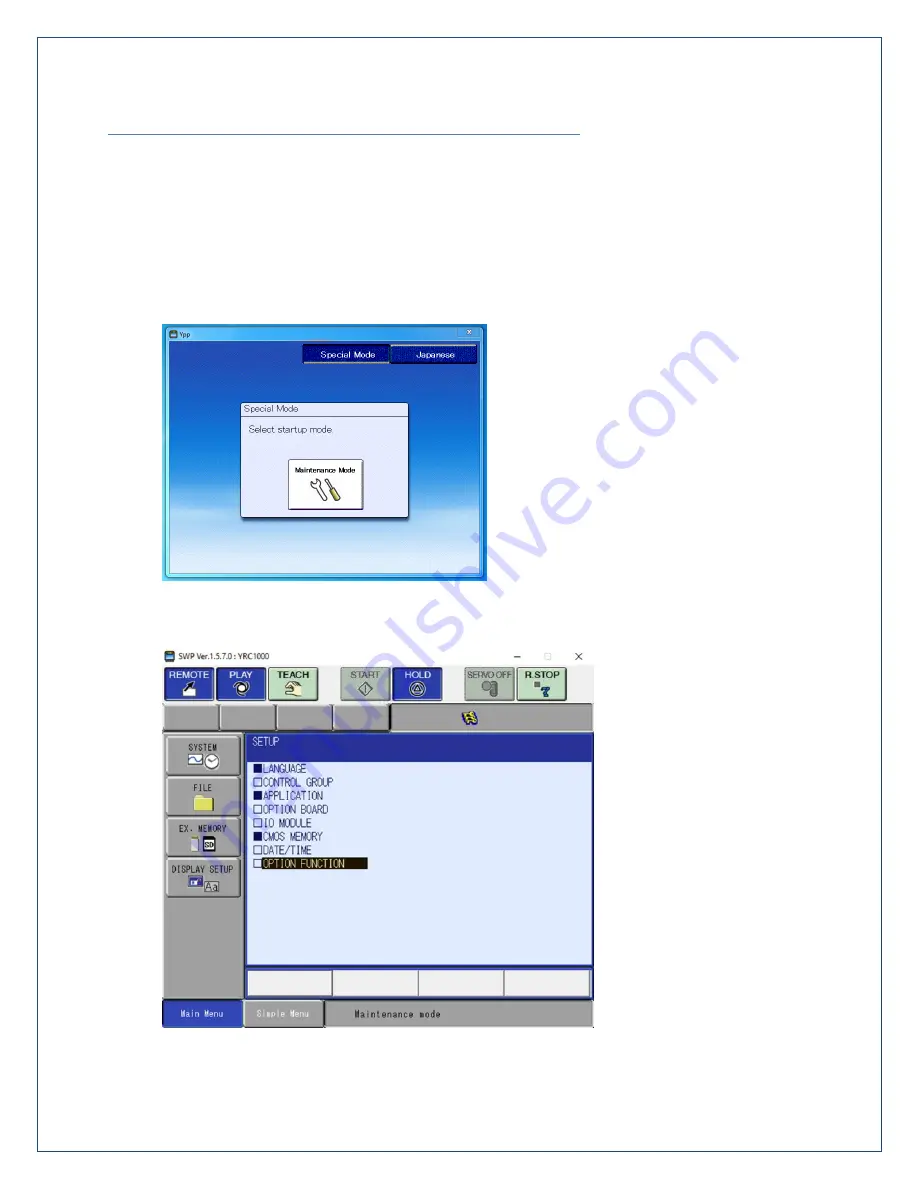
Page | 18
CHANGE IP ADDRESS OF SMART SERIES ROBOT CONTROLLER
The IP address of the robot controller should be compatible with the IP address of the gripper and
potentially other devices on the same network. This can be configured using Yaskawa’s Software
Pendant. For basic information on using Software Pendant, see Chapter 12 of the “Smart Pendant
Instructions” manual. The steps to change the IP address of the robot controller are provided below.
1.
Connect to the robot controller (using its current IP address) with Software Pendant in {Special
Mode} → {Maintenance Mode}.
2.
Change Security Level to “Management”. From the main menu, navigate to {SYSTEM} →
{SETUP} → ”OPTION FUNCTION”.
















































