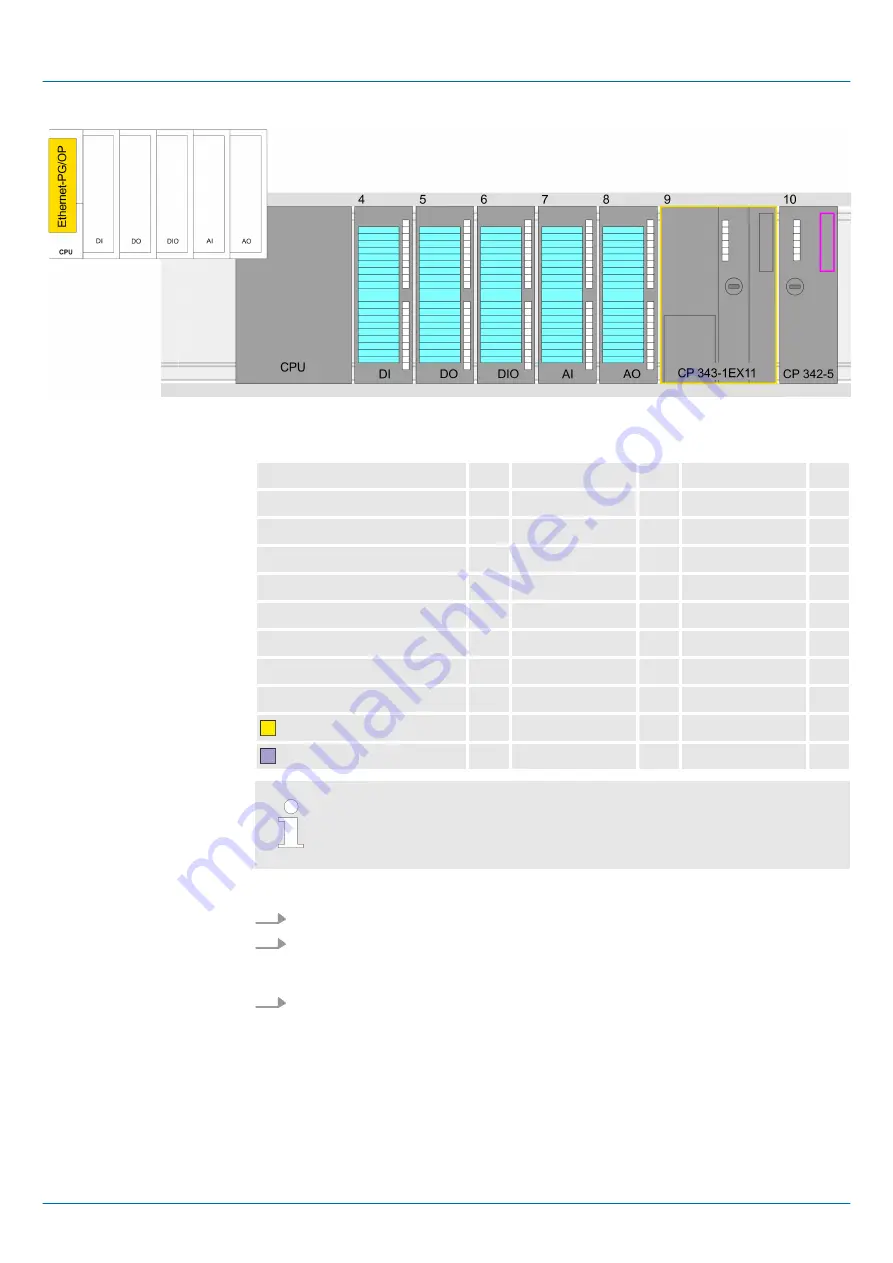
Device overview
Module
...
Slot
...
Type
...
PLC...
2
CPU ...
...
...
...
3
DI...
4
DI...
DO...
5
DO...
DIO...
6
DIO...
AI...
7
AI...
AO...
8
AO...
CP 343-1
9
CP 343-1
CP 342-5
10
CP 342-5
Thus, the VIPA components can be displayed, you have to deactivate the
"Filter" of the hardware catalog.
1.
Switch in the
Project area
to
Network view
.
2.
Connect the slave system "VIPA_SPEEDbus". After installing the SPEEDBUS.GSD
this may be found in the hardware catalog at:
Other field devices > PROFIBUS DP
> I/O > VIPA GmbH > VIPA_SPEEDbus.
3.
Set for the SPEEDbus slave system the PROFIBUS address 100.
Connect VIPA_SPEEDbus
System 300S
+
Configuration with TIA Portal
TIA Portal - Setting VIPA specific CPU parameters
HB140 | CPU | 315-4PN23 | en | 18-02
150
















































