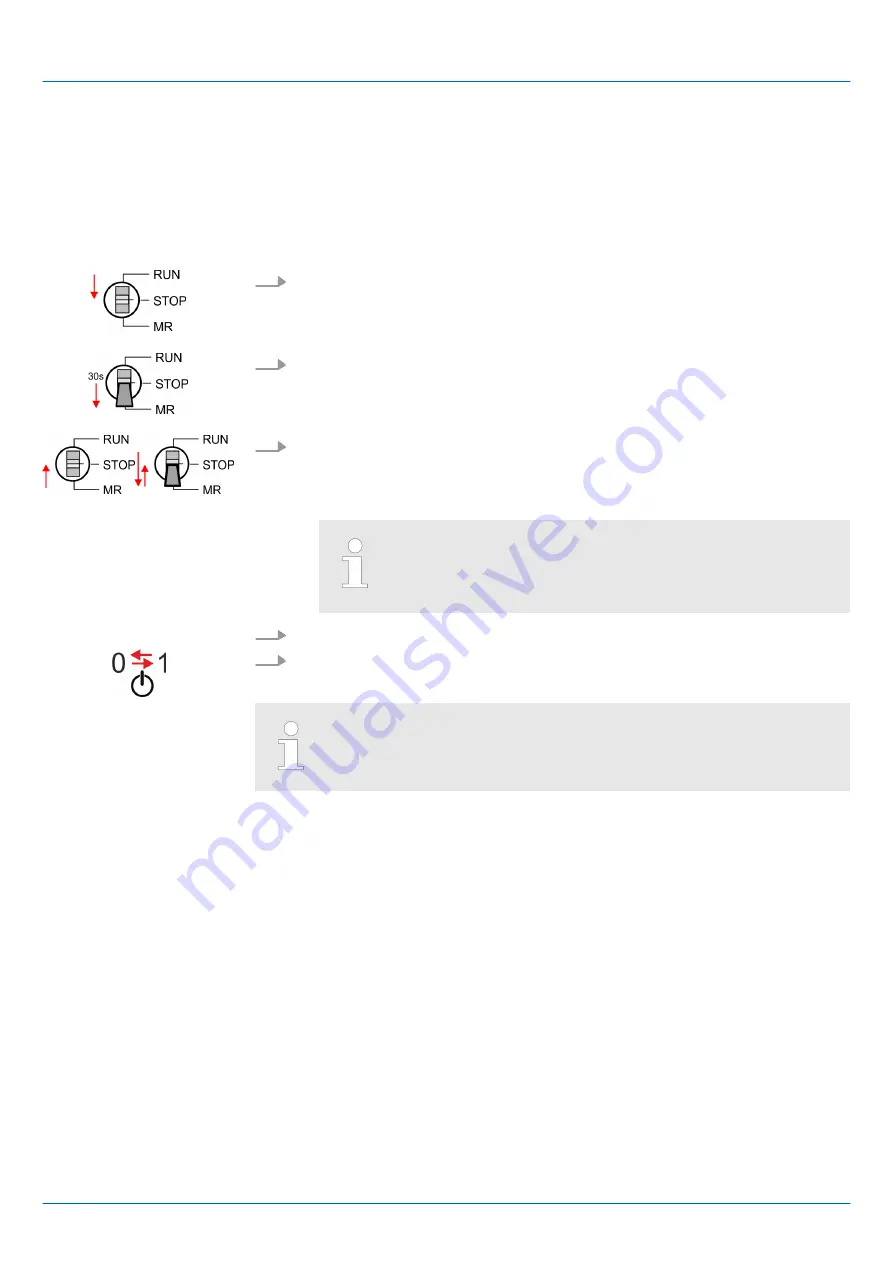
5.15 Reset to factory settings
n
With the following proceeding the internal RAM of the CPU is completely deleted and
the CPU is reset to delivery state.
n
Please regard that the MPI address is also reset to default 2 and the IP address of
the Ethernet PG/OP channel is reset to 0.0.0.0!
n
A factory reset may also be executed by the command
FACTORY_RESET
5.18 ‘CMD - auto commands’ page 71
1.
Switch the CPU to STOP.
2.
Push the operating mode switch down to position MR for 30 seconds. Here the ST
LED blinks. After a few seconds the ST LED changes to static light. Now the ST
LED changes between static light and blinking. Start here to count the static light of
the ST LED.
3.
After the 6. Static light release the operating mode switch and tip it downwards to
MR.
ð
For the confirmation of the resetting procedure the green RN LED lights up
once. This means that the RAM was deleted completely.
If the ST LED is on, only an overall reset has been performed
and the reset to factory setting has been failed. In this case you
can repeat the procedure. A factory reset can only be executed
if the ST LED has static light for exact 6 times.
4.
The update is successful finished when the LEDs PW, ST, SF, FC and MC are on.
5.
Turn power OFF and ON.
After a firmware update of the CPU you always should execute a factory
reset.
Proceeding
System 300S
+
Deployment CPU 315-4PN23
Reset to factory settings
HB140 | CPU | 315-4PN23 | en | 18-02
67
















































