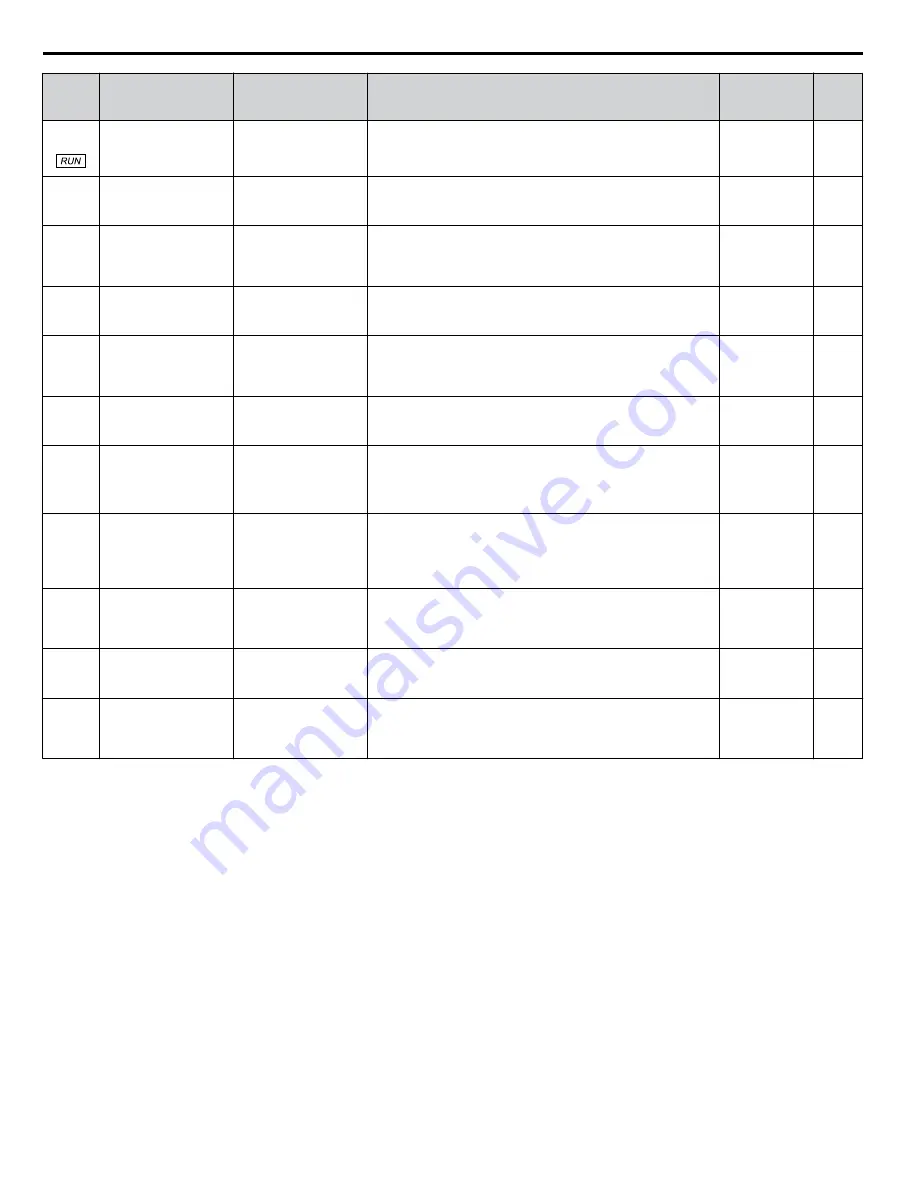
No.
(Addr.
Hex)
Name
LCD Display
Description
Values
Page
Z1-40
(85ED) Auto Transfer Wait
Time
If Auto Transfer is enabled and a drive fault is detected, the
bypass controller will wait this length of time before switching
to bypass.
Default: 0.0 s
Min.: 0.0
Max.: 300.0
Z1-41
(85EE)
Hand Speed Reference
Selection
Hand Spd Ref Sel
Selects the frequency reference source when in Hand Mode.
0: Parameter Z1-09
1: Analog
Default: 0
Range: 0, 1
Z1-42
(85EF)
Bypass Device Type
Byp Device Type
Selects the soft starter device type when used with a bypass.
0: Contactor
1: Soft Starter
2: SftStr Ramp Ctrl
Default: 0
Range: 0 to 2
Z1-43
(85F0)
Soft Start Time Delay
SoftStr Time Dly
Sets the delay time between closing contactor K3 to energizing
the soft starter.
Default: 2.0 s
Min.: 0.0 s
Max.: 60.0 s
Z1-44
(85F1)
Soft Start Ramp Down
Timeout
SftStr Rmp Dn TO
Sets the maximum wait time for the current to drop below 5% of
E2-01 after removing the soft starter Run command.
The soft starter digital output turns off if the current does not fall
below below 5% of E2-01 within the set time.
Default: 15.0 s
Min.: 1.0 s
Max.: 60.0 s
Z1-50
(85F7)
Bypass Unbalanced
Current Detection
Level
Byp Unbal Level
Sets the current unbalance level between phases when operating
in Bypass Mode.
Default: 25.0%
Min.: 5.0
Max.: 25.0
Z1-51
(85F8)
Bypass Unbalance Trip
Time Detection Level
Byp Unbal Time
Sets the trip time for an unbalance condition operating in Bypass
Mode.
Note:
Setting this parameter to 0.0 will disable unbalance
detection.
Default: 5.0 s
Min.: 0.0
Max.: 30.0
Z1-52
(85F9)
Bypass Phase Rotation Byp Phs Rotation
Determines the action to take when Bypass Mode phase rotation
is incorrect.
0: Disabled
1: Alarm
2: Fault
Range: 0 to 2
Z1-53
(85FA)
Load Verification Fault
Select
Load Verify
Enables and disables verification that the motor is running when
commanded to run.
0: Disabled
1: Enabled
Default: 0
Range: 0, 1
Z1-54
(85FB)
LCD Contrast Control LCD Contrast
Sets the contrast of the LCD operator display on the bypass.
Default: 3
Range: 1 to 5
Z1-55
(85FC)
Welded K3 Contactor
Fault Select
Welded Contactor
Enables and disables detection of K3 "welded contactor"
condition.
0: Disabled
1: Enabled
Default: 0
Range: 0, 1
<1> Default is 0 in bypass controller software versions VST800297 and earlier.
<2> Values are given in Hz, but actual values are dependent upon unit settings using drive parameters o1-03, o1-09, o1-10, and o1-11.
<3> Available in bypass controller software versions VST800298 and later.
<4> Default is 1 in bypass controller software versions VST800299 and earlier.
<5> Available in bypass controller software versions VST800400 and later.
B.14 Z: Bypass Parameters
350
YASKAWA ELECTRIC SIEP YAIZ1B 01E YASKAWA AC Drive – Z1000 Bypass Technical Manual
















































