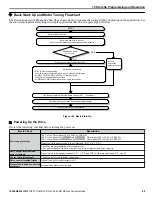H2-03: A6 (BP BAS Interlock)
o1-16: 2 (Drive/Bypass)
Note:
After performing an OEM Bypass Initialization, H1-03 to H1-05, H2-01 to H2-03, and o1-16 will be displayed in the Modified Parameters
list.
Notes on Parameter Initialization
The parameters shown in
will not be reset when the drive is initialized by setting A1-03 = 2220 or 3330. Although
the control mode in A1-02 is not reset when A1-03 is set to 2220 or 3330, it may change when an application preset is selected.
Table i.26 Parameters Not Changed by Drive Initialization
No.
Parameter Name
A1-00
Language Selection
A1-02
Control Method Selection
E1-03
V/f Pattern Selection
F6-08
Communication Parameter Reset
L8-35
Installation Selection
o2-04
Drive Model Selection
n
b1-01: Frequency Reference Selection for AUTO Mode
Selects the frequency reference source 1.
Note:
If a Run command is input to the drive, but the frequency reference entered is 0 or below the minimum frequency, the AUTO or HAND
indicator LED on the HOA keypad will light and the OFF indicator will flash.
No.
Parameter Name
Setting Range
Default
b1-01
Frequency Reference Selection for AUTO Mode
0 to 3
1
Setting 0: HOA Keypad
Using this setting, the frequency reference can be input using the HOA keypad.
Setting 1: Terminals (analog input terminals)
Using this setting, an analog frequency reference can be entered as a voltage or current signal from terminals A1, A2, or A3.
Voltage Input
Voltage input can be used at any of the three analog input terminals. Make the settings as described in
for the input
used.
Table i.27 Analog Input Settings for Frequency Reference Using Voltage Signals
Terminal
Signal Level
Parameter Settings
Notes
Signal Level
Selection
Function Selection
Gain
Bias
A1
0 to 10 Vdc
H3-01 = 0
H3-02 = 0
(Frequency Reference Bias)
H3-03
H3-04
–
-10 to +10 Vdc
H3-01 = 1
A2
0 to 10 Vdc
H3-09 = 0
H3-10 = 0
(Frequency Reference Bias)
H3-11
H3-12
Set jumper S1 on the terminal
board to “V” for voltage input.
-10 to +10 Vdc
H3-09 = 1
A3
0 to 10 Vdc
H3-05 = 0
H3-06 = 0
(Frequency Reference Bias)
H3-07
H3-08
Set DIP switch S4 on the
terminal board to “AI”.
-10 to +10 Vdc
H3-05 = 1
i.5 Start-Up Programming and Operation
YASKAWA ELECTRIC TOEP C710636 11E Z1000U HVAC MATRIX Drive Quick Start Guide
51