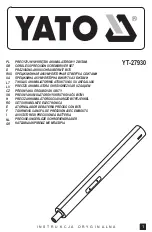6
O R I G I N A L I N S T R U C T I O N S
GB
Stay alert, pay attention to what you do and keep common
sense while working with the power tool. Do not use a power
tool when you are tired or under the in
fl
uence of alcohol
or medication.
Even a moment of inattention while working can
lead to serious personal injury.
Use personal protective equip-
ment. Always wear eye protection.
The use of personal pro-
tective equipment such as dust masks, anti-slip safety shoes,
helmets and hearing protection reduce the risk of serious per-
sonal injury.
Prevent accidental operation. Make sure that the
electric switch is in the “o
ff
” position before connecting to
the power supply and / or battery, lifting or moving the pow-
er tool.
Moving the power tool with the
fi
nger on the switch or
powering the power tool, when the switch is in the “on” position
can lead to serious injuries.
Before turning on the power tool
remove any keys and other tools that were used to adjust
it.
The key left on the rotating parts of the power tool can lead
to serious injuries.
Do not reach and do not lean too far. Keep
the right attitude and balance all the time.
This will allow
easier control over the power tool in case of unexpected work
situations.
Dress accordingly. Do not wear loose clothing
or jewelry. Keep your hair and clothing away from moving
parts of the power tool.
Loose clothing, jewelry or long hair
can be caught by moving parts.
If the devices are
fi
tted for the
connection of dust extraction or dust collection, make sure
that they are connected and used properly.
The use of dust
extraction reduces the risk of dust hazards.
Do not let the ex-
perience acquired from frequent use of the tool resulted in
carelessness and ignoring safety rules.
Carefree action can
cause serious injuries in a fraction of a second.
Hold the power
tool by insulated gripping surfaces, when performing an op-
eration where the fastener may contact hidden wiring or its
own cord.
Fastener contacting a “live” wire may make exposed
metal parts of the power tool “live” and could give the operator
an electric shock.
Use and care of the power tool
Do not overload the power tool. Use the power tool appro-
priate for the selected application.
The right power tool will
provide a better and safer job if used according to the designed
load.
Do not use the power tool, if the electric switch does
not allow switching on and o
ff
.
Power tool, which cannot be
controlled by means of a power switch is dangerous and must be
returned for repair.
Disconnect the plug from the power socket
and / or remove the battery if it is detachable from the pow-
er tool before adjusting, changing accessories or storing the
tool.
Such preventive measures will allow you to avoid accidentally
turning on the power tool.
Keep the tool out of the reach of chil-
dren, do not let people who do not know how to operate
the power tool or these instructions use a power tool.
Power
tools are dangerous in the hands of untrained users.
Maintain
power tools and accessories. Check the tool for mismatch-
es or jams of moving parts, damage to parts and any other
conditions that may a
ff
ect the operation of the power tool.
Damage must be repaired before using the power tool.
Many
accidents are caused by incorrectly maintained tools.
Keep cut-
ting tools sharp and clean.
Properly maintained cutting tools
with sharp edges are less prone to jamming and are easier to
control when working.
Use power tools, accessories and
inserted tools etc. in accordance with these instructions,
taking into account the type and conditions of work.
The
use of tools for work other than designed is likely to result in a
dangerous situation.
Handles and gripping surfaces must be
dry, clean and free from oil and grease.
Slippery handles and
gripping surfaces do not allow for safe operation and control of
the tool in dangerous situations.
Repairs
Repair the power tool only in authorized facilities using only origi-
nal spare parts.
This ensures proper operation safety of the power tool
PREPARATION FOR WORK
Safety recommendations for battery loading
Attention!
Before loading may start make sure the body of the
charger, the cable and the plug are not broken or damaged. It
is prohibited to use a damaged loading dock and charger! For
the purpose of loading batteries only the charging dock and the
charger provided may be used. Using another charger may be
a cause of
fi
re or damage the tool. Batteries may be charged
only in a dry room, protected from unauthorised persons, par-
ticularly children. Do not use the charging dock and the charger
without permanent supervision of an adult! If it is necessary to
leave the room where loading is taking place, it is required to dis-
connect the charger from the mains, removing the charger from
the mains socket. In case when smoke comes out of the charger,
or a strange smell is emitted, etc., it is required to immediately
remove the plug of the charger from the mains socket! The drill
and automatic return screwdriver is provided with an unloaded
battery, so before work may commence, it is required to charge
it following the procedure below, using the charger and charg-
ing dock provided. Li-ION batteries do not show the so called
“memory e
ff
ect”, so it is allowed to charge them at any moment.
However, it is recommended to discharge them during normal
work, and then load them to their full capacity. If due to the nature
of the task it is not possible to do so each time, then it is required
to do it at least from time to time. Under no circumstances is it
allowed to discharge the batteries short-circuiting the electrodes,
since this would cause irreversible damage! It is also prohibited
to check the load of the batteries, short-circuiting the electrodes
for sparking.
Storage of the battery
In order to prolong the life of the battery, it is required to provide
adequate storage conditions. The batteries can go through ap-
proximately 500 „loading - discharging” cycles. The battery must
be stored between 0 and 30°C, at the relative humidity of 50%.
In order to store the battery for a prolonged period, it is required
to charge it to approximately 70% of its capacity. In case of pro-
longed storage, it is required to recharge the battery once a year.
Do not permit excessive discharging of the battery, since this
would reduce its life and may cause irreversible damage. During
storage, the battery will be gradually unloading due to leakage
conductance. The process of automatic unloading depends on
the temperature of storage, since the higher the temperature,
the fastest the process. In case of incorrect storage of batteries,
there is a danger of electrolyte leakage. In case of leakage, it
is required protect the leakage with neutralizing agent. In case
of contact of electrolyte with the eyes, it is required to rinse the
eyes abundantly, and then immediately seek medical assistance.
It is prohibited to use a tool with a damaged battery.
In case
the battery is completely worn out, it is required to deposit it at a
special point dedicated to disposal of such waste.
Transport of the batteries
Lithium-ion batteries are in accordance with legal regulations
treated as dangerous waste. The user of the tool may transport
the tool with the battery or only batteries by land. Then no addi-
tional conditions must be complied with. In transport is realised
by third parties (for example dispatch through courier service),
then it is required to proceed in accordance with regulations for
transport of dangerous materials. Before shipment, contact an
authorised person. It is prohibited to transport damaged batter-
ies. During transport the battery must be removed from the tool,
and the exposed contacts protected, e.g. with insulating tape.
Protect the batteries so that they do not move inside the package
during transport. It is also required comply with the national reg-
ulations for transport of dangerous materials.
Summary of Contents for YT-27930
Page 11: ...11 RUS residual current device RCD Li Ion 10 20...
Page 12: ...12 RUS 500 0 30 50 70 Micro USB USB USB 0 3 60O C YT 27930 5 DC...
Page 14: ...14 UA Li Ion 10 20 500 0 30 50 70...
Page 40: ...40 GR USB RCD RCD...
Page 41: ...41 GR Li ion 500 0 30 50 70 Micro USB USB 0 3 A...
Page 44: ...44...