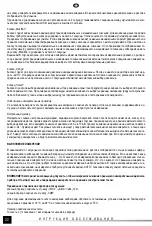11
PL
GB
O P E R A T I N G M A N U A L
Parameter
Temperature
Pulse-duty factor
Catalogue number
Range
Resolution
Precision
Range
Resolution
Precision
YT-73088
-20
O
C ÷ 0
O
C
0.1
O
C
±(6,0% + 5
O
C)
5% ÷ 95%
0.1%
±(2,0% + 7)
0
O
C ÷ +400
O
C
0.1
O
C
±(1.5% + 4
O
C)
+400
O
C ÷ +1000
O
C
1
O
C
±(1.8% + 5
O
C)
-4
O
F ÷ +32
O
F
0.1
O
F
±(6,0% + 9
O
F)
+32
O
F ÷ +752
O
F
0.1
O
F
±(1.5% + 7,2
O
F)
+752
O
F ÷ +1832
O
F
1
O
F
±(1.8% + 9
O
F)
Remarks
Fuse 630mA/690V. The precision value does not include the error of the thermoele-
ment. The indicated precision applies to the changes in the ambient temperature
which do not exceed ± 1
O
C; in case of changes in the ambient temperature
amounting to ± 5
O
C the indicated precision is achieved after one hour.
Range of the input signal voltage: 4 Vp-p ÷ 10 Vp-p; 4 Hz - 1 KHz,
use the automatic measurement range selection
Precision: ± (% of the indi weight of the least significant digit)
OPERATION OF THE MULTIMETER
ATTENTION! In order to protect from electric shock before the housing of the device is opened, disconnect the measurement cables
and turn the meter off.
Safety instructions
Do not operate the meter in the presence of an excessive humidity, toxic or inflammable vapours and in explosive atmosphere. Before
each use check the conditions of the meter and the measurement cables. If any damage is detected, it is prohibited to operate the
device. Damaged cables must be replaced. In case of any doubts, consult the manufacturer. During measurements keep the measure-
ment cables and leads by the insulated parts. Do not touch the places of measurement or the sockets of the meter which are not being
used. Before the measured quantity is modified, disconnect the measurement cables. Do not realize any maintenance tasks without
making sure the measurement cables have been disconnected from the meter, and the meter itself has been turned off.
Replacement of the battery
The multimeter is powered with a
9V 6F22 battery
. It is recommended to use alkaline batteries. In order to install a battery, open the
cover at the bottom of the device, turning the knob towards the open padlock symbol. Connect the battery in accordance with the
marking of the terminals, close the cover and turn the knob. If the battery symbol is displayed, the battery must be replaced. For the
sake of precision of measurements, it is recommended to replace the battery as soon as possible once the symbol of battery has
been displayed.
Replacement of the fuse
The device is equipped with two 630mA/690V quick-break equipment fuses; breaking current 20kA; (Ø10x38mm); 10A/690V; breaking
current 20kA; (Ø10x38mm). If the fuse is damaged, it must be replaced with a new one of the same electrical parameters. To do so,
open the housing of the meter. First remove the battery and having removed the meter from the rubber protection remove the screws
at the bottom of the device. Open the housing and observing the safety recommendations replace the fuse.
Button „Hold/Light”
The
„Hold/Light”
button permits to hold the measured value in the display. If the button is pushed the displayed value will remain in the
display even when the measurement is finished. In order to return to the measurement mode push the
„Hold/Light”
button again. Acti-
vation of the function is indicated with an „H” in the display. In order to turn the backlight on push and hold the button for approximately
2 seconds. In order to turn the backlight off push the button again and hold it for approximately 2 seconds.
Button „Hz/Duty”
If the selector is in the „Hz/Duty” position, then the button permits to select frequency measurements „Hz” or the cycle of operation „%”.
The selected mode is signalled in the display with the corresponding symbol.
Button „Rel/USB”
The purpose of the button is to measure the relative value. The function is available for every position of the selector apart from the
measurements of frequency, cycle of operation and conduction or diode tests. If the „REL” button is pushed during the measurement,
the display is reset and the previously displayed value is adopted as a reference level. A new measurement will indicate the difference
between the measured value and the saved reference value. If the button is pushed again, the device will return to the normal mode
of measurement. The function is signalled in the display with a triangle.
If the button is pushed and held for approximately 2 seconds, communication between the multimeter and a computer is activated
through the supplied USB cable.