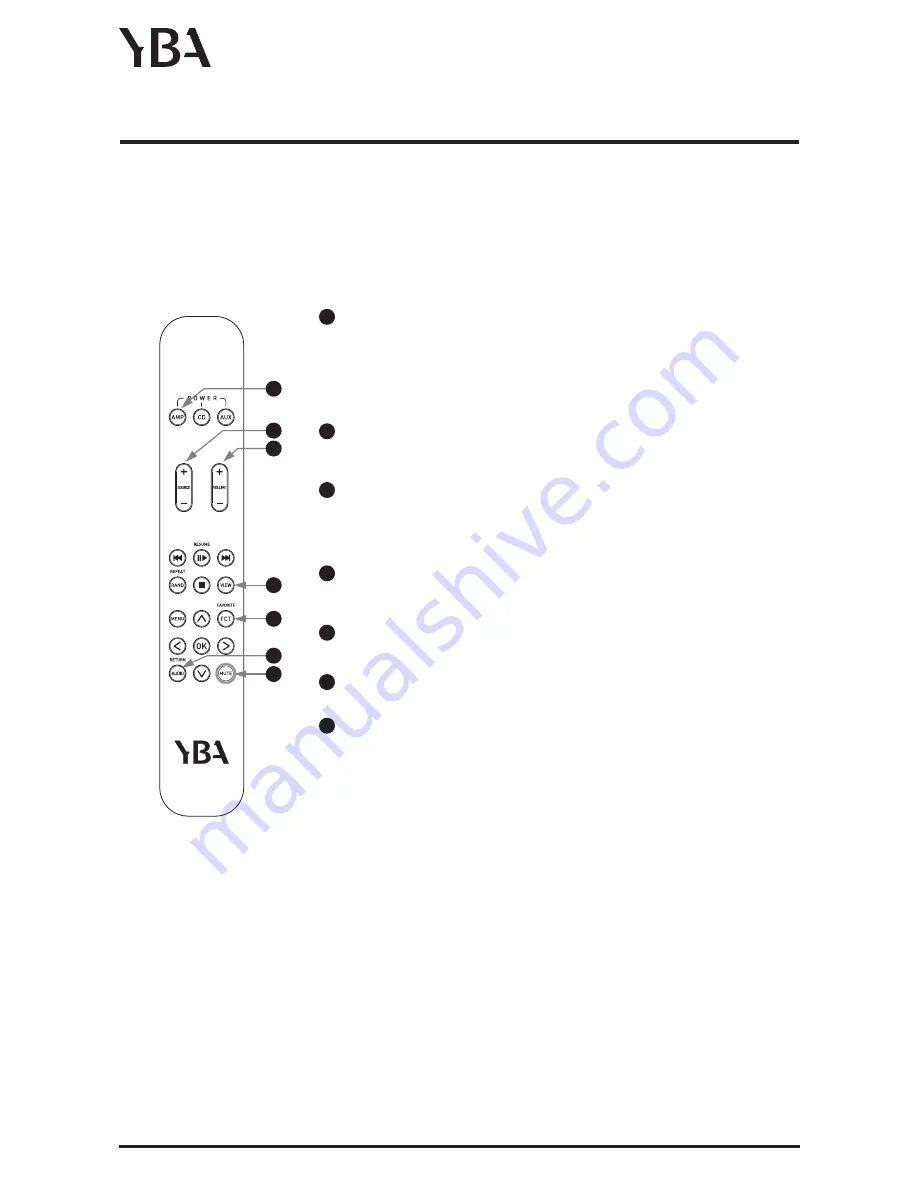
Using your YBA Remote Control
Note:
means a short press on a key while
means to keep the key pressed for more than 3
seconds. Always p
PRESS
HOLD
oint the remote towards the IR window of your PRE550A
Select the device you want to control between AMP, CD and AUX. To
control the PRE550A, you need to select AMP button.
Note: AMP will remain the active function until you select another
device.
11
CAUTION
Before connecting any input or output.....
Always make sure your PRE550A is in the OFF position. If you have any doubt, unplug the AC power cable from
the wall.
Make sure any components connected to your pre amplifier are off.
Neatly arrange and organize wiring to and from your PRE550A and to and from all your components.
Separate AC wires from audio cables to prevent hum or other unwanted noise from being introduced into
the system.
VIEW: Hold (>3 seconds) display brightness dims. Hold again display
turns off. Hold again display turns on.
0
/SOURCE-: Press /SOURCE- to skip to the desired
source.
1
2
/VOLUME-: Press + to increase volume, or - to decrease the
output volume of the amplifier. This is a universal control and does
not require specific source selection.
3
4
FCT: Hold (>3 seconds) to store current volume level.
5
6
AUDIO: Press to resume to the stored volume level.
1
0
2
2
3
4
6
5
MUTE: Press to mute. Press again to exit mute.
You can also control the phase from this button. Hold (>3 seconds) for
PHASE switching. When the PHASE LED is on (amber) the pre-amplifier
generates a 180 degree phase shift between the input and output
signals. When the LED is off, this does not occur.
Passion PRE550A Pre Amplifier
www.ybahifi.com
Page 6

































