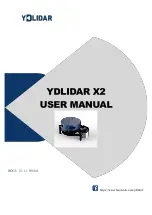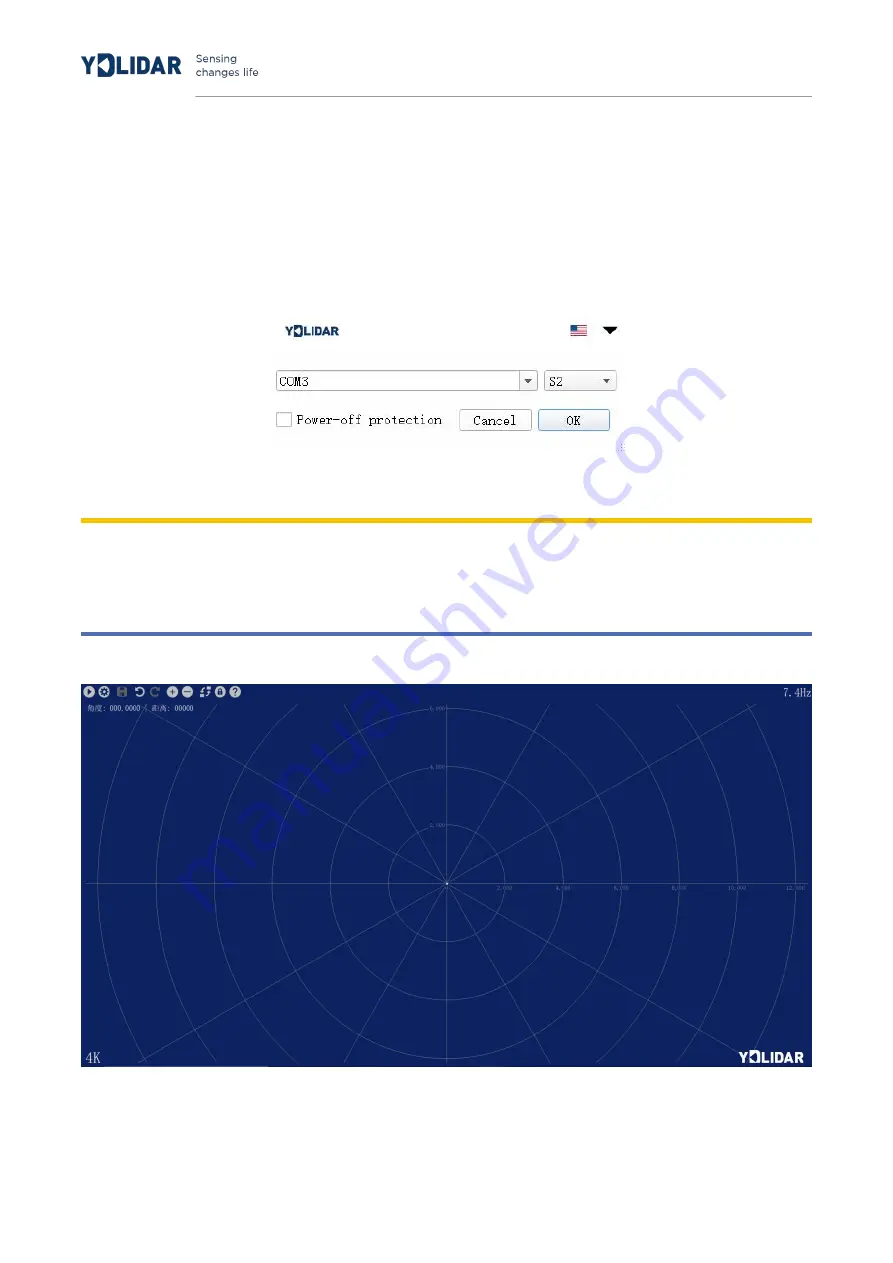
www.ydlidar.com Copyright 2015-2019 EAI
5
/
12
Before using YDLIDAR, make sure that the X2 USB adapter board serial port driver is
installed successfully, and check whether the X2 and PC USB ports are successfully
interconnected. Run the evaluation software: PointCloudViewer.exe, select the
corresponding serial port number and model number.
FIG 7 YDLIDAR X2 EVALUATION SOFTWARE
Note: The Lidar does not turn on the heartbeat function by default. This function needs to send
the scan command continuously to make it work normally. If the scanning frequency is stopped,
the Lidar will stop scanning. Currently, G4 and F4 are compatible with this function, and X2 and
X2 are not compatible.
After confirmation,you can see the following screen
:
FIG 8 POINTCLOUD VIEWER EVALUATION SOFTWARE STARTUP DISPLAY