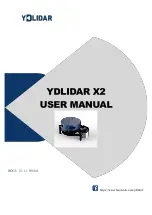www.ydlidar.com Copyright 2015-2019 EAI
9
/
12
Select the configuration as shown above, click ‘check for updates’, if there is no new
version, the system will prompt no update; when there is a new version, the software
version information will be filled in the information box, click
to update the client software.
LINUX ROS OPERATION
Because there are many Linux versions, this article only uses Ubuntu 16.04, Kinetic
version ROS as an example.
Device connection
Under Linux, the X2 and PC interconnect processes are consistent with those under
Windows. See Device Connection under Window.
ROS Driver Installation
Before doing the following, make sure that the Kinetic version ROS environment
is installed correctly.
(
1
)
Use the command to create the ydlidar_ws workspace and copy the ROS
driver package ydlidar in the X2 package to the ydlidar_ws/src directory. Switch to
the ydlidar_ws workspace and compile again.
$ mkdir -p ~/ydlidar_ws/src
$ cd ~/ydlidar_ws
$ catkin_make
(
2
)
After the compilation is complete, add the ydlidar environment variable to the
~/.bashrc file and make it effective.
$ echo "source ~/ydlidar_ws/devel/setup.bash" >> ~/.bashrc
$ source ~/.bashrc
(
3
)
Add a device alias /dev/ydlidar to the X2 serial port.
$ cd ~/ydlidar_ws/src/ydlidar/startup
$ sudo chmod +x initenv.sh
$ sudo sh initenv.sh
RVIZ installation
(
1
)
Online installation