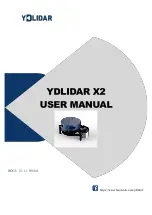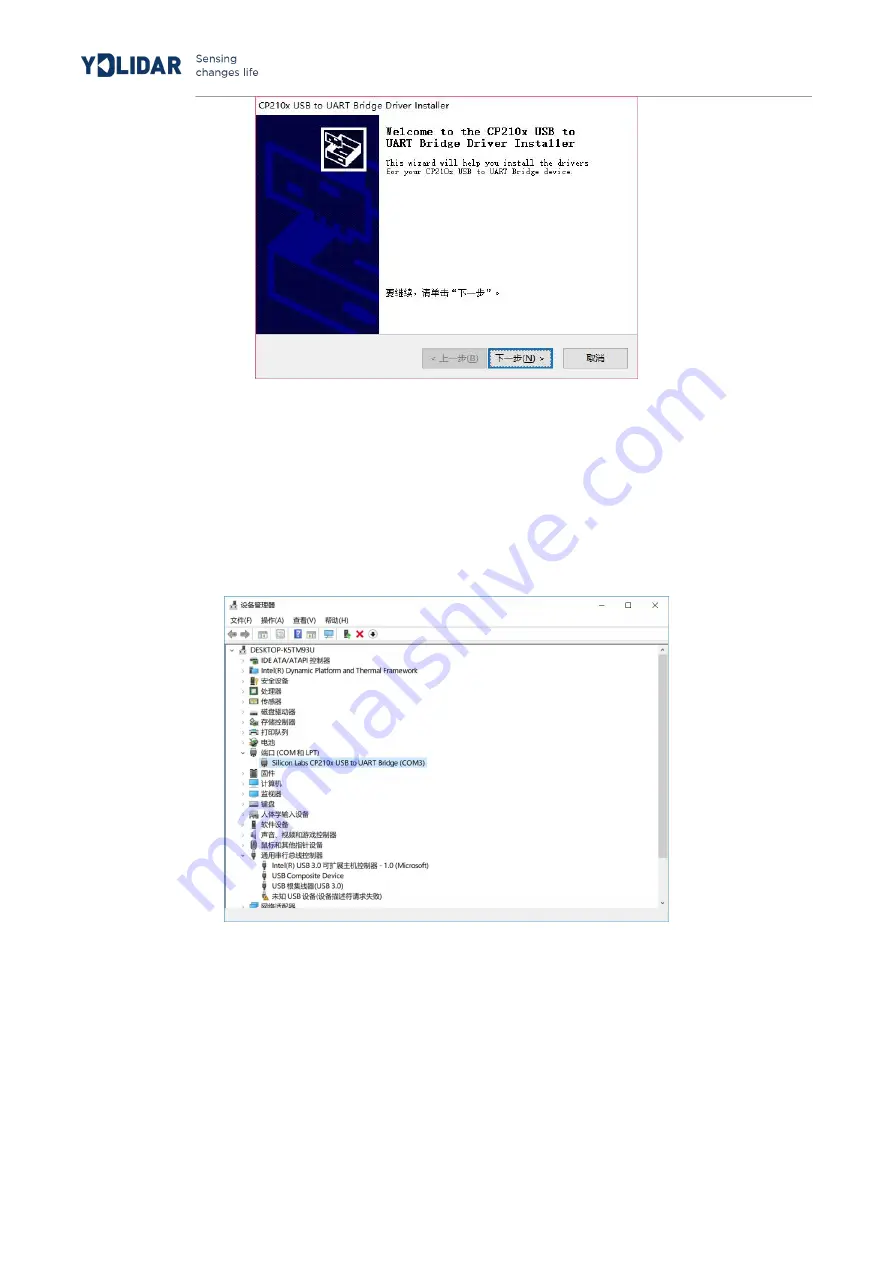
www.ydlidar.com Copyright 2015-2019 EAI
4
/
12
FIG 5 YDLIDAR X2 DRIVER INSTALLATION
After the installation is complete, right click [My Computer], select [Properties]. Under the
[System] screen, select [Device Manager] in the left menu to enter the device manager.
Expand [Port] to see the serial port name corresponding to the identified USB adapter,
which means the driver is successfully installed.The figure below is COM3. (Note that the
port should be checked if X2 and PC are interconnected)
FIG 6 YDLIDAR X2 DRIVE INSTALLATION
Evaluation software
YDLIDAR provides Point Cloud Viewer, a point cloud data visualization software for X2
real-time scanning. The user can intuitively observe the X2 scan effect picture using this
software. YDLIDAR provides X2 real-time point cloud data and real-time scanning
frequency, and X2 version information can be read at the same time. And can save the
scan data offline to an external file for further analysis.