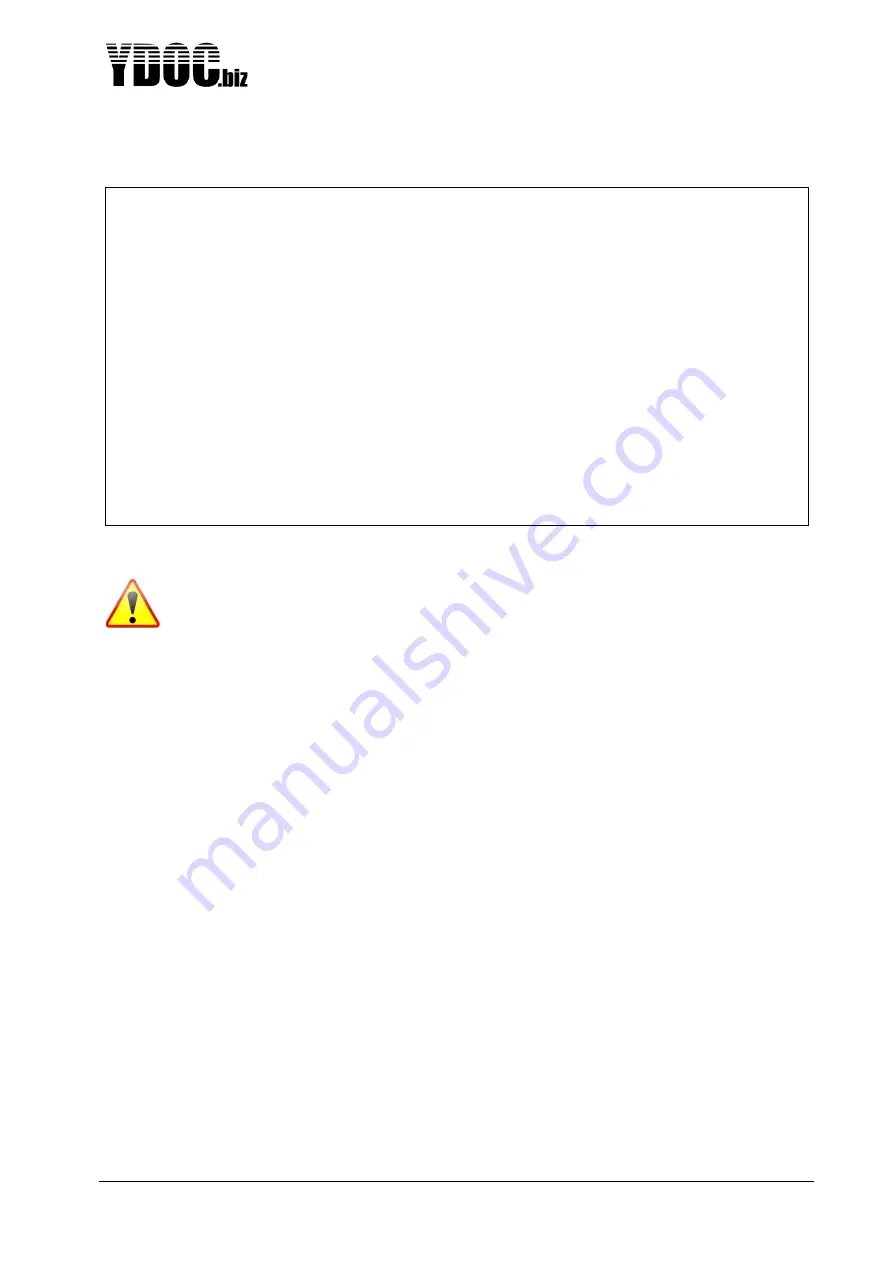
ML-x17 DATA LOGGER MANUAL
Manufacturers of low power instruments
page 34
The use of this feature is, to let the user decide which network he will use, or automate that for him.
In cases where the logger is situated near a foreign border, it is very important to make sure that the
logger won’t use the foreign network. Very often there are high costs concerned with the use of
a foreign network. In these cases it is best to manually select your internet network provider
(ISP). It will save you a lot of costs.
All providers that are within reception area are shown, and the user can select his network of preference.
The Fallback option 3G->2G is very good in areas where both are available but not that strong.
4.6.2 Technology
In case of an ML-417 you can choose the cellular network technology to use, being LTE-m or NB-IoT. If
both technologies are available, its best to choose superior LTE-m. When using NB-IoT you have to enter
a PLMN code matching with your provider (e.g. 20404 for Vodafone the Netherlands). The internet
protocols used by the ML-x17, like MQTT, are TCP-based. TCP-based communication requires a certain
network performance, which is not everywhere guaranteed by NB-
IoT, it’s a matter of trying…
4.6.3 APN settings
Please perform an APN login test first
. If successful, you
don’t need to specify any APN-settings
manually.
Note: In case of several successive failures it might be because your SIM requires manual APN settings,
please ask your provider for the correct settings first (being an Access Point Name with optionally a user
name/ password and authentication method).
4.6.4 Network signal test
This is no setting, but a test to check network reception. It is very convenient to check your network
reception at the installation site. A logger, which is configured at the office may NOT be working fine at
the installation site. So, test this first, and make sure that the reception is sufficient. (1 bar absolute
minimum, 3 bars is very nice)
Provider selection
AT+COPS=3,0;+COPS?
+COPS: 0,0,"NL KPN",2
AT+COPS=?
+COPS: (2,"NL KPN",,"20408",2),(2,"NL KPN",,"20408",0),(1,"T-Mobile
NL",,"20416",2),(1,"vodafone NL",,"20404",2),(1,"T-Mobile
NL",,"20416",0),(1,"vodafone NL",,
"20404",0),,(0-4),(0,2)
[0] Exit
[A] Automatic selection >> On
[1] NL KPN (3G) >> Automatic selected
[2] NL KPN (2G) >> Automatic selected
[3] T-Mobile NL (3G)
[4] Vodafone NL (3G)
[5] T-Mobile NL (2G)
[6] Vodafone NL
(2G)
[D] Deregister network
>
















































