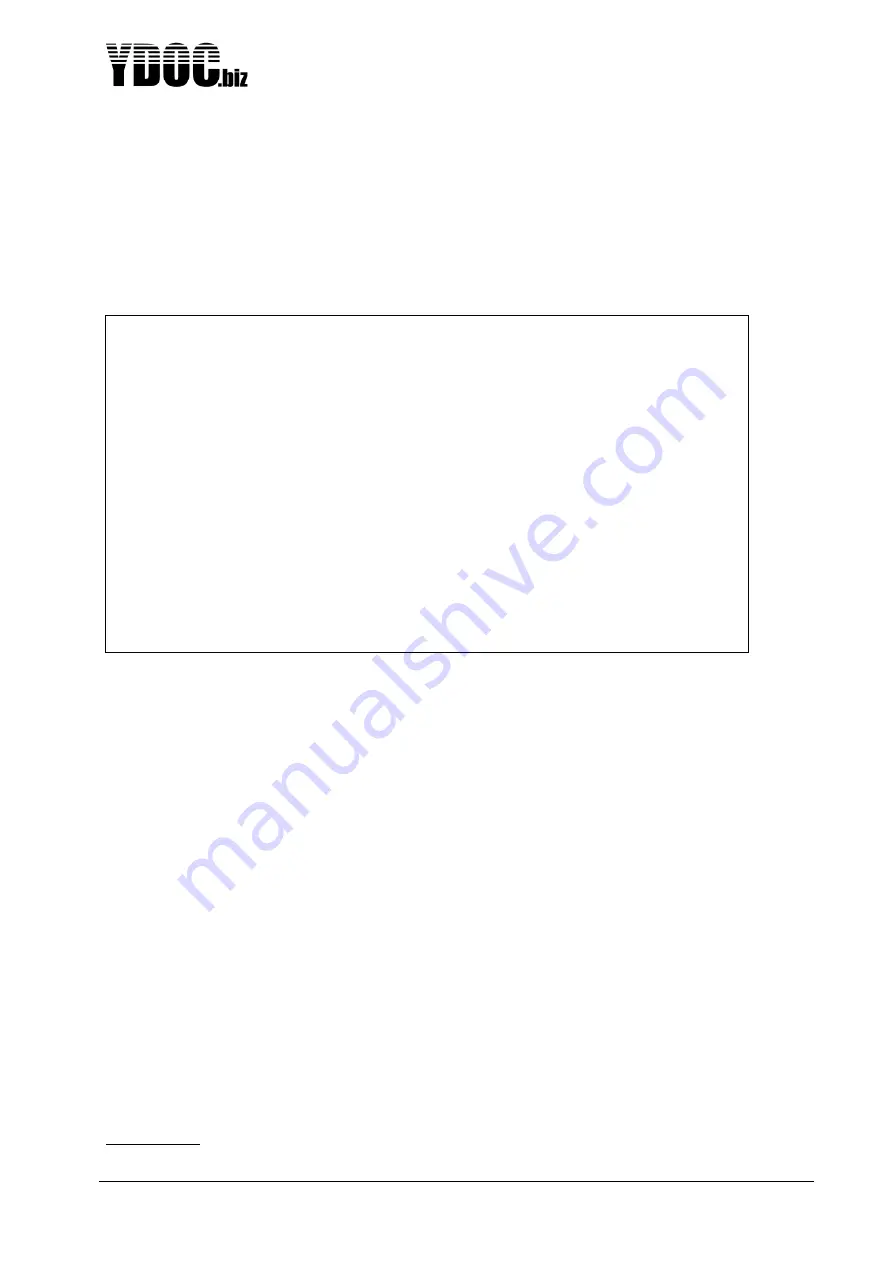
ML-x17 DATA LOGGER MANUAL
Manufacturers of low power instruments
page 73
4.21 Modem output - Email
This output driver is used to send the collected data from the SD Card to a mailbox of the user. The data
is included in an attachment of the email. Below the settings are shown: Some of its settings are
commented below, other settings are generic and covered before in this manual.
Note:
E-mail is not supported by ML-417 (LTE-M).
4.21.1 Server
This is the IP-address or domain name of the SMTP-server you want to use for e-mailing. You can use
you ISP’s server, or any other server you like.
4.21.2 SMTP port
Port on which the SMTP server is listening. There is something interesting to say about this: SMTP uses
the well-known port 25. In the early days, this port was always used. But nowadays, the providers are
using different port numbers. They have their own SMTP-server, which work on international standard
port 25, and they don’t allow traffic on this port except for their own server. Therefore, a problem arises.
So, in order to solve that, many providers open a second port for SMTP. And our data logger is
supporting that. So you can use this anytime.
4.21.3 Security
The data logger supports basic SMTP (credentials and data unencrypted) or encrypted SMTP over TLS.
4.21.4 Originator address
This is the email addr
ess of your system. Please note that some ISP’s block strange addresses, so make
sure to use a serious address, or make sure that it is not blocked by the ISP.
4.21.5 Destination address
This is the email address to where the data is send.
4.21.6 Remote configuration
Not supported, if you want remote configuration possibilities use MQTT, FTP, HTTP or TCP output
instead.
Email settings
[0] Exit
[1] Name >> Email
[2] Send interval >>
01:00:00
[3] Send delay >> Not used
[4] SMTP server >>
[5] SMTP port >> 587
[6] Security >> Basic
[7] Username
>>
[8] Password >>
[9] Originator address >>
[A] Destination address
>>
[B] Subject >>
[C] Output type
>> Log data
[D] Data format >> Native(txt)
[E] Data format >> Data & Diagnostics
[F] Max payload >> 1000 kB
[R] Remove
[T] Email test >> Not done
>














































