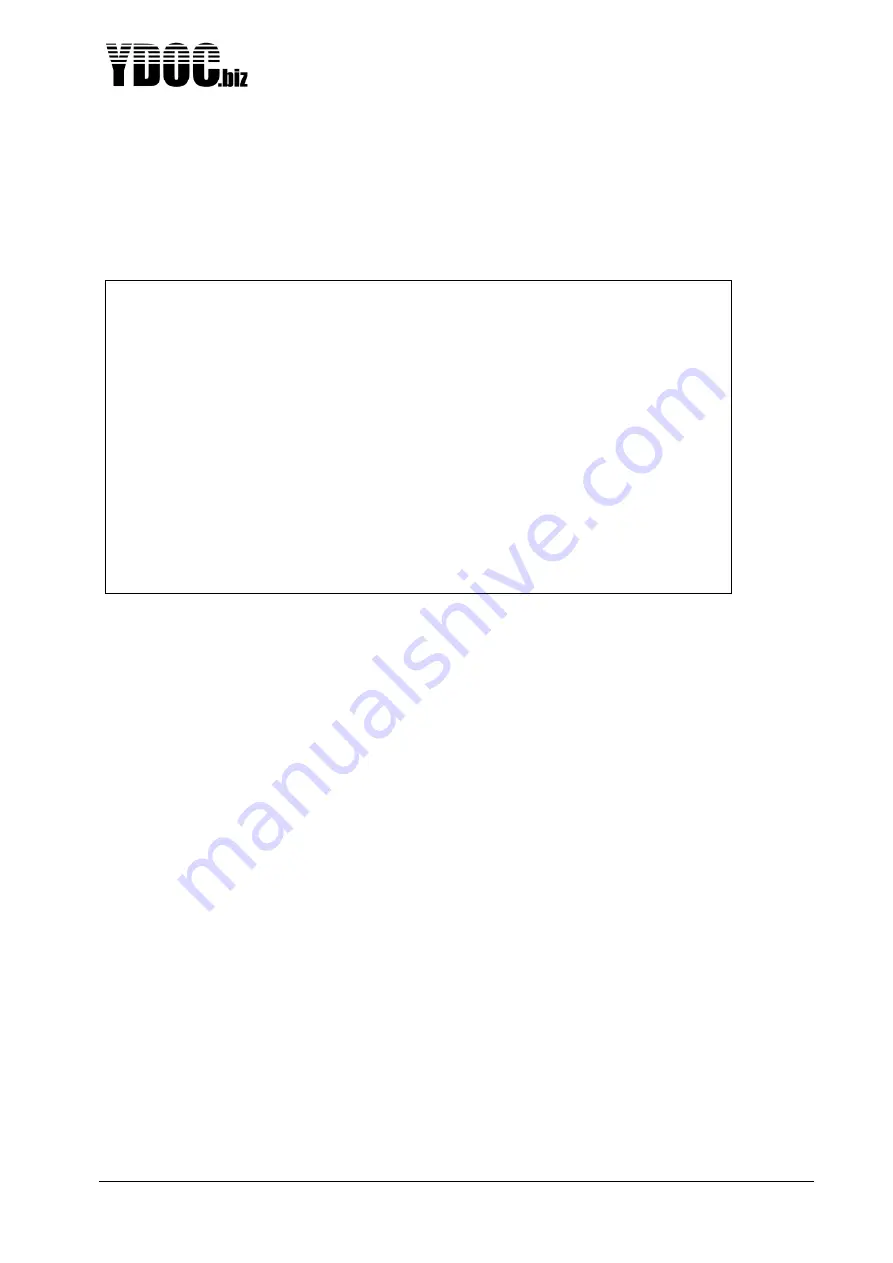
ML-x17 DATA LOGGER MANUAL
Manufacturers of low power instruments
page 79
4.24 Modem Output
– HTTP Azure-IoT
This is the same driver as the HTTP(S)-driver as described above, but used in a special Azure-IoT
security mode generating the
“Shared Access Token”. To enable this mode, please select security mode
“Azure-IoT SAS”.
4.24.1 Server
This is your IoT-Hub name concatenated with a dot and with the domain name of the Azure-IoT hub
server (azure-device.net)
4.24.2 Device ID
This is the device ID given by you in your Azure-portal
4.24.3 Device Key
This is the primary or secondary key in base64 as generated by you in your Azure-portal. If the generated
key is to long to fit, please use a manual chosen base64 key in your Azure-portal.
HTTP settings
[0] Exit
[1] Name >> HTTP
[2] Send interval >> 06:00:00
[3] Send delay >> Not used
[4] Server >>
your-IoT-hub-name
.azure-devices.net
[-] Extended path >>
[6] Port >> 443
[7] Security >>
Azure-IoT SAS
[8] Device ID >>
your-device-ID
[9] Device key >>
your-base64-device-key
[A] Output type >> Log data
[B] Data format >> JSON
[C] Max payload >> 1000 kB
[D] Data filter >> Data & Diagnostics
[R] Remove
[T] HTTP test >> Not done
>Security (0 = Basic, 1 = HTTPS, 2 = Azure-IoT SAS):
















































