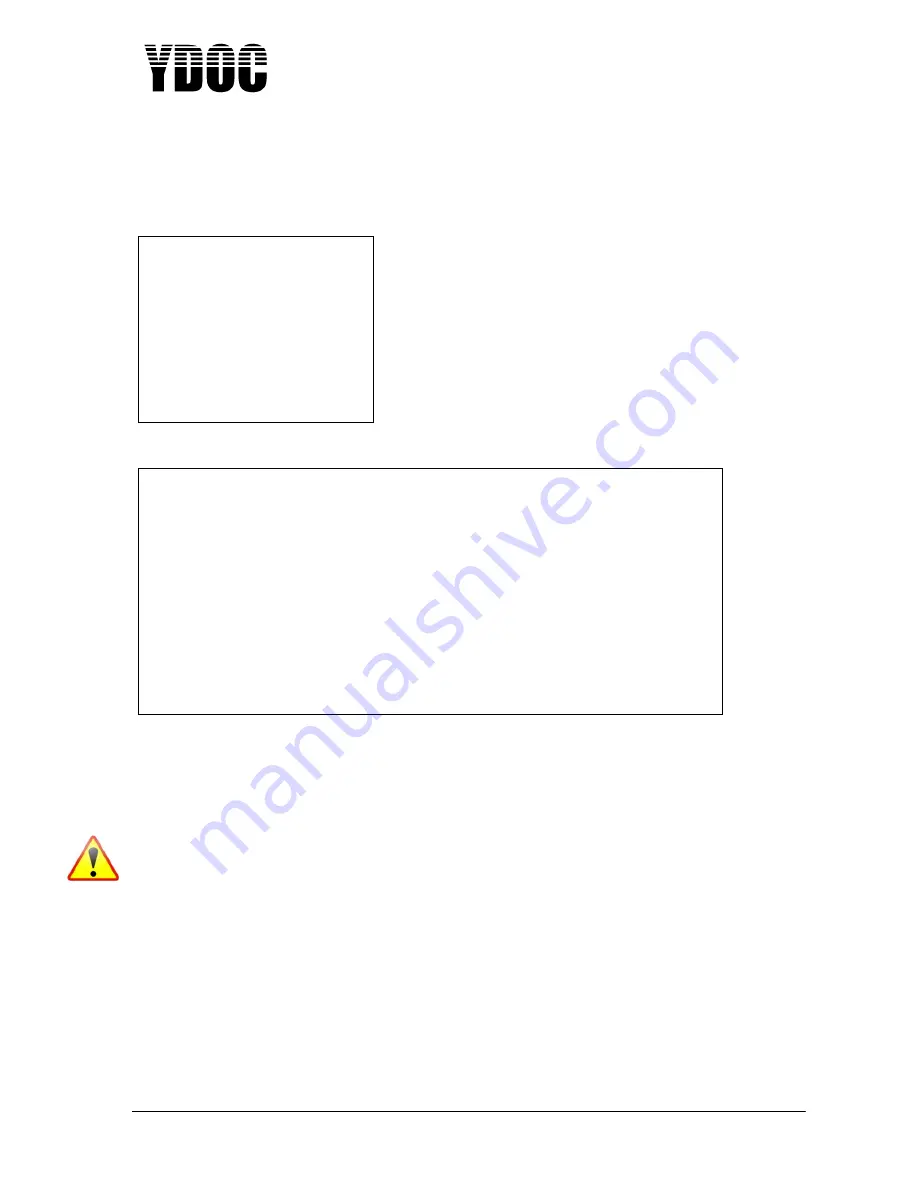
USER MANUAL
TYPE ML-2012/13
Manufacturers of low power instruments
page 13
Now we add the CT2X to the system:
Go to menu-option A <serial port 1> => RS 485 sensors
Choose the INW CT2X (option 2)
Your screen should look like this:
Multiple CT2X sensors can be connected to an RS485 bus so you need to specify its address (assuming
1 in this example). This sensor is a multiple parameter sensor, so please specify which you want to log.
Attention:
Because this is a digital sensor, it takes a little bit more time to measure than an analog sensor. So don’t
set the sample interval of digital sensors too short. 1 second is possible, but probably not ¼ sec. Just to
be sure we choose 10 sec. Consult the manual of your digital sensor and check the response time. The
sample-interval must be larger than the response time of the sensor.
Now your sensors are added to the configuration of the ML-2012/13.
RS485 Sensors
[0] Exit
[1] Generic MODBUS/RTU
[2] INW CT2X
[3] INW DO
[4] INW PT2X type A
[5] INW PT2X type B
[6] INW PT12
[7] INW TempHion
[8] OMC506
>
INW CT2X sensor
[0] Exit
[1] Name >> INW CT2X
[2] Port settings >> Port 1; 38400 Baud; RS485; Address 1
[3] Sensor power switch >> Disabled
[4] Sample interval >> Normal 00:00:10; Alarm Not Used
[5] Temperature >> Temperature
[6] Pressure >> Pressure
[7] Conductivity >> Not Used
[8] Conductivity nLF >> Not Used
[9] Salinity >> Not Used
[R] Remove
>









































