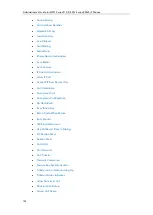Configuring Basic Features
111
5.
Select the desired value from the pull-down list of Display Text Message Popup.
6.
Click Confirm to accept the change.
Contrast determines the readability of the texts displayed on the LCD screen. Adjusting
the contrast to a comfortable level can optimize the screen viewing experience. When
configured properly, contrast allows users to read the LCD’s display with minimal
eyestrain. You can configure the LCD’s contrast of SIP-T40P, SIP-T27P, SIP-T23P/G, SIP-T21(P)
E2, SIP-T19(P) E2, CP860 IP phones, EXP20 connected to SIP-T29G/T27P IP phones and
EXP40 connected to SIP-T48G/T46G IP phones. Make sure the expansion module has
been connected to the IP phone before adjustment. It is not applicable to SIP
VP-T49G/SIP-T42G/T41P IP phones.
Procedure
Contrast can be configured using the configuration files or locally.
Configuration File
<y0000000000xx>.cfg
Configure the contrast of the LCD
screen.
Parameter:
phone_setting.contrast
Local
Web User Interface
Configure the contrast of the LCD
screen.
Navigate to:
http://<phoneIPAddress>/servlet
?p=settings-preference&q=load
Phone User Interface
Configure the contrast of the LCD
Summary of Contents for CD860
Page 1: ......
Page 45: ...Getting Started 23 For SIP T42G T41P T40P Desk Mount Method Wall Mount Method Optional ...
Page 47: ...Getting Started 25 For SIP T23P T23G Desk Mount Method Wall Mount Method Optional ...
Page 122: ...Administrator s Guide for SIP T2 Series T19 P E2 T4 Series CP860 IP Phones 100 ...
Page 840: ...Administrator s Guide for SIP T2 Series T19 P E2 T4 Series CP860 IP Phones 818 ...
Page 995: ...Appendix 973 ...