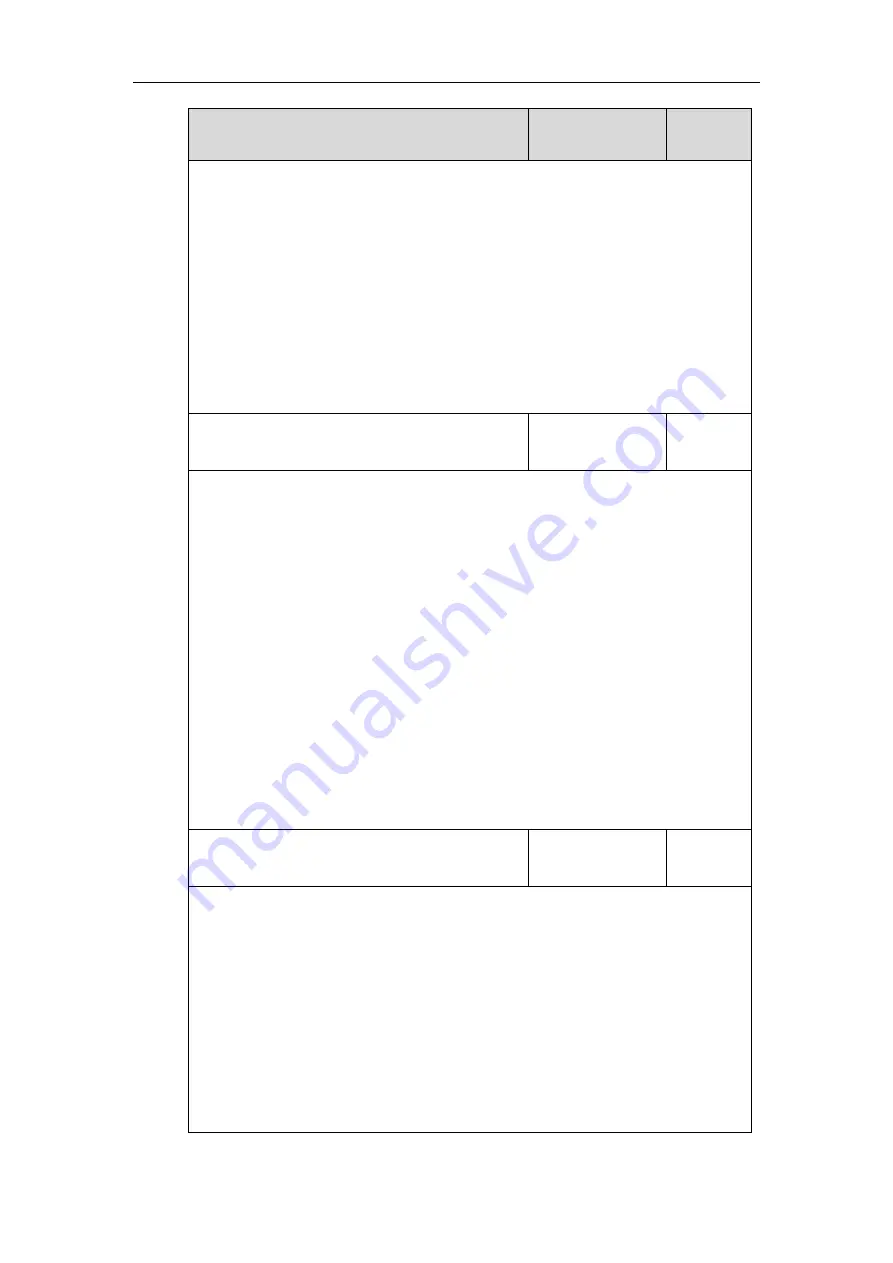
Configuring Basic Features
121
Parameters
Permitted Values
Default
Delete all custom screen saver images:
screensaver.delete = http://localhost/all
Delete a custom screen saver image (e.g., Screencapture.jpg):
gui_lang.delete = http://localhost/Screencapture.jpg
Note: It is only applicable to SIP VP-T49G, SIP-T48G, SIP-T46G and SIP-T29G IP phones.
Web User Interface:
None
Phone User Interface:
None
screensaver.display_clock_on_upload_picture.en
able
0 or 1
1
Description:
Enables or disables the IP phone to display the clock and icon on the custom screen
saver image when the screen saver starts.
0-Disabled
1-Enabled
Note: It works only if the value of the parameter ―screensaver.type‖ is set to 1
(Upload Picture) and the parameter ―screensaver.upload_url‖ should be configured
in advance. It is only applicable to SIP VP-T49G, SIP-T48G, SIP-T46G and SIP-T29G IP
phones.
Web User Interface:
None
Phone User Interface:
None
screensaver.picture_change_interval
Integer from 5 to
1200
60
Description:
Configures the interval (in seconds) for the IP phone to change the picture when the
screen saver starts.
Note: It works only if the value of the parameter ―screensaver.type‖ is set to 1
(Upload Picture) and the parameter ―screensaver.upload_url‖ should be configured
in advance. It is only applicable to SIP VP-T49G, SIP-T48G, SIP-T46G and SIP-T29G IP
phones.
Web User Interface:
None
Summary of Contents for CD860
Page 1: ......
Page 45: ...Getting Started 23 For SIP T42G T41P T40P Desk Mount Method Wall Mount Method Optional ...
Page 47: ...Getting Started 25 For SIP T23P T23G Desk Mount Method Wall Mount Method Optional ...
Page 122: ...Administrator s Guide for SIP T2 Series T19 P E2 T4 Series CP860 IP Phones 100 ...
Page 840: ...Administrator s Guide for SIP T2 Series T19 P E2 T4 Series CP860 IP Phones 818 ...
Page 995: ...Appendix 973 ...
















































