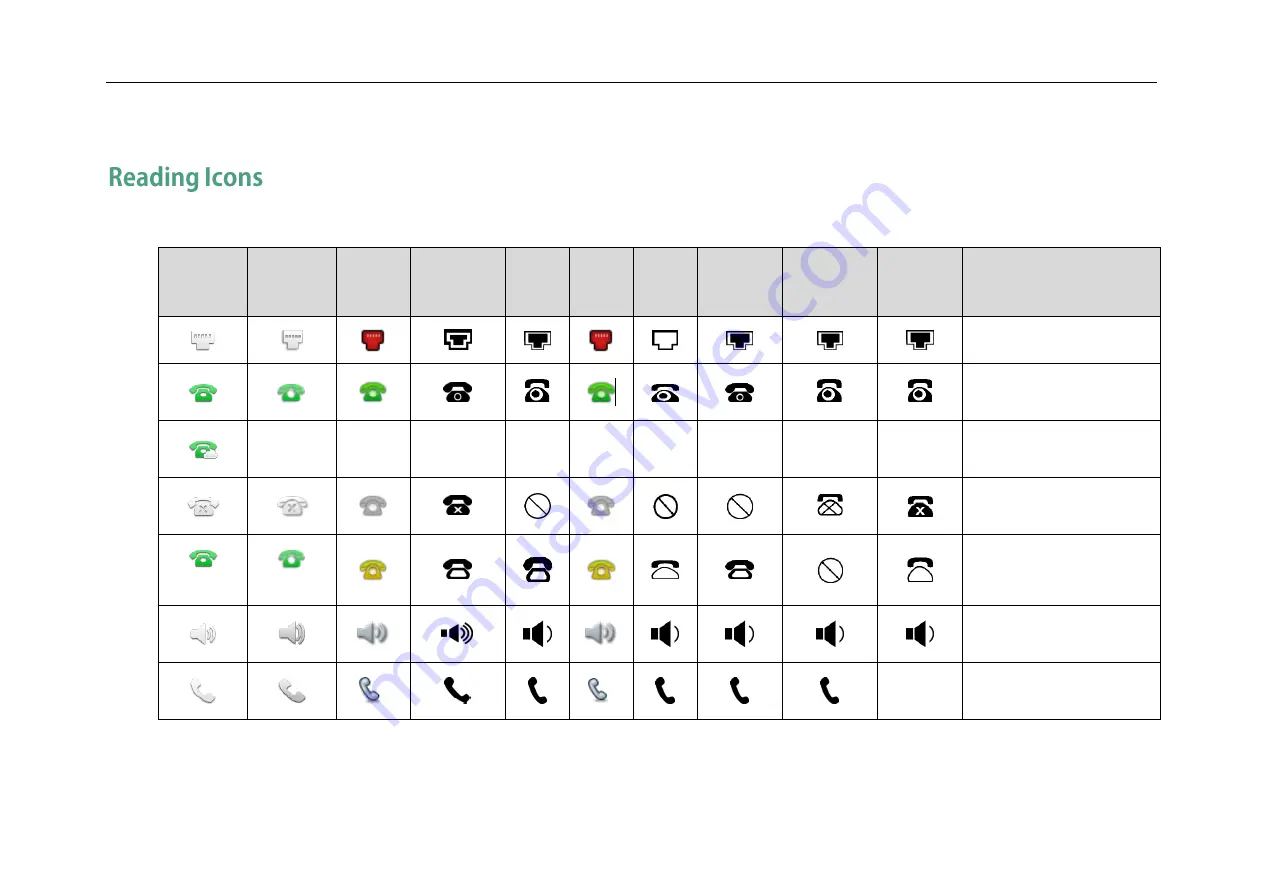
Administrator’s Guide for SIP-T2 Series/T19(P) E2/T4 Series/CP860 IP Phones
38
Icons associated with different features may appear on the LCD screen. The following table provides a description for each icon on IP phones.
T49G
T48G
T46G
T42G/T41P
T40P
T29G
T27P
T23P/T23G
/T21(P) E2
T19(P) E2
CP860
Description
Network is unavailable.
Private line registers
successfully.
/
/
/
/
/
/
/
/
/
Yealink Cloud account
registers successfully
Registration failed
(Flashing)
(Flashing)
Registering
Hands-free speakerphone
mode
/
Handset mode
Summary of Contents for CD860
Page 1: ......
Page 45: ...Getting Started 23 For SIP T42G T41P T40P Desk Mount Method Wall Mount Method Optional ...
Page 47: ...Getting Started 25 For SIP T23P T23G Desk Mount Method Wall Mount Method Optional ...
Page 122: ...Administrator s Guide for SIP T2 Series T19 P E2 T4 Series CP860 IP Phones 100 ...
Page 840: ...Administrator s Guide for SIP T2 Series T19 P E2 T4 Series CP860 IP Phones 818 ...
Page 995: ...Appendix 973 ...
















































