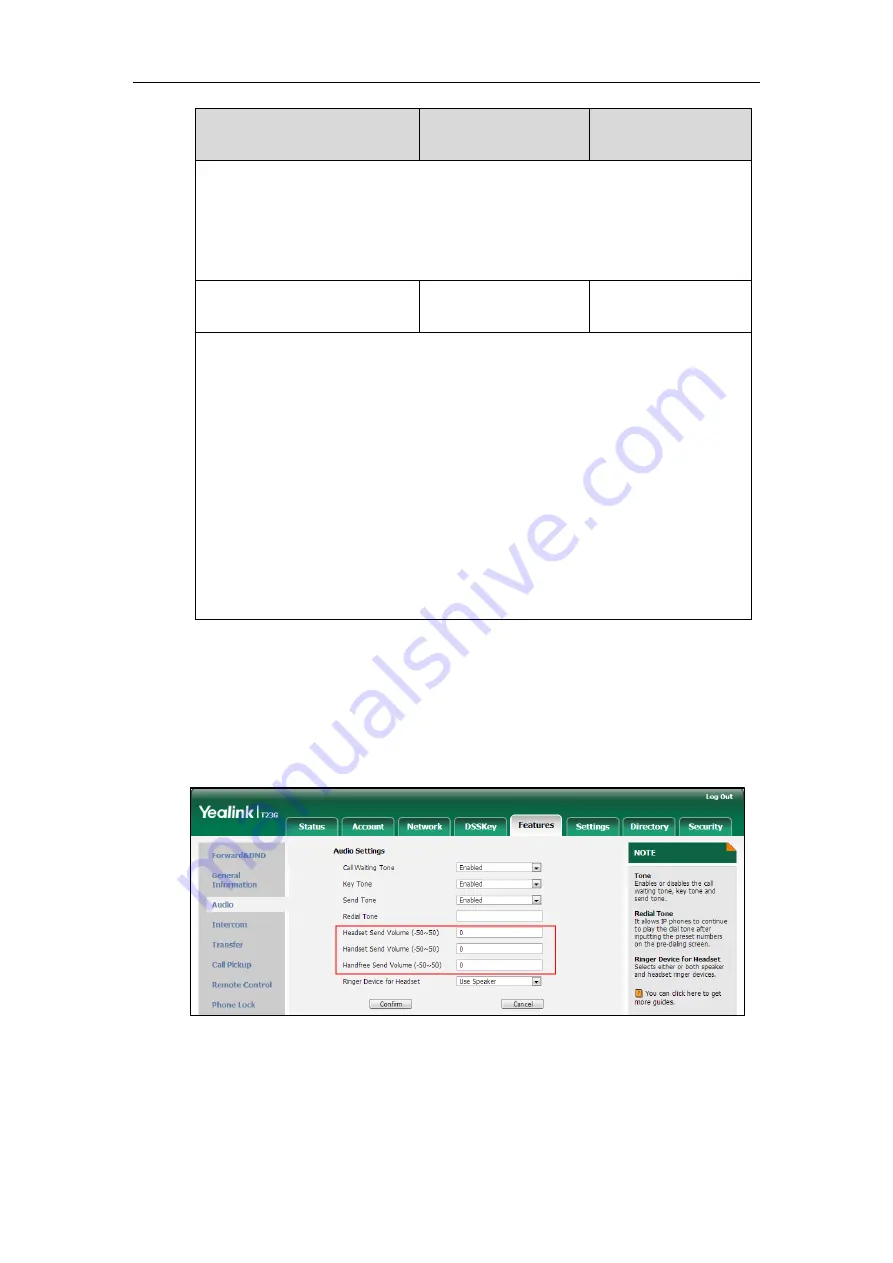
Configuring Audio Features
793
Parameter
Permitted Values
Default
Web User Interface:
Features->Audio->Handset Send Volume (-50~50)
Phone User Interface:
None
voice.headset_send
Integer from -50 to 50
0
Description:
Configures the sending volume of the headset.
Note: It is not applicable to CP860 IP phones. We recommend that you modify this
parameter cautiously. An unreasonable value may render the voice quality bad. If
you change this parameter, the IP phone will reboot to make the change take
effect.
Web User Interface:
Features->Audio->Headset Send Volume (-50~50)
Phone User Interface:
None
To configure sending volume via web user interface:
1.
Click on Features->Audio.
2.
Enter the desired value in the Headset Send Volume (-50~50) field.
3.
Enter the desired value in the Handset Send Volume (-50~50) field.
4.
Enter the desired value in the Handfree Send Volume (-50~50) field.
5.
Click Confirm to accept the change.
A dialog box pops up to prompt that the settings will take effect after a reboot.
6.
Click OK to reboot the phone.
Summary of Contents for CD860
Page 1: ......
Page 45: ...Getting Started 23 For SIP T42G T41P T40P Desk Mount Method Wall Mount Method Optional ...
Page 47: ...Getting Started 25 For SIP T23P T23G Desk Mount Method Wall Mount Method Optional ...
Page 122: ...Administrator s Guide for SIP T2 Series T19 P E2 T4 Series CP860 IP Phones 100 ...
Page 840: ...Administrator s Guide for SIP T2 Series T19 P E2 T4 Series CP860 IP Phones 818 ...
Page 995: ...Appendix 973 ...
















































