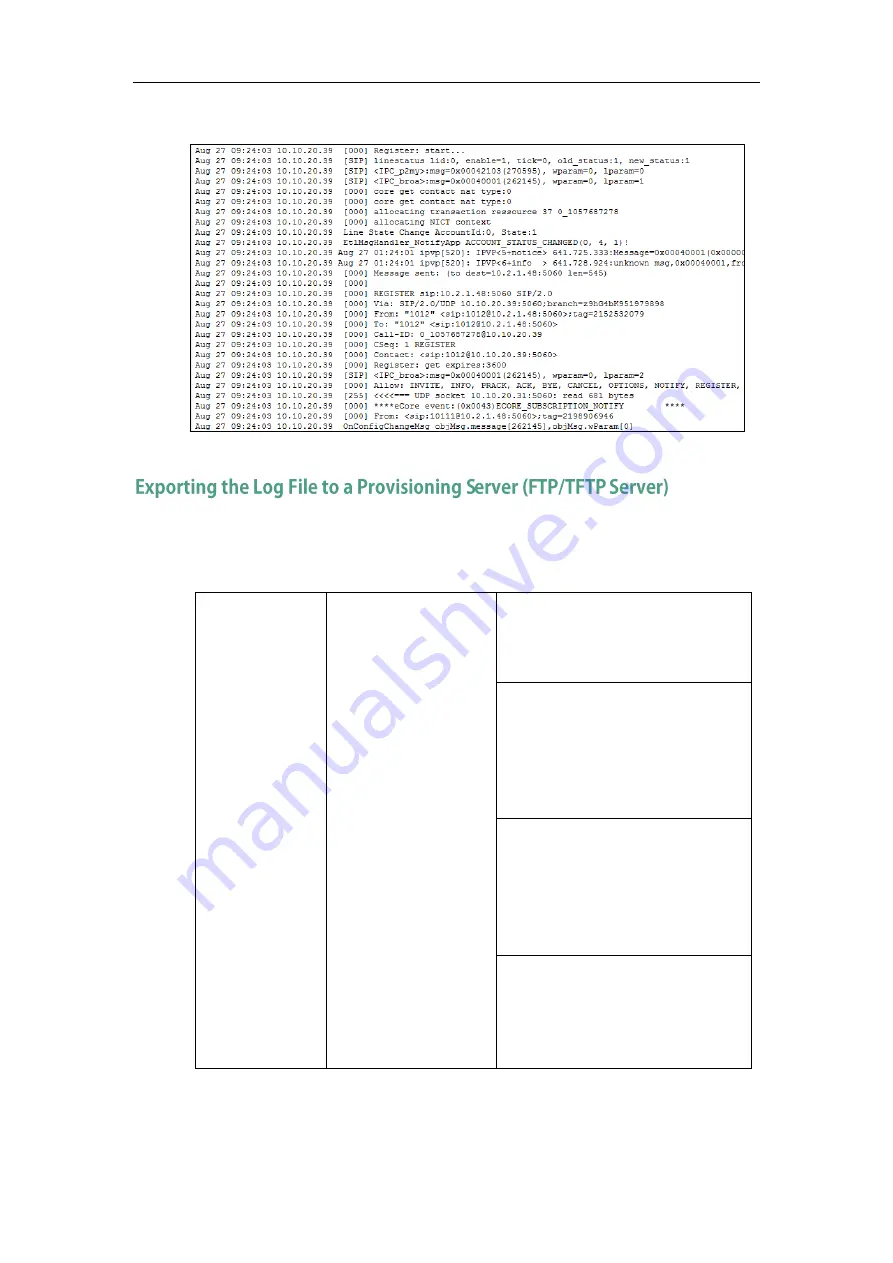
Administrator’s Guide for SIP-T2 Series/T19(P) E2/T4 Series/CP860 IP Phones
892
The following figure shows a portion of the system log:
Procedure
Log setting can be configured using the configuration files or locally.
Configuration File <y0000000000xx>.cfg
Configure the syslog mode.
Parameters:
syslog.mode
Configure the period of the log
upload (in seconds) to the
provisioning server.
Parameters:
syslog.log_upload_period
Configure whether the log files on
the provisioning server are
overwritten or appended.
Parameters:
syslog.ftp.post_mode
Configure the maximum size of the
log files on the provisioning server.
Parameters:
syslog.ftp.max_logfile
Summary of Contents for CD860
Page 1: ......
Page 45: ...Getting Started 23 For SIP T42G T41P T40P Desk Mount Method Wall Mount Method Optional ...
Page 47: ...Getting Started 25 For SIP T23P T23G Desk Mount Method Wall Mount Method Optional ...
Page 122: ...Administrator s Guide for SIP T2 Series T19 P E2 T4 Series CP860 IP Phones 100 ...
Page 840: ...Administrator s Guide for SIP T2 Series T19 P E2 T4 Series CP860 IP Phones 818 ...
Page 995: ...Appendix 973 ...
















































