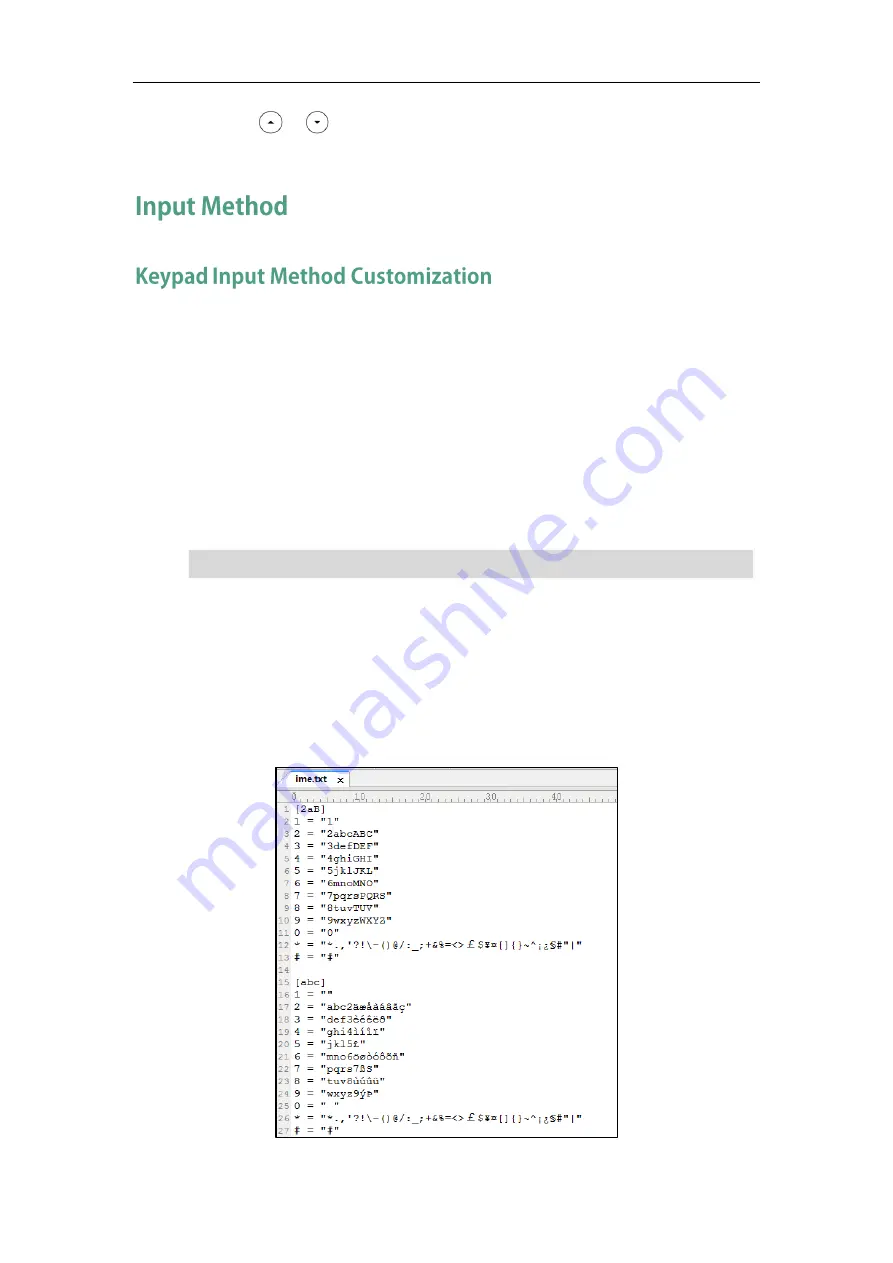
Configuring Basic Features
207
2.
Press or to select the desired language.
3.
Press the Save soft key to accept the change.
Keypad input method customization allows users to customize the existing input method
on IP phones. You can first customize the Yealink-supplied keypad input method file
―ime.txt‖ or ―Russian_ime.txt‖, and then download it to the IP phone. The changes in the
―Russian_ime.txt‖ file becomes affective when the language is set to Russian. The
changes in the ―ime.txt‖ file is affective for all the languages. IP phones support 6 input
methods: 2aB, abc, Abc, 123, ABC and Hebrew. By default, Hebrew input method is
hidden, you can manually configure the IP phone to display the Hebrew input method.
If you just want to customize the input method for a certain language, the filename must
be formatted as ―language name_ime.txt‖ (e.g., German_ime.txt).
Note
You can ask the distributor or Yealink FAE for keypad input method file. You can also
obtain the keypad input method file online:
http://support.yealink.com/documentFront/forwardToDocumentFrontDisplayPage
. For more
information on obtaining the keypad input method file, refer to
on page
The following shows a portion of the keypad input method file ―ime.txt‖:
Keypad input method customization is not applicable to SIP VP-T49G IP phones.
Summary of Contents for CD860
Page 1: ......
Page 45: ...Getting Started 23 For SIP T42G T41P T40P Desk Mount Method Wall Mount Method Optional ...
Page 47: ...Getting Started 25 For SIP T23P T23G Desk Mount Method Wall Mount Method Optional ...
Page 122: ...Administrator s Guide for SIP T2 Series T19 P E2 T4 Series CP860 IP Phones 100 ...
Page 840: ...Administrator s Guide for SIP T2 Series T19 P E2 T4 Series CP860 IP Phones 818 ...
Page 995: ...Appendix 973 ...
















































