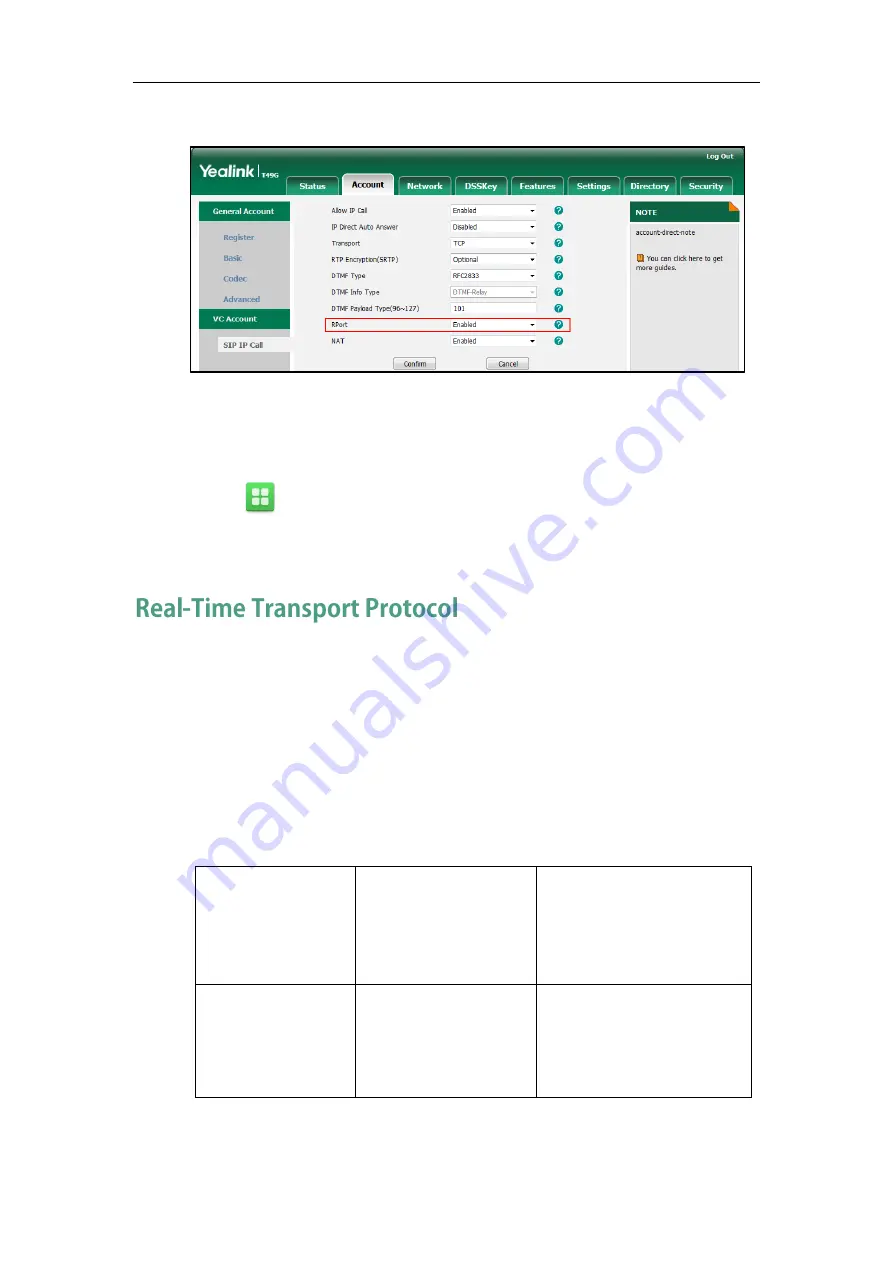
Administrator’s Guide for SIP-T2 Series/T19(P) E2/T4 Series/CP860 IP Phones
746
2.
Select the desired value from the pull-down list of RPort.
3.
Click Confirm to accept the change.
To configure Rport feature for IP call via phone user interface (take SIP VP-T49G IP
phones for example):
1.
Tap ->Advanced (default password: admin) ->VC Accounts->SIP IP Call.
2.
Tap the RPort field and then tap the desired value in the pop-up dialog box.
3.
Tap the Save soft key to accept the change.
The Real-time Transport Protocol (RTP) is a network protocol for delivering audio and
video over IP networks. The UDP port used for RTP streams is traditionally an
even-numbered port. For example, the default RTP min port on the IP phones is 11780.
The first voice patch sends RTP on port 11780. Additional calls would then use ports
11782, 11784, 11786, etc. up to the max port. It is not applicable to SIP VP-T49G IP
phones.
Procedure
RTP port can be configured using the configuration files or locally.
Configuration File
<y0000000000xx>.cfg
Configure RTP port.
Parameters:
network.port.max_rtpport
network.port.min_rtpport
Local
Web User Interface
Configure RTP port.
Navigate to:
http://<phoneIPAddress>/serv
let?p=network-adv&q=load
Summary of Contents for CD860
Page 1: ......
Page 45: ...Getting Started 23 For SIP T42G T41P T40P Desk Mount Method Wall Mount Method Optional ...
Page 47: ...Getting Started 25 For SIP T23P T23G Desk Mount Method Wall Mount Method Optional ...
Page 122: ...Administrator s Guide for SIP T2 Series T19 P E2 T4 Series CP860 IP Phones 100 ...
Page 840: ...Administrator s Guide for SIP T2 Series T19 P E2 T4 Series CP860 IP Phones 818 ...
Page 995: ...Appendix 973 ...
















































