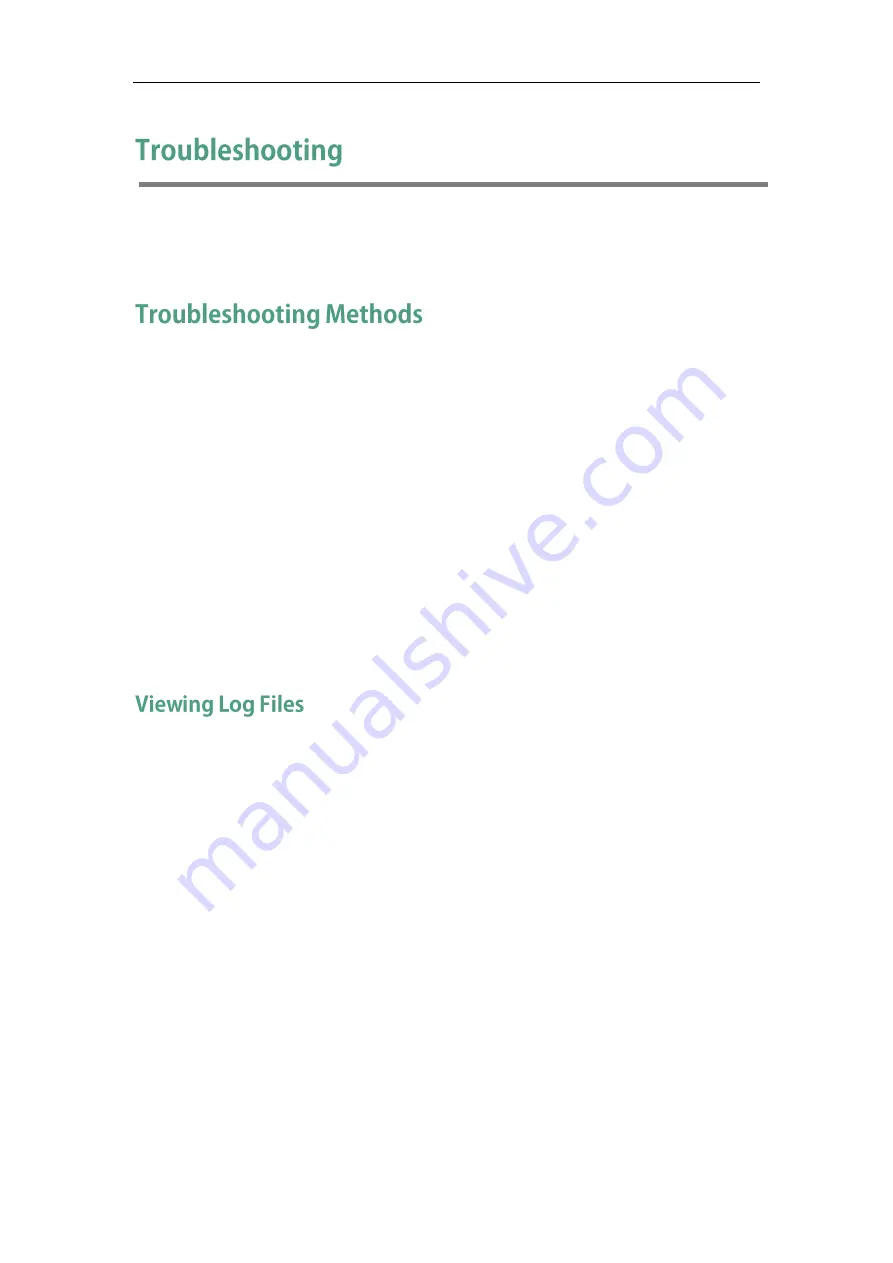
Troubleshooting
883
This chapter provides an administrator with general information for troubleshooting
some common problems that he (or she) may encounter while using IP phones.
IP phones can provide feedback in a variety of forms such as log files, packets, status
indicators and so on, which can help an administrator more easily find the system
problem and fix it.
The following are helpful for better understanding and resolving the working status of
the IP phone.
Getting Information from Status Indicators
If your IP phone encounters some problems, commonly the log files are needed. You can
configure the phone to periodically upload the log files to the provisioning server (only
support an FTP/TFTP as the provisioning server). There are two types of log files on the
provisioning server: <mac>-boot.log (e.g., 0015659188f2-boot.log) and <mac>-sys.log
(0015659188f2-sys.log). The <mac>-boot.log file is uploaded to the provisioning server
after every boot. The <mac>-sys.log file is uploaded periodically to the provisioning
server. You can export the log files to a syslog server or the local system. You can also
specify the severity level of the log to be reported to a log file. The default system log
level is 3.
In the configuration files, you can use the following parameters to configure system log
settings:
syslog.log_level -- Specify the system log level. The following lists the log level of
events you can log:
0: system is unusable
1: action must be taken immediately
2: critical condition
Summary of Contents for CD860
Page 1: ......
Page 45: ...Getting Started 23 For SIP T42G T41P T40P Desk Mount Method Wall Mount Method Optional ...
Page 47: ...Getting Started 25 For SIP T23P T23G Desk Mount Method Wall Mount Method Optional ...
Page 122: ...Administrator s Guide for SIP T2 Series T19 P E2 T4 Series CP860 IP Phones 100 ...
Page 840: ...Administrator s Guide for SIP T2 Series T19 P E2 T4 Series CP860 IP Phones 818 ...
Page 995: ...Appendix 973 ...
















































