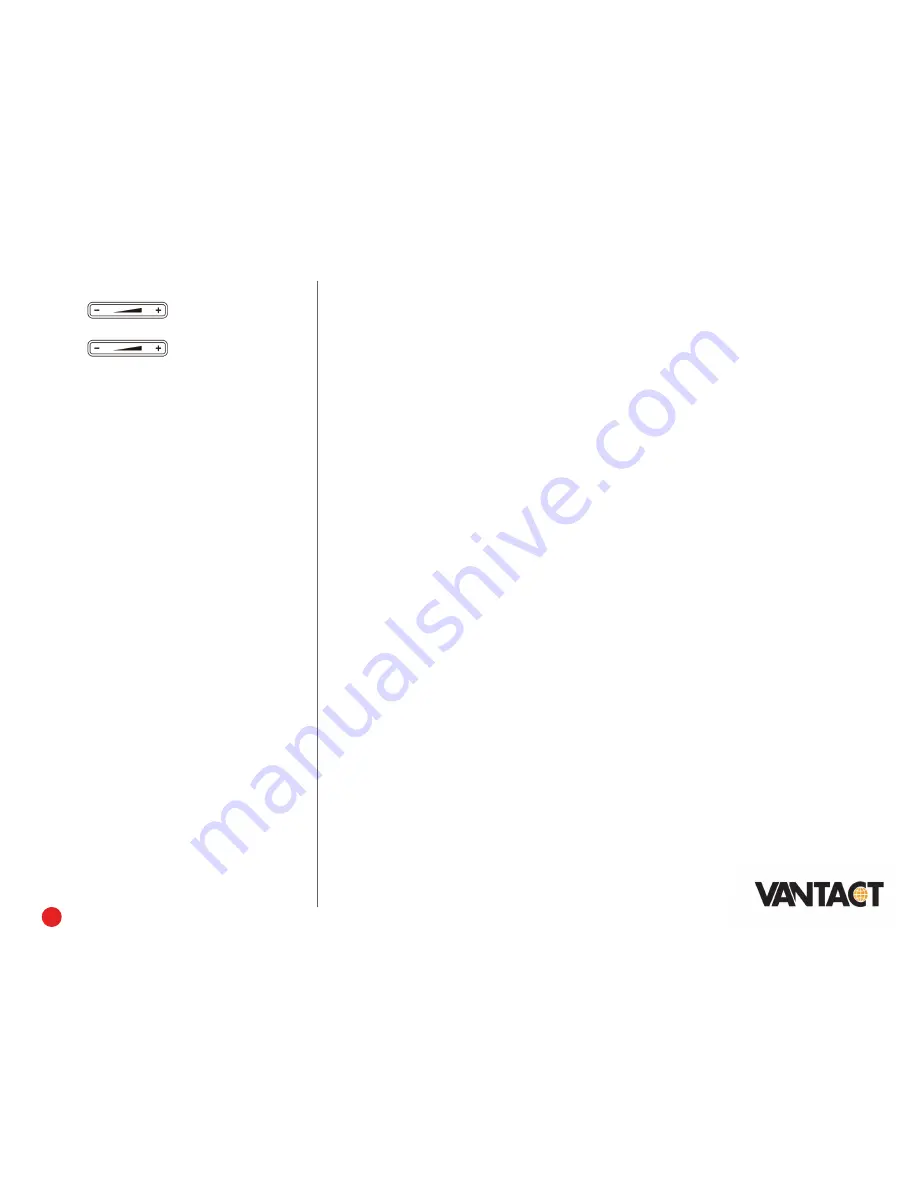
4
Quick User Guide—CP860 HD IP Conference Phone
Adjusting Volume
• Press
during a call to adjust the
speaker volume.
• Press
when the phone is idle to
adjust the ringer volume.
Accessing Call Queues (If Enabled)
1. Press the
CQueue
softkey when the phone is idle.
2. Follow the IVR to log in to or out of the call queue.
Recording Calls (If Enabled)
1. Press the
Rec
softkey during a call. A message
announces that call recording has started.
2. Press the
Rec
softkey again to stop recording. A
message announces that call recording has ended.























