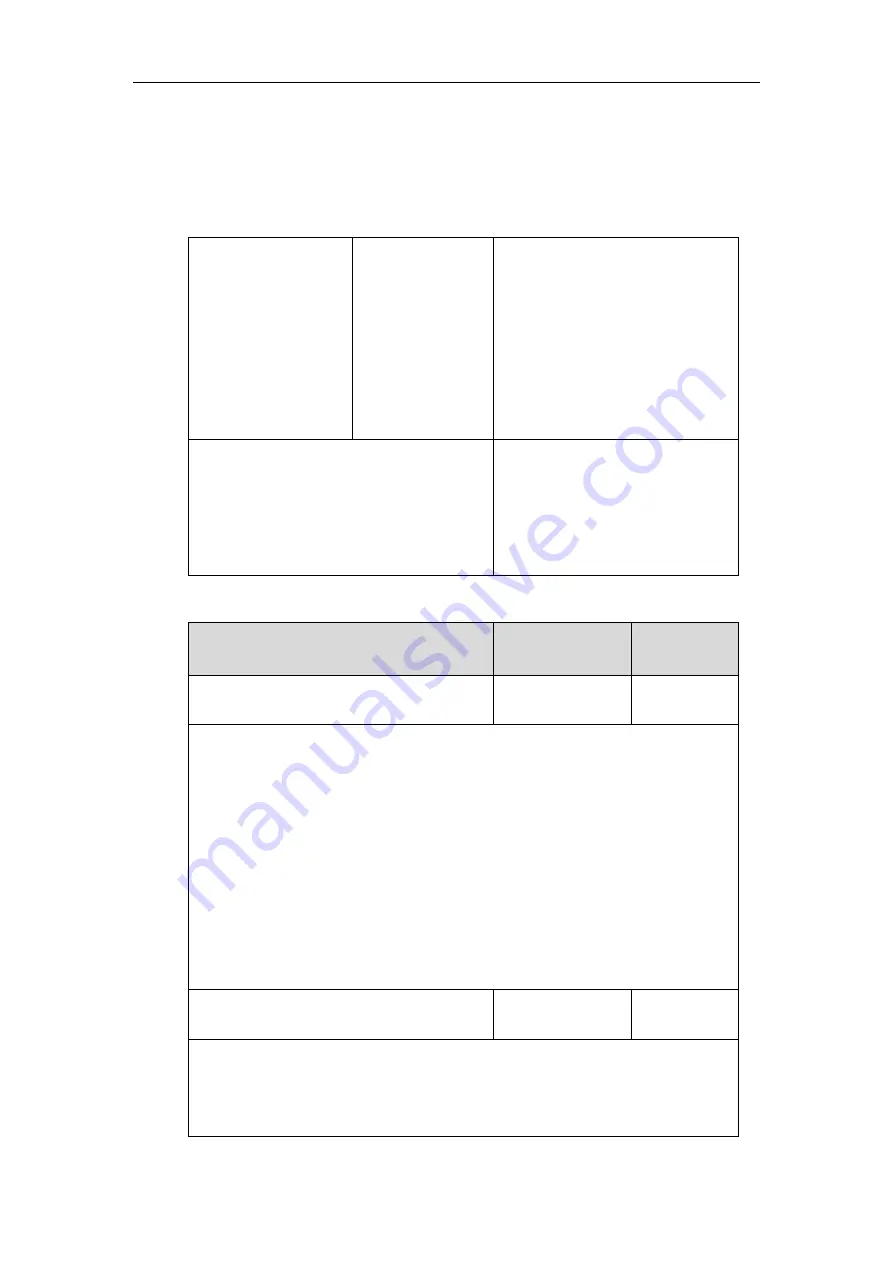
Administrator’s Guide for SIP-T5 Series Smart Media Phones
198
adjusted automatically from the current time zone configuration. You can configure DST for the
desired area as required.
Procedure
Daylight saving time can be configured using the following methods.
Central Provisioning
(Configuration File)
<MAC>.cfg
Configure DST.
Parameters:
local_time.summer_time
local_time.dst_time_type
local_time.start_time
local_time.end_time
local_time.offset_time
Web User Interface
Configure DST.
Navigate to
:
http://<phoneIPAddress>/servlet?m=
mod_data&p=settings-datetime&q=l
oad
Details of Configuration Parameters:
Parameters
Permitted Values
Default
local_time.summer_time
0, 1 or 2
2
Description:
Configures Daylight Saving Time (DST) feature.
0
-Disabled
1
-Enabled
2
-Automatic
Web User Interface:
Settings->Time & Date->Daylight Saving Time
Phone User Interface:
Settings->Basic->Time & Date->General->Type (SNTP Settings) ->Daylight Saving
local_time.dst_time_type
0 or 1
0
Description:
Configures the Daylight Saving Time (DST) time type.
0
-DST by Date
Summary of Contents for CP969
Page 1: ......
Page 22: ...Administrator s Guide for SIP T5 Series Smart Media Phones xxii ...
Page 30: ...Administrator s Guide for SIP T5 Series Smart Media Phones 8 ...
Page 474: ...Administrator s Guide for SIP T5 Series Smart Media Phones 452 ...
Page 781: ...Troubleshooting 759 The phone begins rebooting Any reboot of the phone may take a few minutes ...
Page 787: ...Troubleshooting 765 information on capturing packets refer to Capturing Packets on page 735 ...
Page 788: ...Administrator s Guide for SIP T5 Series Smart Media Phones 766 ...
Page 864: ...Administrator s Guide for SIP T5 Series Smart Media Phones 842 ...
















































