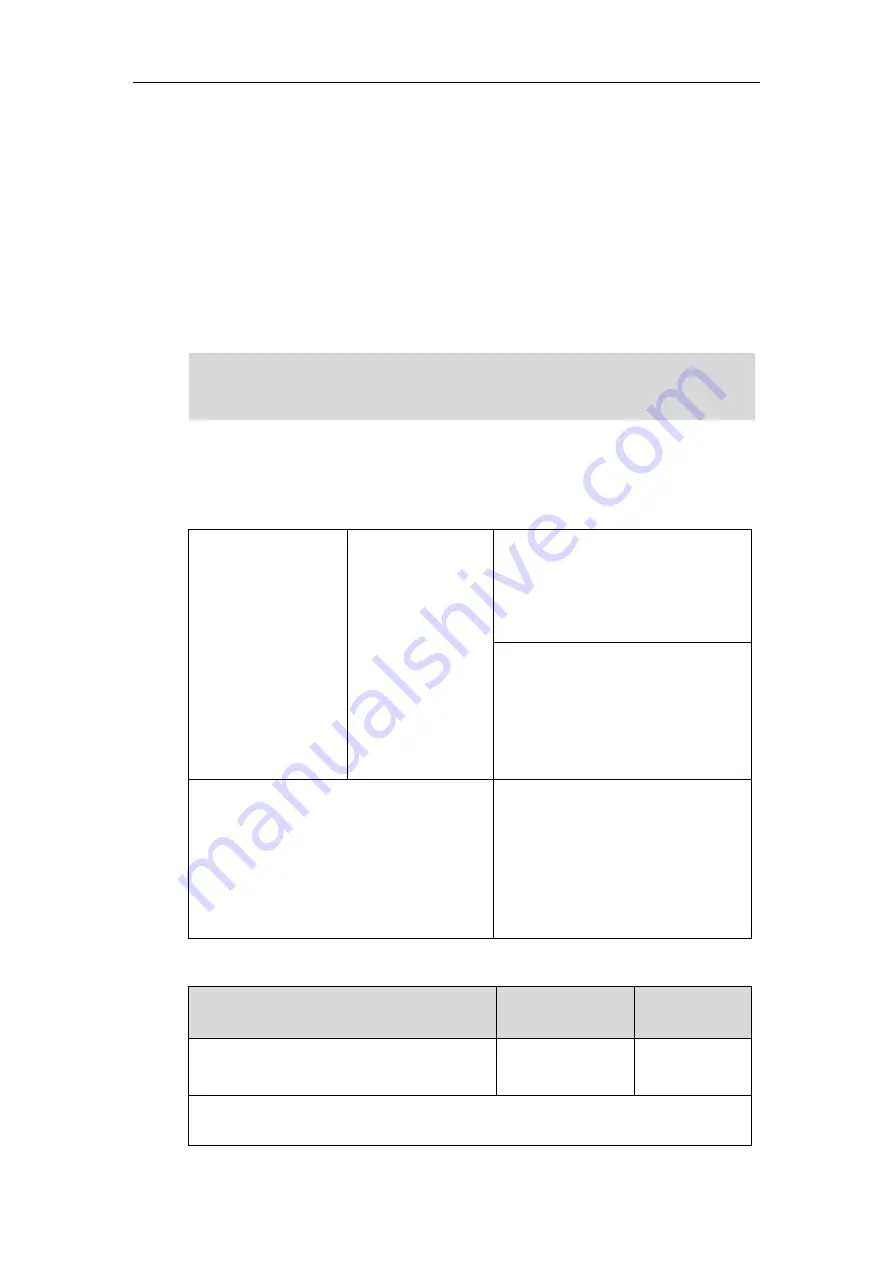
Configuring Advanced Features
341
Music on Hold (MoH)
Music on Hold (MoH) is the business practice of playing recorded music to fill the silence that
would be heard by the party who has been placed on hold. To use this feature, specify a SIP URI
pointing to a MoH server account. When a call is placed on hold, the IP phone will send an
INVITE message to the specified MoH server account according to the SIP URI. The MoH server
account automatically responds to the INVITE message and immediately plays audio from some
source located anywhere (LAN, Internet) to the held party. For more information, refer to draft
RFC
Note
Procedure
Music on hold can be configured using the following methods.
Central Provisioning
(Configuration File)
<MAC>.cfg
Configure music on hold on a per-line
basis.
Parameter:
account.X.music_server_uri
Configure the way on how the IP phone
processes music on hold when placing
an active call on hold.
Parameter:
account.X.music_on_hold_type
Web User Interface
Configure music on hold on a per-line
basis.
Navigate to
:
http://<phoneIPAddress>/servlet?m=m
od_data&p=account-adv&q=load&acc
=0
Details of Configuration Parameters:
Parameters
Permitted Values
Default
account.X.music_server_uri
SIP URI within 256
characters
Blank
Description:
Music on Hold is not available on all servers. It is no need to specify the SIP URI if the MoH
feature is enabled by default on the server and the server can play audio to the held party. For
more information, contact your server administrator.
Summary of Contents for CP969
Page 1: ......
Page 22: ...Administrator s Guide for SIP T5 Series Smart Media Phones xxii ...
Page 30: ...Administrator s Guide for SIP T5 Series Smart Media Phones 8 ...
Page 474: ...Administrator s Guide for SIP T5 Series Smart Media Phones 452 ...
Page 781: ...Troubleshooting 759 The phone begins rebooting Any reboot of the phone may take a few minutes ...
Page 787: ...Troubleshooting 765 information on capturing packets refer to Capturing Packets on page 735 ...
Page 788: ...Administrator s Guide for SIP T5 Series Smart Media Phones 766 ...
Page 864: ...Administrator s Guide for SIP T5 Series Smart Media Phones 842 ...
















































