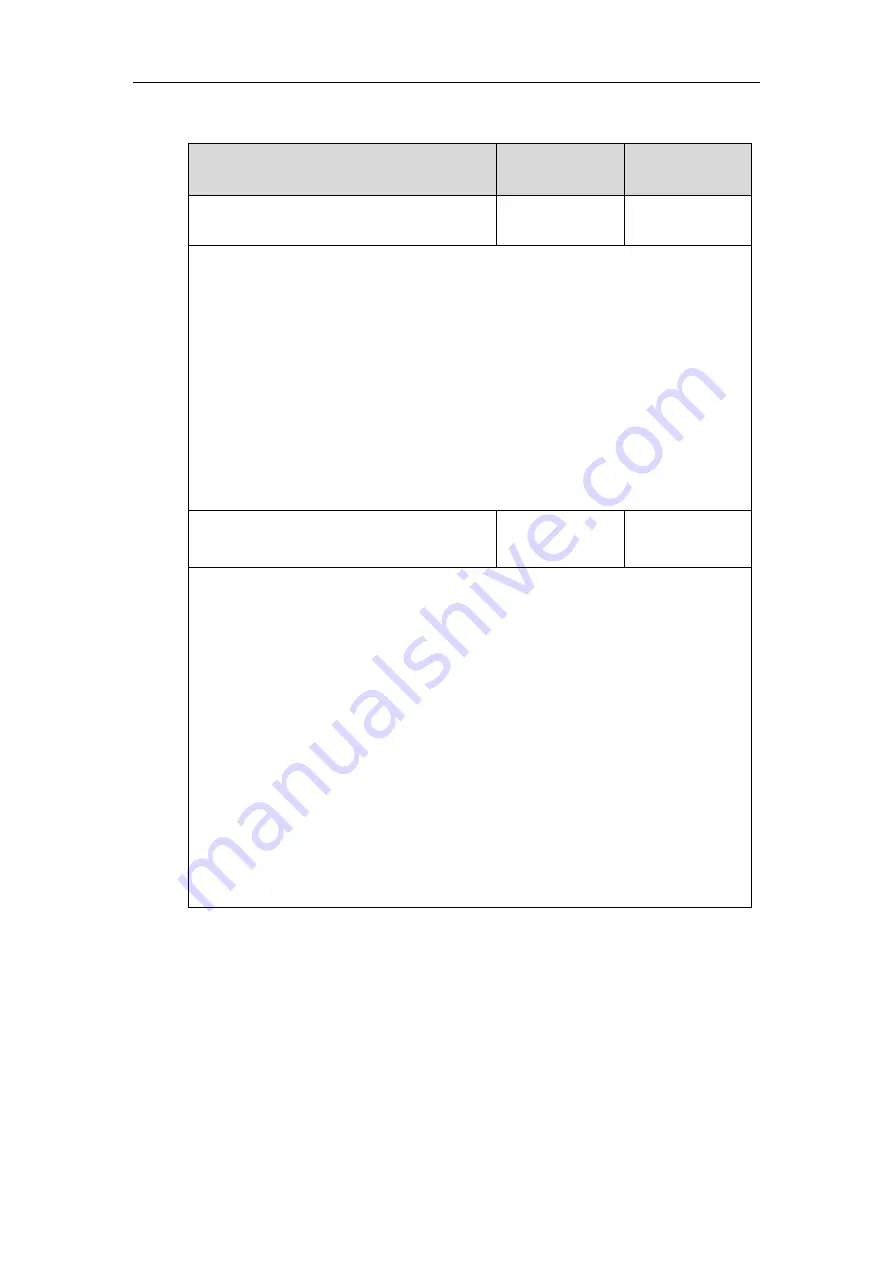
Configuring Advanced Features
497
Details of Configuration Parameters:
Parameters
Permitted Values
Default
phone_setting.custom_softkey_enable
0 or 1
0
Description:
Enables or disables custom soft keys layout feature.
0
-Disabled
1
-Enabled
Note
: It is not applicable to CP960 IP phones.
Web User Interface:
Settings->Softkey Layout->Custom Softkey
Phone User Interface:
None
custom_softkey_talking.url
URL within 511
characters
Blank
Description:
Configures the access URL of the custom file for the soft key presented on the touch screen
when in the Talking state.
Example:
custom_softkey_talking.url = http://192.168.1.20/XMLfiles/Talking.xml
During the auto provisioning process, the IP phone connects to the provisioning server
“192.168.1.20”, and downloads the Talking state file from the “XMLfiles” directory.
Note
: It is not applicable to CP960 IP phones.
Web User Interface:
None
Phone User Interface:
None
Private Hold Key
For more information on how to configure the DSS Key, refer to
Summary of Contents for CP969
Page 1: ......
Page 22: ...Administrator s Guide for SIP T5 Series Smart Media Phones xxii ...
Page 30: ...Administrator s Guide for SIP T5 Series Smart Media Phones 8 ...
Page 474: ...Administrator s Guide for SIP T5 Series Smart Media Phones 452 ...
Page 781: ...Troubleshooting 759 The phone begins rebooting Any reboot of the phone may take a few minutes ...
Page 787: ...Troubleshooting 765 information on capturing packets refer to Capturing Packets on page 735 ...
Page 788: ...Administrator s Guide for SIP T5 Series Smart Media Phones 766 ...
Page 864: ...Administrator s Guide for SIP T5 Series Smart Media Phones 842 ...
















































