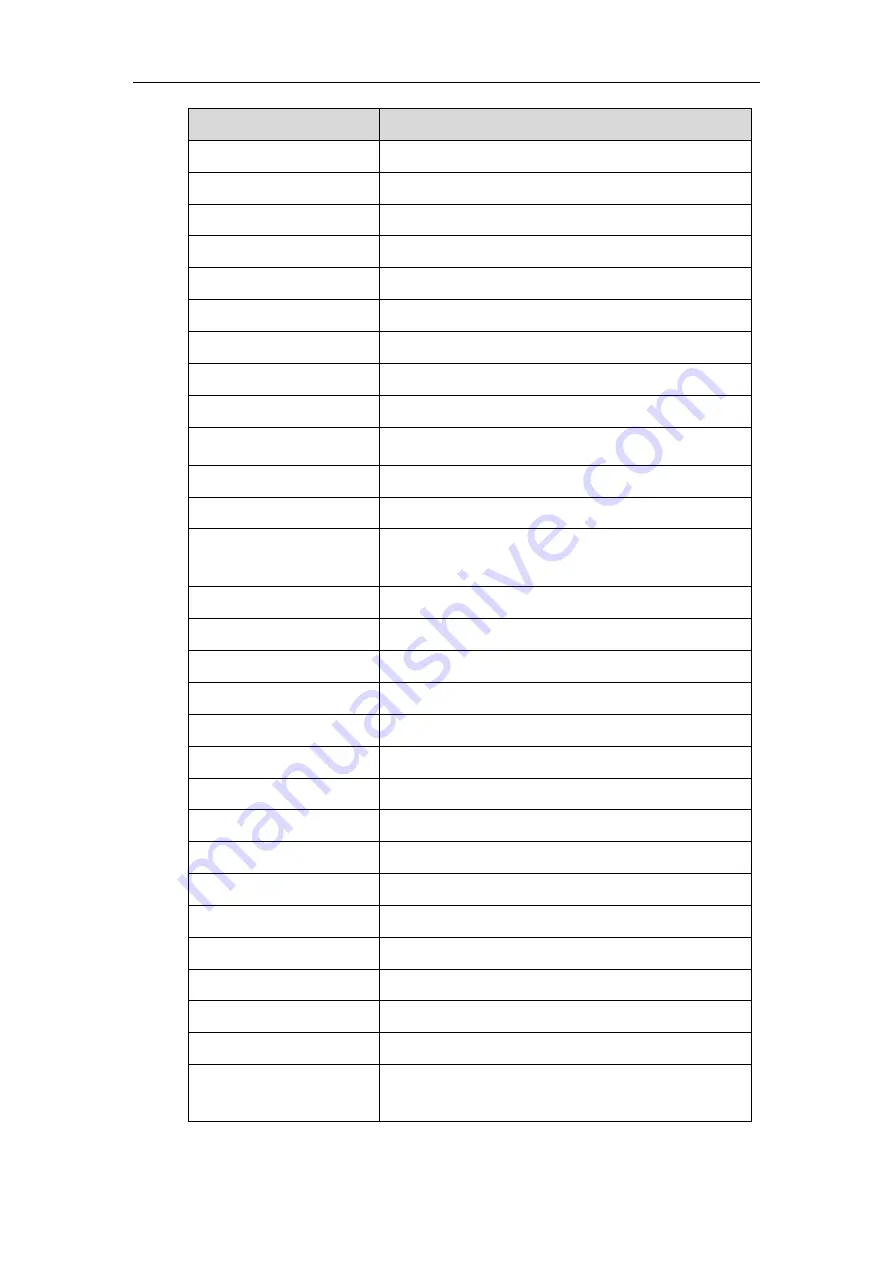
Configuring Advanced Features
541
Event
Description
Established
When the IP phone establishes a call.
Terminated
When the IP phone terminates a call.
Open DND
When the IP phone enables the DND mode.
Close DND
When the IP phone disables the DND mode.
Open Always Forward
When the IP phone enables the always forward.
Close Always Forward
When the IP phone disables the always forward.
Open Busy Forward
When the IP phone enables the busy forward.
Close Busy Forward
When the IP phone disables the busy forward.
Open NoAnswer Forward
When the IP phone enables the no answer forward.
Close NoAnswer Forward
When the IP phone disables the no answer forward.
Transfer Call
When the IP phone transfers a call.
Blind Transfer
When the IP phone blind transfers a call.
Attended Transfer
When the IP phone performs the semi-attended/attended
transfer.
Hold
When the IP phone places a call on hold.
UnHold
When the IP phone resumes a hold call.
Held
When a call of the IP phone is held.
UnHeld
When a held call is resumed.
Mute
When the IP phone mutes a call.
UnMute
When the IP phone unmutes a call.
Missed Call
When the IP phone misses a call.
IP Changed
When the IP address of the IP phone changes.
Idle To Busy
When the state of the IP phone changes from idle to busy.
Busy To Idle
When the state of phone changes from busy to idle.
Reject Incoming Call
When the IP phone rejects an incoming call.
Answer New-In Call
When the IP phone answers a new call.
Transfer Failed
When the IP phone fails to transfer a call.
Transfer Finished
When the IP phone completes to transfer a call.
Forward Incoming Call
When the IP phone forwards an incoming call.
Autop Finish
When the IP phone completes auto provisioning via power
on.
Summary of Contents for CP969
Page 1: ......
Page 22: ...Administrator s Guide for SIP T5 Series Smart Media Phones xxii ...
Page 30: ...Administrator s Guide for SIP T5 Series Smart Media Phones 8 ...
Page 474: ...Administrator s Guide for SIP T5 Series Smart Media Phones 452 ...
Page 781: ...Troubleshooting 759 The phone begins rebooting Any reboot of the phone may take a few minutes ...
Page 787: ...Troubleshooting 765 information on capturing packets refer to Capturing Packets on page 735 ...
Page 788: ...Administrator s Guide for SIP T5 Series Smart Media Phones 766 ...
Page 864: ...Administrator s Guide for SIP T5 Series Smart Media Phones 842 ...
















































