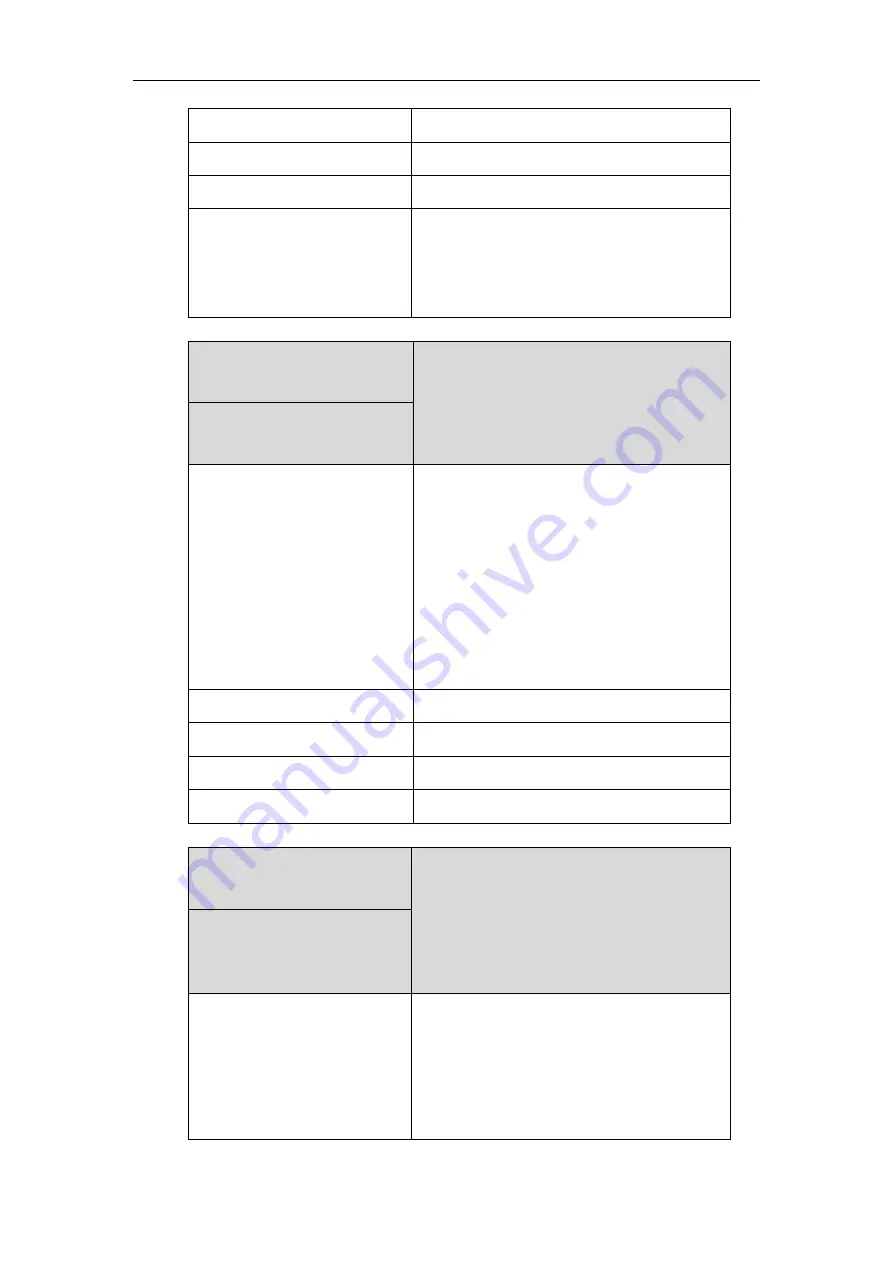
Appendix
783
Format
String
Default Value
Blank
Range
String within 99 characters
Example
When you assign the Speed Dial to the line key,
this parameter is used to specify the number you
want to dial out.
linekey.1.value = 1001
Parameter
-
linekey.X.label
Configuration File
<y0000000000xx>.cfg
Parameter
-
expansion_module.X.key.Y.label
Description
(Optional.) Configures the label displaying on the
touch screen for each line key and each soft key.
This is an optional configuration.
For line keys
:
X ranges from 1 to 27 (for SIP-T58V/T58A/T56A)
X is equal to 1 (for CP960)
For ext keys
(not applicable to CP960 IP phones):
X ranges from 1 to 3, Y ranges from 1 to 60
Format
String
Default Value
Blank
Range
String within 99 characters
Example
linekey.1.label = Dir
Parameter
-
linekey.X.pickup_value
Configuration File
<y0000000000xx>.cfg
Parameter
-
expansion_module.X.key.Y.pickup_
value
Description
Configures the pickup code for BLF feature.
This parameter is only applicable to BLF feature.
For line keys
:
X ranges from 1 to 27 (for SIP-T58V/T58A/T56A)
X is equal to 1 (for CP960)
Summary of Contents for CP969
Page 1: ......
Page 22: ...Administrator s Guide for SIP T5 Series Smart Media Phones xxii ...
Page 30: ...Administrator s Guide for SIP T5 Series Smart Media Phones 8 ...
Page 474: ...Administrator s Guide for SIP T5 Series Smart Media Phones 452 ...
Page 781: ...Troubleshooting 759 The phone begins rebooting Any reboot of the phone may take a few minutes ...
Page 787: ...Troubleshooting 765 information on capturing packets refer to Capturing Packets on page 735 ...
Page 788: ...Administrator s Guide for SIP T5 Series Smart Media Phones 766 ...
Page 864: ...Administrator s Guide for SIP T5 Series Smart Media Phones 842 ...
















































