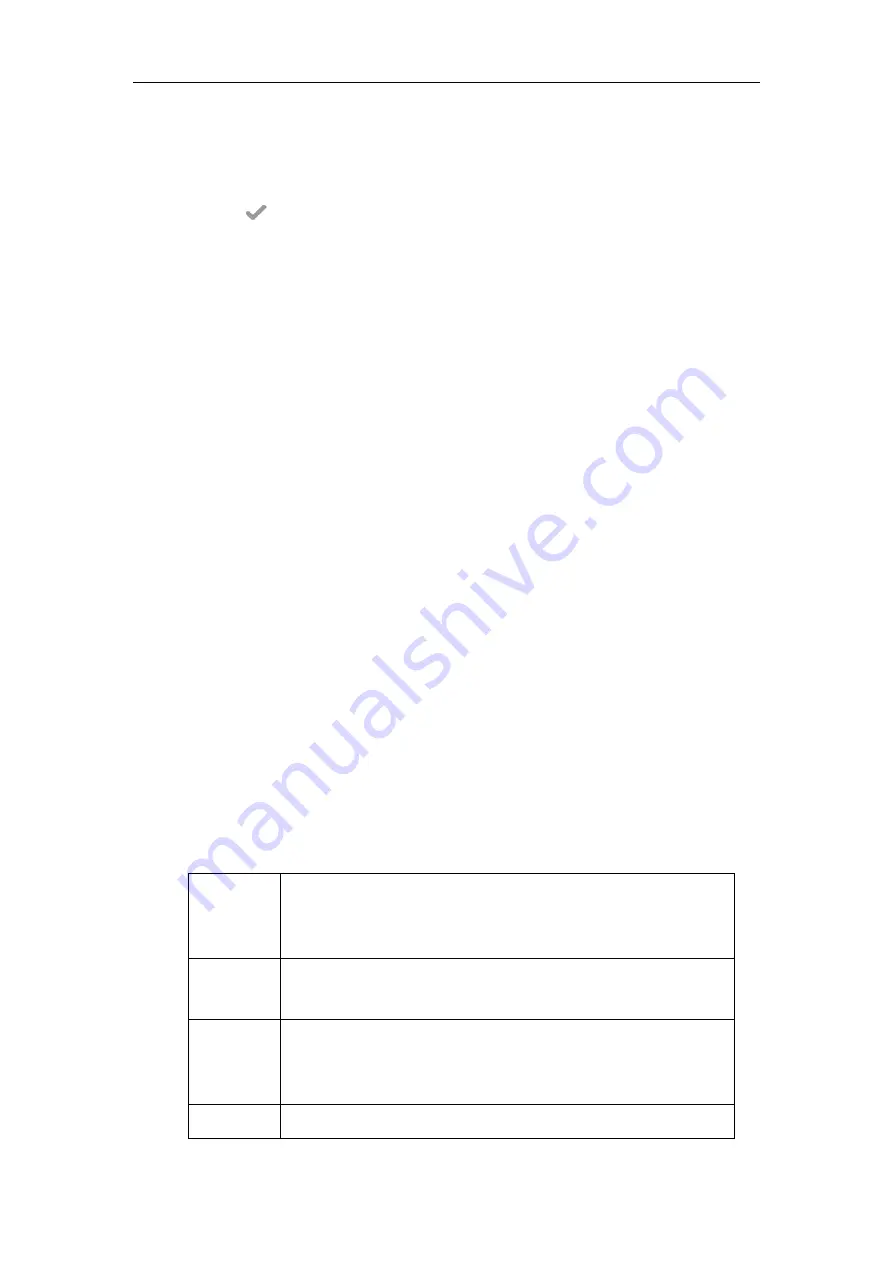
Configuring Advanced Features
227
To configure a key tone via web user interface:
1.
Tap
Settings
->
Basic
->
Sound
->
Key Tone
.
2.
Tap the
On
radio box in the
Key Tone
field.
3.
Tap to accept the change.
Dial Plan
Dial plan is a string of characters that governs the way for IP phones to process the inputs
received from the IP phone’s keypads. You can use regular expression to define dial plan.
Regular expression, often called a pattern, is an expression that specifies a set of strings. A
regular expression provides a concise and flexible means to “match” (specify and recognize)
strings of text, such as particular characters, words, or patterns of characters.
Yealink IP phones support two methods to help creating a dial plan:
(old dial plan mechanism) and
Dial Plan using Digit Map String Rules
plan mechanism). Old dial plan method supports replace rule, dial now, area code and block out
features, and each dial plan feature need its own matching rule. By contrast, new dial plan
supports one or more matching rules in one digit map string. It is helpful for completing
multiple dial plan features: replace, dial now, block out, etc by one matching string.
If you enable new dial plan mechanism, old dial plan will be ignored.
Dial Plan using XML Template Files
Yealink IP phones support the following dial plan features:
You need to know the following basic regular expression syntax when creating dial plan:
.
The dot “.” can be used as a placeholder or multiple placeholders for any
string. Example:
“12.” would match “12
3
”, “12
34
”, “12
345
”, “12
abc
”, etc.
x
The “x” can be used as a placeholder for any character. Example:
“12x” would match “12
1
”, “12
2
”, “12
3
”, “12
a
”, etc.
-
The dash “-” can be used to match a range of characters within the
brackets. Example:
“[5-7]” would match the number “
5
”, ”
6
” or ”
7
”.
,
The comma “,” can be used as a separator within the bracket. Example:
Summary of Contents for CP969
Page 1: ......
Page 22: ...Administrator s Guide for SIP T5 Series Smart Media Phones xxii ...
Page 30: ...Administrator s Guide for SIP T5 Series Smart Media Phones 8 ...
Page 474: ...Administrator s Guide for SIP T5 Series Smart Media Phones 452 ...
Page 781: ...Troubleshooting 759 The phone begins rebooting Any reboot of the phone may take a few minutes ...
Page 787: ...Troubleshooting 765 information on capturing packets refer to Capturing Packets on page 735 ...
Page 788: ...Administrator s Guide for SIP T5 Series Smart Media Phones 766 ...
Page 864: ...Administrator s Guide for SIP T5 Series Smart Media Phones 842 ...
















































