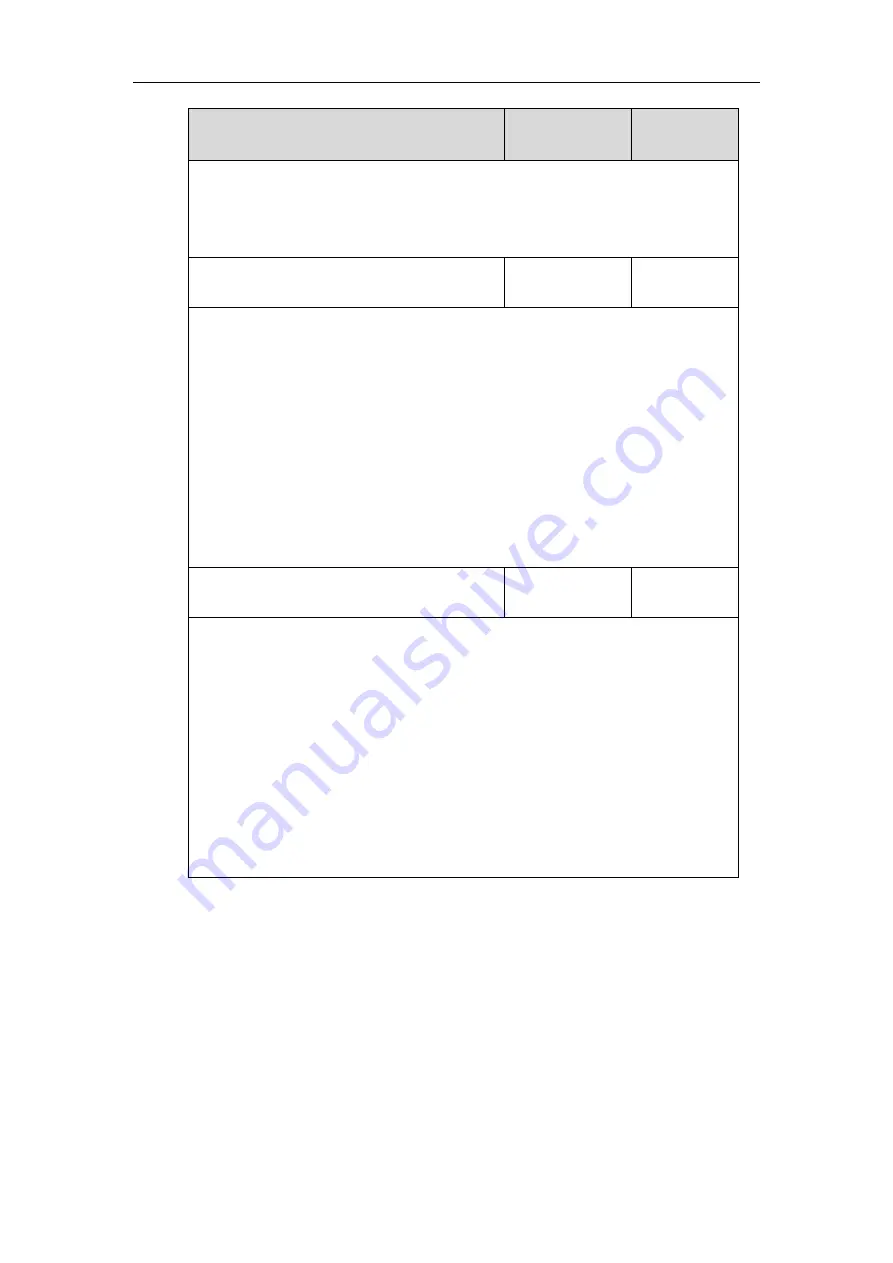
Administrator’s Guide for SIP-T5 Series Smart Media Phones
358
Parameters
Permitted Values
Default
Features->Forward&DND->Forward->No Answer Forward->Off Code
Phone User Interface:
Settings->Features->Call Forward->No Answer Forward->Off Code
features.fwd_diversion_enable
0 or 1
1
Description:
Enables or disables the IP phone to present the diversion information when an incoming
call is forwarded to your IP phone.
0
-Disabled
1
-Enabled
Web User Interface:
Features->General Information->Diversion/History-Info
Phone User Interface:
None
forward.international.enable
0 or 1
1
Description:
Enables or disables the IP phone to forward incoming calls to international numbers (the
prefix is 00).
0
-Disabled
1
-Enabled
Web User Interface:
Features->General Information->Fwd International
Phone User Interface:
Settings->Advanced (default password: admin)->FWD International->FWD International
To specify the authorized numbers when call forward is enabled via web user interface:
1.
Click on
Features
->
Forward&DND
.
2.
Select the desired value from the pull-down list of
Forward Emergency
.
3.
Enter the desired value in the
Forward Authorized Numbers
field.
Summary of Contents for CP969
Page 1: ......
Page 22: ...Administrator s Guide for SIP T5 Series Smart Media Phones xxii ...
Page 30: ...Administrator s Guide for SIP T5 Series Smart Media Phones 8 ...
Page 474: ...Administrator s Guide for SIP T5 Series Smart Media Phones 452 ...
Page 781: ...Troubleshooting 759 The phone begins rebooting Any reboot of the phone may take a few minutes ...
Page 787: ...Troubleshooting 765 information on capturing packets refer to Capturing Packets on page 735 ...
Page 788: ...Administrator s Guide for SIP T5 Series Smart Media Phones 766 ...
Page 864: ...Administrator s Guide for SIP T5 Series Smart Media Phones 842 ...
















































