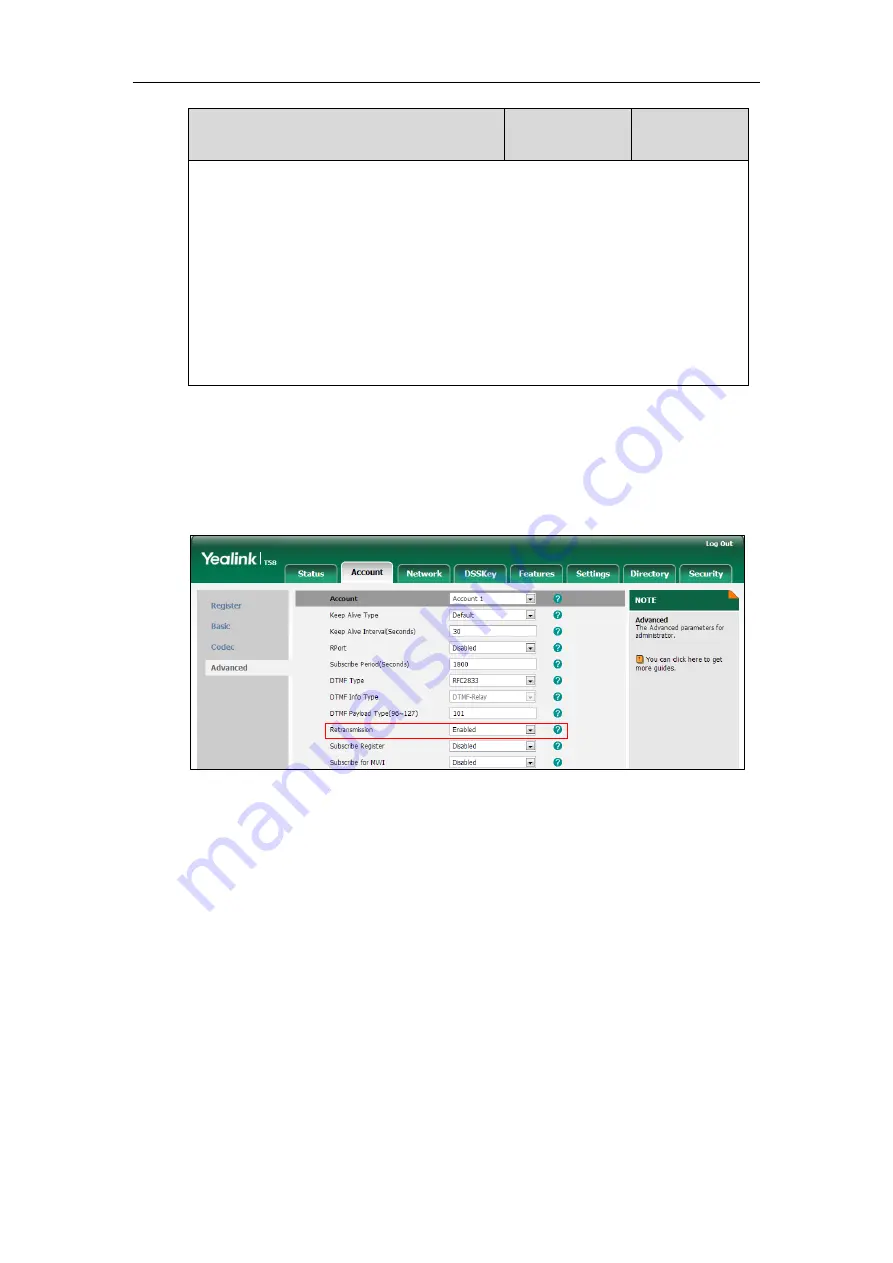
Administrator’s Guide for SIP-T5 Series Smart Media Phones
436
Parameter
Permitted Values
Default
0
-Disabled
1
-Enabled
X ranges from 1 to 16 (for SIP-T58V/T58A/T56A)
X is equal to 1 (for CP960)
Web User Interface:
Account->Advanced->Retransmission
Phone User Interface:
None
To configure 100 reliable retransmission via web user interface:
1.
Click on
Account
->
Advanced
.
2.
Select the desired account from the pull-down list of
Account
.
3.
Select the desired value from the pull-down list of
Retransmission
.
4.
Click
Confirm
to accept the change.
Reboot in Talking
Reboot in talking feature allows IP phones to reboot during an active call when it receives a
reboot request by action URI. For more information on action URI, refer to
IP phones do not receive and handle HTTP/HTTPS GET requests by default. To use this feature,
you need to specify the trusted IP address(es) for action URI in advance. For more information,
refer to
Configuring Trusted IP Address for Action URI
Summary of Contents for CP969
Page 1: ......
Page 22: ...Administrator s Guide for SIP T5 Series Smart Media Phones xxii ...
Page 30: ...Administrator s Guide for SIP T5 Series Smart Media Phones 8 ...
Page 474: ...Administrator s Guide for SIP T5 Series Smart Media Phones 452 ...
Page 781: ...Troubleshooting 759 The phone begins rebooting Any reboot of the phone may take a few minutes ...
Page 787: ...Troubleshooting 765 information on capturing packets refer to Capturing Packets on page 735 ...
Page 788: ...Administrator s Guide for SIP T5 Series Smart Media Phones 766 ...
Page 864: ...Administrator s Guide for SIP T5 Series Smart Media Phones 842 ...
















































