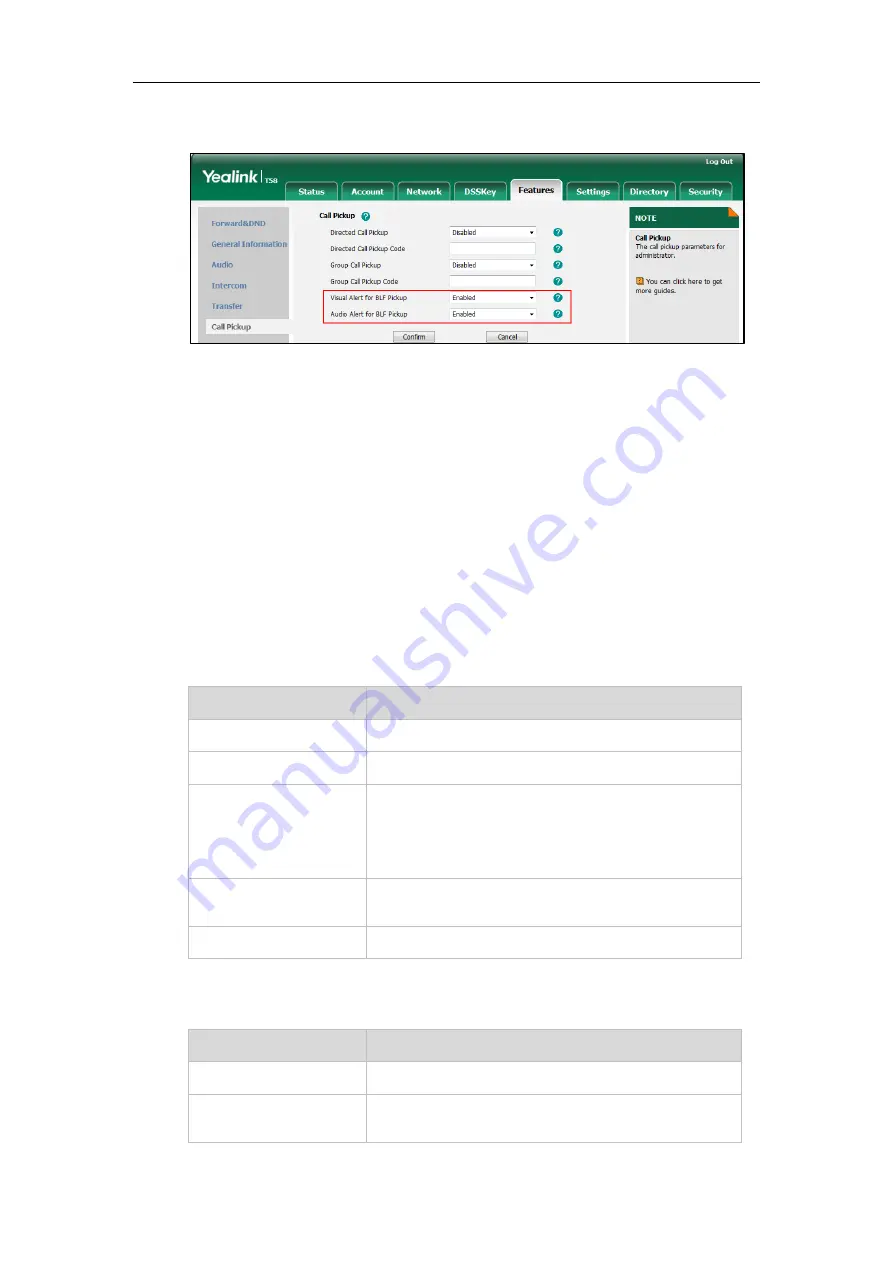
Configuring Advanced Features
479
3.
Select the desired value from the pull-down list of
Audio Alert for BLF Pickup
.
4.
Click
Confirm
to accept the change.
BLF LED Mode
BLF LED Mode provides five kinds of definition for the BLF/BLF List key LED status. BLF LED
mode is only applicable to the expansion module EXP50 connected to SIP-T58V/T58A/T56A IP
phones. The following table lists the LED statuses of the BLF key when BLF LED Mode is set to 0,
1, 2, 3 or 4 respectively. The default value of BLF LED mode is 0.
BLF LED mode feature is also applicable to BLF list key. For more information on BLF List key,
refer to
Expansion Module Key LED
(configured as a BLF key or a BLF List key and BLF LED Mode is set
to 0)
LED Status
Description
Solid green
The monitored user is idle.
Fast-flashing red (200ms)
The monitored user receives an incoming call.
Solid red
The monitored user is dialing.
The monitored user is talking.
The monitored user’s conversation is placed on hold (This
LED status requires server support).
Slow-flashing red (1s)
The call is parked against the monitored user’s phone
number.
Off
The monitored user does not exist.
Expansion Module Key LED
(configured as a BLF key or a BLF List key and BLF LED Mode is set
to 1)
LED Status
Description
Fast-flashing red (200ms)
The monitored user receives an incoming call.
Solid red
The monitored user is dialing.
The monitored user is talking.
Summary of Contents for CP969
Page 1: ......
Page 22: ...Administrator s Guide for SIP T5 Series Smart Media Phones xxii ...
Page 30: ...Administrator s Guide for SIP T5 Series Smart Media Phones 8 ...
Page 474: ...Administrator s Guide for SIP T5 Series Smart Media Phones 452 ...
Page 781: ...Troubleshooting 759 The phone begins rebooting Any reboot of the phone may take a few minutes ...
Page 787: ...Troubleshooting 765 information on capturing packets refer to Capturing Packets on page 735 ...
Page 788: ...Administrator s Guide for SIP T5 Series Smart Media Phones 766 ...
Page 864: ...Administrator s Guide for SIP T5 Series Smart Media Phones 842 ...
















































